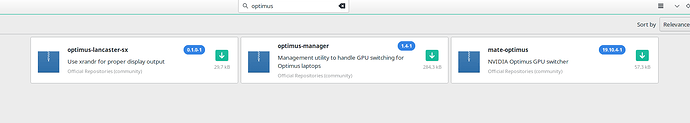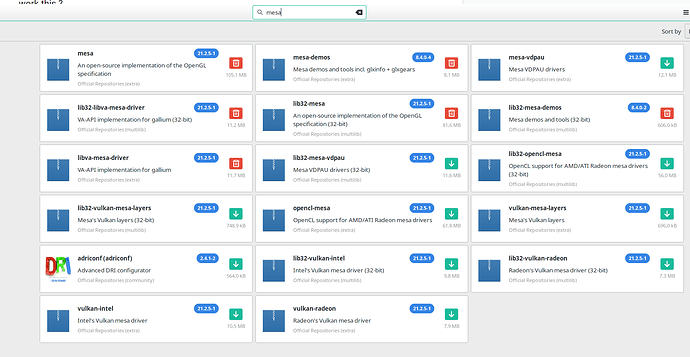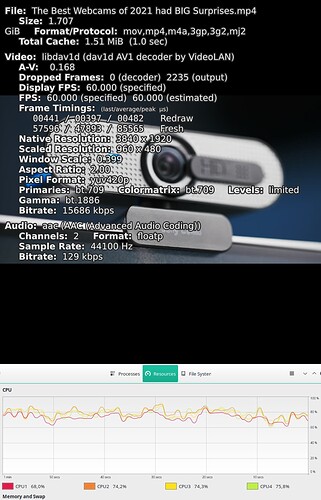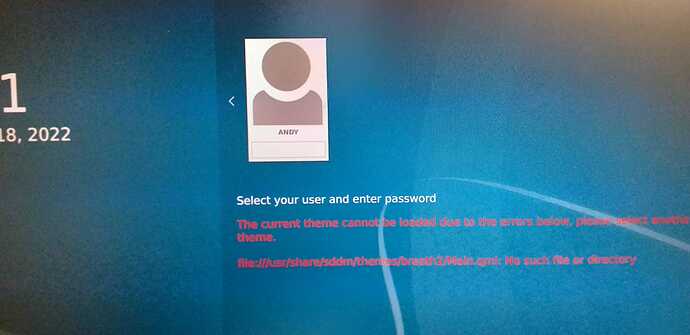can you open the update-manager pacman (the graphical one) and search if optimus is installed and also the package mesa-utils ?
DRI_PRIME=1 mpv --hwdec=auto-copy --profile=gpu-hq 'The Best Webcams of 2021 had BIG Surprises.mp4'
work this ?
Can you share with me what’s your problem after the last 3 updates ? just want know the issue… if it is any thing similar to mine… .But it is ok if you wish not to tell me…
Same… high cpu… but the video is somewhat " slidely choppy" as compare to the original “a bit laggy”
$ DRI_PRIME=1 mpv --hwdec=auto-copy --profile=gpu-hq 'The Best Webcams of 2021 had BIG Surprises.mp4'
(+) Video --vid=1 (*) (av1 3840x1920 60.000fps)
(+) Audio --aid=1 (*) (aac 2ch 44100Hz)
libEGL warning: DRI2: failed to create dri screen
[ffmpeg/video] av1: Hardware is lacking required capabilities
[ffmpeg/video] av1: Failed setup for format cuda: hwaccel initialisation returned error.
[ffmpeg/video] av1: Your platform doesn't suppport hardware accelerated AV1 decoding.
[ffmpeg/video] av1: Failed to get pixel format.
Error while decoding frame (hardware decoding)!
AO: [pulse] 44100Hz stereo 2ch float
VO: [gpu] 3840x1920 yuv420p
AV: 00:01:43 / 00:21:16 (8%) A-V: 0.029 Dropped: 1467
Exiting... (Quit)
I tried with mplayer for the same file. the cpu chart is like peak medium peak… not constantly peaking like smplayer.
$ mplayer 'The Best Webcams of 2021 had BIG Surprises.mp4'
MPlayer SVN-r38322 (C) 2000-2021 MPlayer Team
226 audio & 469 video codecs
do_connect: could not connect to socket
connect: No such file or directory
Failed to open LIRC support. You will not be able to use your remote control.
Playing The Best Webcams of 2021 had BIG Surprises.mp4.
libavformat version 58.76.100 (external)
libavformat file format detected.
[mov,mp4,m4a,3gp,3g2,mj2 @ 0x7f81acbc45e0]Protocol name not provided, cannot determine if input is local or a network protocol, buffers and access patterns cannot be configured optimally without knowing the protocol
[libdav1d @ 0x7f81ac3370a0]libdav1d 0.9.2
[lavf] stream 0: video (libdav1d), -vid 0
[lavf] stream 1: audio (aac), -aid 0, -alang und
VIDEO: [av01] 3840x1920 24bpp 60.000 fps 11349.3 kbps (1385.4 kbyte/s)
Failed to open VDPAU backend libvdpau_va_gl.so: cannot open shared object file: No such file or directory
[vdpau] Error when calling vdp_device_create_x11: 1
==========================================================================
Opening video decoder: [ffmpeg] FFmpeg's libavcodec codec family
libavcodec version 58.134.100 (external)
[libdav1d @ 0x7f81ac3370a0]libdav1d 0.9.2
Selected video codec: [fflibdav1d] vfm: ffmpeg (FFmpeg wrapper for libdav1d)
==========================================================================
Clip info:
major_brand: isom
minor_version: 512
compatible_brands: isomav01iso2mp41
encoder: Lavf58.76.100
Load subtitles in ./
==========================================================================
Opening audio decoder: [ffmpeg] FFmpeg/libavcodec audio decoders
AUDIO: 44100 Hz, 2 ch, floatle, 128.0 kbit/4.53% (ratio: 15999->352800)
Selected audio codec: [ffaac] afm: ffmpeg (FFmpeg AAC (MPEG-2/MPEG-4 Audio))
==========================================================================
[AO OSS] audio_setup: Can't open audio device /dev/dsp: No such file or directory
AO: [alsa] 44100Hz 2ch floatle (4 bytes per sample)
Starting playback...
Movie-Aspect is 2.00:1 - prescaling to correct movie aspect.
VO: [xv] 3840x1920 => 3840x1920 Planar YV12
A: 1.5 V: 0.9 A-V: 0.627 ct: 0.000 0/ 0 152% 14% 1.3% 50 0
************************************************
**** Your system is too SLOW to play this! ****
************************************************
Possible reasons, problems, workarounds:
- Most common: broken/buggy _audio_ driver
- Try -ao sdl or use the OSS emulation of ALSA.
- Experiment with different values for -autosync, 30 is a good start.
- Slow video output
- Try a different -vo driver (-vo help for a list) or try -framedrop!
- Slow CPU
- Don't try to play a big DVD/DivX on a slow CPU! Try some of the lavdopts,
e.g. -vfm ffmpeg -lavdopts lowres=1:fast:skiploopfilter=all.
- Broken file
- Try various combinations of -nobps -ni -forceidx -mc 0.
- Slow media (NFS/SMB mounts, DVD, VCD etc)
- Try -cache 8192.
- Are you using -cache to play a non-interleaved AVI file?
- Try -nocache.
Read DOCS/HTML/en/video.html for tuning/speedup tips.
If none of this helps you, read DOCS/HTML/en/bugreports.html.
A: 3.6 V: 2.4 A-V: 1.251 ct: 0.000 0/ 0 137% 11% 1.0% 139 0
[ASPECT] Warning: No suitable new res found!
[ASPECT] Warning: No suitable new res found!
A: 10.6 V: 7.3 A-V: 3.299 ct: 0.000 0/ 0 133% 10% 0.7% 434 0
Exiting... (Quit)
Have you read this?:
I did read it ; it said my system is too slow. but i doubt that. Will try in windows7 which is in another partition to compare to see if hardware is the bottle neck.
As for the rest of the text, i don’t understand much (not much help from duckduckgo too).
Try to read man mpv, , saw a lot of -vo in the man, but it also does not describe what is -vo.
What does -vo means ? is it “video option” ?
-ao ? “audio option” ?
I have no experience on video related issue at all so far.
I understand better by example. If you would show me a few example of the suggested workaround, i can pick up easier.
There are so much unfamiliar terms and abbreviation … i simply can’t understand.
vo → video output
ao → audio output
didnt read the whole thread sorry, but i recommend mpv over mplayer, given you have configured the hardware acceleration stack (subject to availability in your hardware) only required switch is --hwdec=auto
Please Test it
https://wiki.archlinux.org/title/Hardware_video_acceleration#Configuring_VDPAU
Test:
Install nvidia-utils and deinstall libvdpau-va-gl
I was reading the article trying to digest what it said, since the whole page is about hardware acceleration, which might be very relevant .
Thinking do a whole system update/upgrade with pacman -Syu first, then i can try out one by one according to wiki page.
After reboot:
This screen welcomes me!.
Btw, just to clarify, i only have 1 manjaro tab opened in firefox and 1 terminal opened during system update… how much more careful can it get ? And people still said “all because of mismanagement of user that system break”…
You can have your web browser opened, and your terminal only, this has nothing to do with your issue. Give your pacman log for this last update to see what went wrong. Did you accept all the replacement Pacman probably asked you, from all the Breath theme things? And yes I second what has been said in the other thread (right? that’s what you’re referring to I suppose), most issues are because of people not managing properly their system, holding updates for long time, not reading the current issues and solutions in the update announcement threads, things like that, and regarding this issue you had, I think that’s exactly your case, previous Stable update, they replaced Breath theme, there is also an issue/solution exactly about that:
SDDM shows wrong/default theme
Solution:
Set SDDM theme to Breath in System Settings / Startup and Shutdown / Login Screen (SDDM).
Thx for helping.
I will show log on the new thread that dedicate to the issue, least moderator come and say i duplicate posting.
FYI to change back to bash type this in Terminal
chsh -s /bin/bash
That one will switch your terminal to default to bash. Also might be best to confirm you have bash located at that point with
chsh -l
Which will list all available shells.
Alternatively you can also temporarily switch to a different shell by simply calling it.
bash
zsh
type exit to exit back to default shell.
The reason you got switched to zsh is because Manjaro switched to zsh as a default. I saw people talking about it on the forums not too long ago. It never affected me because I had already switched to Fish long ago as my default and apparently it only affected those who were using the default and never changed anything.
Hope this helps.
We covered the terminal issue in the other thread, and specifically for KDE this is wrong, chsg will change the login shell, not Konsole’s shell. Konsole has its own setting for the shell, for each Konsole profile.
Thanks for telling me a command option i didn’t know. Appreciate it.
Yes, Thanks Omano for this help. I have being struggling with chsh -s for a long time, confused why other ppl said this works but it does not work on mine… Only from your last night help that i know “TTY & ssh” and Terminal emulator are having 2 diff way of shell setting.
I don’t know about other terminal emulator, to me it is really specific to Konsole in KDE, I think other standard terminal emulator use the ‘login shell’ that you can define with cgsh
you have a system with the nvidia and the integrated intel-graphics. actually you’re using the intel-graphics that must compute everything with the cpu.