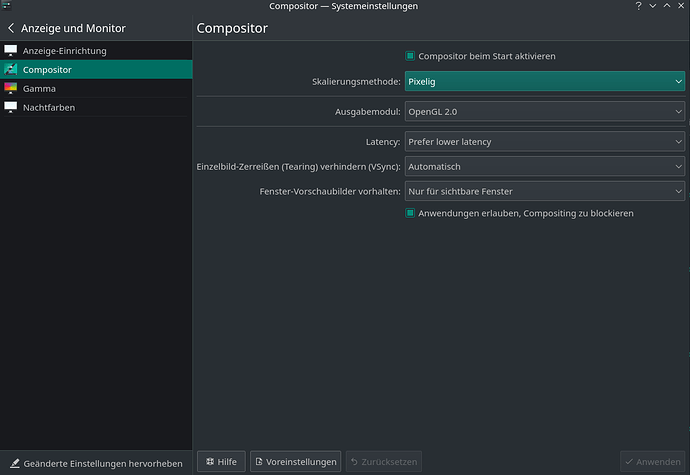Alien1
11 October 2021 00:02
1
Hi,
Don’t know if that’s the correct Category, please move if it’s in the wrong place
omano
11 October 2021 06:15
2
That’s the problem to me, your post doesn’t explain anything and is widely vague on the problem and solution.
Alien1
11 October 2021 13:14
3
Maybe my description was too vague. I try to clarify it.
My Problem:
My solution after a bit of research and experimenting:
My System:
inxi --admin --verbosity=7 --filter --no-host --width ✔
System:
Kernel: 5.13.19-2-MANJARO x86_64 bits: 64 compiler: gcc v: 11.1.0
parameters: BOOT_IMAGE=/boot/vmlinuz-5.13-x86_64
root=UUID=a6c6f552-5849-456d-8da0-e6557f5ebcff rw quiet apparmor=1
amd_iommu=on rd.driver.pre=vfio-pci kvm.ignore_msrs=1 security=apparmor
resume=UUID=10a7d3e9-e7a6-4558-88f8-f5fc4256a056 udev.log_priority=3
Desktop: KDE Plasma 5.22.5 tk: Qt 5.15.2 wm: kwin_x11 vt: 1 dm: SDDM
Distro: Manjaro Linux base: Arch Linux
Machine:
Type: Desktop Mobo: ASUSTeK model: ROG STRIX X570-E GAMING v: Rev X.0x
serial: <filter> UEFI: American Megatrends v: 4021 date: 08/09/2021
Battery:
Message: No system battery data found. Is one present?
Memory:
RAM: total: 31.27 GiB used: 3.2 GiB (10.2%)
RAM Report: permissions: Unable to run dmidecode. Root privileges required.
CPU:
Info: 12-Core model: AMD Ryzen 9 3900X bits: 64 type: MT MCP arch: Zen 2
family: 17 (23) model-id: 71 (113) stepping: 0 microcode: 8701021 cache:
L2: 6 MiB bogomips: 182448
Speed: 2201 MHz min/max: 2200/3800 MHz boost: enabled Core speeds (MHz):
1: 2201 2: 2055 3: 2197 4: 2196 5: 3598 6: 2054 7: 2044 8: 2542 9: 2131
10: 2152 11: 2198 12: 2202 13: 2054 14: 2199 15: 2200 16: 2197 17: 2200
18: 4473 19: 2046 20: 2042 21: 2196 22: 2198 23: 2195 24: 2200
Flags: 3dnowprefetch abm adx aes aperfmperf apic arat avic avx avx2 bmi1
bmi2 bpext cat_l3 cdp_l3 clflush clflushopt clwb clzero cmov cmp_legacy
constant_tsc cpb cpuid cqm cqm_llc cqm_mbm_local cqm_mbm_total cqm_occup_llc
cr8_legacy cx16 cx8 de decodeassists extapic extd_apicid f16c flushbyasid
fma fpu fsgsbase fxsr fxsr_opt ht hw_pstate ibpb ibs irperf lahf_lm lbrv lm
mba mca mce misalignsse mmx mmxext monitor movbe msr mtrr mwaitx nonstop_tsc
nopl npt nrip_save nx osvw overflow_recov pae pat pausefilter pclmulqdq
pdpe1gb perfctr_core perfctr_llc perfctr_nb pfthreshold pge pni popcnt pse
pse36 rdpid rdpru rdrand rdseed rdt_a rdtscp rep_good sep sev sev_es sha_ni
skinit smap smca sme smep ssbd sse sse2 sse4_1 sse4_2 sse4a ssse3 stibp
succor svm svm_lock syscall tce topoext tsc tsc_scale umip v_spec_ctrl
v_vmsave_vmload vgif vmcb_clean vme vmmcall wbnoinvd wdt xgetbv1 xsave
xsavec xsaveerptr xsaveopt xsaves
Vulnerabilities: Type: itlb_multihit status: Not affected
Type: l1tf status: Not affected
Type: mds status: Not affected
Type: meltdown status: Not affected
Type: spec_store_bypass
mitigation: Speculative Store Bypass disabled via prctl and seccomp
Type: spectre_v1
mitigation: usercopy/swapgs barriers and __user pointer sanitization
Type: spectre_v2 mitigation: Full AMD retpoline, IBPB: conditional, STIBP:
conditional, RSB filling
Type: srbds status: Not affected
Type: tsx_async_abort status: Not affected
Graphics:
Device-1: NVIDIA GP104 [GeForce GTX 1070] vendor: ASUSTeK driver: nvidia
v: 470.63.01 alternate: nouveau,nvidia_drm bus-ID: 0c:00.0
chip-ID: 10de:1b81 class-ID: 0300
Device-2: AMD Tahiti XT [Radeon HD 7970/8970 OEM / R9 280X] vendor: XFX Pine
driver: vfio-pci v: 0.2 alternate: radeon,amdgpu bus-ID: 0d:00.0
chip-ID: 1002:6798 class-ID: 0300
Device-3: Microdia AUKEY PC-W3 type: USB driver: snd-usb-audio,uvcvideo
bus-ID: 1-1:2 chip-ID: 0c45:636d class-ID: 0102 serial: <filter>
Display: x11 server: X.Org 1.20.13 compositor: kwin_x11 driver:
loaded: nvidia display-ID: :0 screens: 1
Screen-1: 0 s-res: 7680x1440 s-dpi: 107 s-size: 1824x342mm (71.8x13.5")
s-diag: 1856mm (73.1")
Monitor-1: HDMI-0 res: 2560x1440 hz: 60 dpi: 109
size: 597x336mm (23.5x13.2") diag: 685mm (27")
Monitor-2: DP-0 res: 2560x1440 hz: 144 dpi: 109 size: 597x336mm (23.5x13.2")
diag: 685mm (27")
Monitor-3: DP-2 res: 2560x1440 hz: 60 dpi: 109 size: 597x336mm (23.5x13.2")
diag: 685mm (27")
OpenGL: renderer: NVIDIA GeForce GTX 1070/PCIe/SSE2
v: 4.6.0 NVIDIA 470.63.01 direct render: Yes
Audio:
Device-1: Creative Labs Sound Core3D [Sound Blaster Recon3D / Z-Series]
driver: snd_hda_intel v: kernel bus-ID: 05:00.0 chip-ID: 1102:0012
class-ID: 0403
Device-2: NVIDIA GP104 High Definition Audio vendor: ASUSTeK
driver: snd_hda_intel v: kernel bus-ID: 0c:00.1 chip-ID: 10de:10f0
class-ID: 0403
Device-3: AMD Tahiti HDMI Audio [Radeon HD 7870 XT / 7950/7970]
vendor: XFX Pine driver: vfio-pci v: 0.2 alternate: snd_hda_intel
bus-ID: 0d:00.1 chip-ID: 1002:aaa0 class-ID: 0403
Device-4: AMD Starship/Matisse HD Audio vendor: ASUSTeK
driver: snd_hda_intel v: kernel bus-ID: 0f:00.4 chip-ID: 1022:1487
class-ID: 0403
Device-5: Microdia AUKEY PC-W3 type: USB driver: snd-usb-audio,uvcvideo
bus-ID: 1-1:2 chip-ID: 0c45:636d class-ID: 0102 serial: <filter>
Device-6: RODE Microphones RODE AI-1 type: USB
driver: hid-generic,snd-usb-audio,usbhid bus-ID: 1-4:4 chip-ID: 19f7:000a
class-ID: 0300 serial: <filter>
Sound Server-1: ALSA v: k5.13.19-2-MANJARO running: yes
Sound Server-2: sndio v: N/A running: no
Sound Server-3: JACK v: 1.9.19 running: no
Sound Server-4: PulseAudio v: 15.0 running: yes
Sound Server-5: PipeWire v: 0.3.38 running: yes
Network:
Device-1: Intel Wi-Fi 6 AX200 driver: iwlwifi v: kernel bus-ID: 06:00.0
chip-ID: 8086:2723 class-ID: 0280
IF: wlp6s0 state: down mac: <filter>
Device-2: Realtek RTL8125 2.5GbE vendor: ASUSTeK driver: r8169 v: kernel
port: d000 bus-ID: 07:00.0 chip-ID: 10ec:8125 class-ID: 0200
IF: enp7s0 state: down mac: <filter>
Device-3: Intel I211 Gigabit Network vendor: ASUSTeK driver: igb v: kernel
port: c000 bus-ID: 08:00.0 chip-ID: 8086:1539 class-ID: 0200
IF: enp8s0 state: up speed: 1000 Mbps duplex: full mac: <filter>
IP v4: <filter> type: dynamic noprefixroute scope: global
broadcast: <filter>
IP v6: <filter> type: noprefixroute scope: link
IF-ID-1: virbr0 state: down mac: <filter>
IP v4: <filter> scope: global broadcast: <filter>
WAN IP: <filter>
Bluetooth:
Device-1: Intel AX200 Bluetooth type: USB driver: btusb v: 0.8 bus-ID: 1-6:8
chip-ID: 8087:0029 class-ID: e001
Report: rfkill ID: hci0 rfk-id: 1 state: up address: see --recommends
Logical:
Message: No logical block device data found.
RAID:
Message: No RAID data found.
Drives:
Local Storage: total: 16.37 TiB used: 3.19 TiB (19.5%)
SMART Message: Unable to run smartctl. Root privileges required.
ID-1: /dev/nvme0n1 maj-min: 259:0 vendor: Samsung model: SSD 980 PRO 1TB
size: 931.51 GiB block-size: physical: 512 B logical: 512 B speed: 63.2 Gb/s
lanes: 4 type: SSD serial: <filter> rev: 2B2QGXA7 temp: 40.9 C scheme: GPT
ID-2: /dev/nvme1n1 maj-min: 259:4 vendor: Samsung
model: SSD 970 EVO Plus 1TB size: 931.51 GiB block-size: physical: 512 B
logical: 512 B speed: 31.6 Gb/s lanes: 4 type: SSD serial: <filter>
rev: 2B2QEXM7 temp: 39.9 C scheme: GPT
ID-3: /dev/sda maj-min: 8:0 vendor: Samsung model: SSD 860 EVO 1TB
size: 931.51 GiB block-size: physical: 512 B logical: 512 B speed: 6.0 Gb/s
type: SSD serial: <filter> rev: 1B6Q scheme: GPT
ID-4: /dev/sdb maj-min: 8:16 vendor: Seagate model: ST8000NM000A-2KE101
size: 7.28 TiB block-size: physical: 4096 B logical: 512 B speed: 6.0 Gb/s
type: HDD rpm: 7200 serial: <filter> rev: SB2D scheme: GPT
ID-5: /dev/sdc maj-min: 8:32 vendor: Crucial model: CT2000MX500SSD1
size: 1.82 TiB block-size: physical: 4096 B logical: 512 B speed: 6.0 Gb/s
type: SSD serial: <filter> rev: 032 scheme: GPT
ID-6: /dev/sdd maj-min: 8:48 vendor: Western Digital model: WD20EZRZ-00Z5HB0
size: 1.82 TiB block-size: physical: 4096 B logical: 512 B speed: 6.0 Gb/s
type: HDD rpm: 5400 serial: <filter> rev: 0A80 scheme: GPT
ID-7: /dev/sde maj-min: 8:64 vendor: Crucial model: CT2000MX500SSD1
size: 1.82 TiB block-size: physical: 4096 B logical: 512 B speed: 6.0 Gb/s
type: SSD serial: <filter> rev: 033 scheme: GPT
ID-8: /dev/sdf maj-min: 8:80 vendor: Crucial model: CT960BX500SSD1
size: 894.25 GiB block-size: physical: 512 B logical: 512 B speed: 6.0 Gb/s
type: SSD serial: <filter> rev: R022 scheme: GPT
ID-9: /dev/sdh maj-min: 8:112 type: USB vendor: Generic
model: USB3.0 CRW -SD size: 29.12 GiB block-size: physical: 512 B
logical: 512 B type: N/A serial: <filter> rev: 1.00 scheme: MBR
SMART Message: Unknown USB bridge. Flash drive/Unsupported enclosure?
Optical-1: /dev/sr0 vendor: HL-DT-ST model: BD-RE BH16NS40 rev: 1.05
dev-links: cdrom
Features: speed: 48 multisession: yes audio: yes dvd: yes
rw: cd-r,cd-rw,dvd-r,dvd-ram state: running
Partition:
ID-1: / raw-size: 896.83 GiB size: 881.68 GiB (98.31%)
used: 119.54 GiB (13.6%) fs: ext4 dev: /dev/nvme0n1p2 maj-min: 259:2
label: N/A uuid: a6c6f552-5849-456d-8da0-e6557f5ebcff
ID-2: /boot/efi raw-size: 300 MiB size: 299.4 MiB (99.80%)
used: 288 KiB (0.1%) fs: vfat dev: /dev/nvme0n1p1 maj-min: 259:1
label: NO_LABEL uuid: CBF9-225D
ID-3: /run/media/best/2TB_SSD_Crucial raw-size: 1.82 TiB
size: 1.79 TiB (98.37%) used: 445.4 GiB (24.3%) fs: ext4 dev: /dev/sdc1
maj-min: 8:33 label: 2TB_SSD_Crucial
uuid: 20e5b60e-7dc1-4404-b1a9-3825086ce53b
ID-4: /run/media/best/8TB_Exos raw-size: 7.28 TiB size: 7.22 TiB (99.20%)
used: 2.64 TiB (36.6%) fs: ext4 dev: /dev/sdb1 maj-min: 8:17 label: 8TB_Exos
uuid: 57c1c0a7-2aeb-4a0f-96a1-58faf43019dd
Swap:
Kernel: swappiness: 60 (default) cache-pressure: 100 (default)
ID-1: swap-1 type: partition size: 34.39 GiB used: 0 KiB (0.0%) priority: -2
dev: /dev/nvme0n1p3 maj-min: 259:3 label: swap
uuid: 10a7d3e9-e7a6-4558-88f8-f5fc4256a056
Unmounted:
ID-1: /dev/nvme1n1p1 maj-min: 259:5 size: 300 MiB fs: vfat label: N/A
uuid: 9B03-4F61
ID-2: /dev/nvme1n1p2 maj-min: 259:6 size: 896.74 GiB fs: ext4 label: N/A
uuid: 19e091c4-abc4-4be8-b07f-f351dec819a1
ID-3: /dev/nvme1n1p3 maj-min: 259:7 size: 34.47 GiB fs: swap label: N/A
uuid: 6679d245-16d1-41c9-8082-40aaf87ed154
ID-4: /dev/sdd1 maj-min: 8:49 size: 1.82 TiB fs: ext4 label: 2TB_WD
uuid: b43477ed-c5df-48a3-adf5-905c42a39f1a
ID-5: /dev/sde2 maj-min: 8:66 size: 883.74 GiB fs: ext4
label: 1TB_Part_Crucial uuid: 30d67c5b-6f01-4e6c-94e4-1aed51354f0c
ID-6: /dev/sdf1 maj-min: 8:81 size: 100 MiB fs: vfat label: N/A
uuid: 2EA2-511B
ID-7: /dev/sdf2 maj-min: 8:82 size: 16 MiB fs: <superuser required>
label: N/A uuid: N/A
ID-8: /dev/sdf3 maj-min: 8:83 size: 893.63 GiB fs: ntfs label: N/A
uuid: E60EC1470EC1120B
ID-9: /dev/sdf4 maj-min: 8:84 size: 515 MiB fs: ntfs label: N/A
uuid: D0CC475ACC473A4C
ID-10: /dev/sdh1 maj-min: 8:113 size: 29.12 GiB fs: ext4 label: enc
uuid: 0f67fec3-2665-4300-90e0-ce0a7ac30606
USB:
Hub-1: 1-0:1 info: Full speed (or root) Hub ports: 6 rev: 2.0
speed: 480 Mb/s chip-ID: 1d6b:0002 class-ID: 0900
Device-1: 1-1:2 info: Microdia AUKEY PC-W3 type: Video,Audio
driver: snd-usb-audio,uvcvideo interfaces: 4 rev: 2.0 speed: 480 Mb/s
power: 500mA chip-ID: 0c45:636d class-ID: 0102 serial: <filter>
Hub-2: 1-3:3 info: Genesys Logic Hub ports: 4 rev: 2.1 speed: 480 Mb/s
power: 100mA chip-ID: 05e3:0610 class-ID: 0900
Device-1: 1-3.1:5 info: Corsair K95 RGB Platinum Keyboard [RGP0056]
type: Keyboard,HID driver: usbfs interfaces: 2 rev: 2.0 speed: 12 Mb/s
power: 500mA chip-ID: 1b1c:1b2d class-ID: 0300 serial: <filter>
Device-2: 1-3.3:7 info: Logitech G502 Proteus Spectrum Optical Mouse
type: Mouse,HID driver: hid-generic,usbhid interfaces: 2 rev: 2.0
speed: 12 Mb/s power: 300mA chip-ID: 046d:c332 class-ID: 0300
serial: <filter>
Device-3: 1-4:4 info: RODE Microphones RODE AI-1 type: Audio,HID
driver: hid-generic,snd-usb-audio,usbhid interfaces: 4 rev: 2.0
speed: 12 Mb/s power: 500mA chip-ID: 19f7:000a class-ID: 0300
serial: <filter>
Hub-3: 1-5:6 info: Genesys Logic Hub ports: 4 rev: 2.0 speed: 480 Mb/s
power: 100mA chip-ID: 05e3:0610 class-ID: 0900
Device-1: 1-6:8 info: Intel AX200 Bluetooth type: Bluetooth driver: btusb
interfaces: 2 rev: 2.0 speed: 12 Mb/s power: 100mA chip-ID: 8087:0029
class-ID: e001
Hub-4: 2-0:1 info: Full speed (or root) Hub ports: 4 rev: 3.1 speed: 10 Gb/s
chip-ID: 1d6b:0003 class-ID: 0900
Hub-5: 2-3:2 info: Genesys Logic Hub ports: 4 rev: 3.0 speed: 5 Gb/s
chip-ID: 05e3:0612 class-ID: 0900
Hub-6: 3-0:1 info: Full speed (or root) Hub ports: 6 rev: 2.0
speed: 480 Mb/s chip-ID: 1d6b:0002 class-ID: 0900
Device-1: 3-4:3 info: ASUSTek AURA LED Controller type: HID
driver: hid-generic,usbhid interfaces: 2 rev: 2.0 speed: 12 Mb/s power: 16mA
chip-ID: 0b05:18f3 class-ID: 0300 serial: <filter>
Device-2: 3-5:4 info: Genesys Logic Multislot Card Reader/Writer
type: Mass Storage driver: usb-storage interfaces: 1 rev: 2.0
speed: 480 Mb/s power: 500mA chip-ID: 05e3:0716 class-ID: 0806
serial: <filter>
Hub-7: 3-6:5 info: Genesys Logic Hub ports: 4 rev: 2.0 speed: 480 Mb/s
power: 100mA chip-ID: 05e3:0608 class-ID: 0900
Hub-8: 4-0:1 info: Full speed (or root) Hub ports: 4 rev: 3.1 speed: 10 Gb/s
chip-ID: 1d6b:0003 class-ID: 0900
Device-1: 4-1:2 info: Realtek USB3.0 Card Reader type: Mass Storage
driver: usb-storage interfaces: 1 rev: 3.0 speed: 5 Gb/s power: 800mA
chip-ID: 0bda:0306 class-ID: 0806 serial: <filter>
Hub-9: 5-0:1 info: Full speed (or root) Hub ports: 4 rev: 2.0
speed: 480 Mb/s chip-ID: 1d6b:0002 class-ID: 0900
Hub-10: 6-0:1 info: Full speed (or root) Hub ports: 4 rev: 3.1
speed: 10 Gb/s chip-ID: 1d6b:0003 class-ID: 0900
Sensors:
System Temperatures: cpu: 32.2 C mobo: N/A gpu: nvidia temp: 54 C
Fan Speeds (RPM): N/A gpu: nvidia fan: 0%
Info:
Processes: 436 Uptime: 3h 36m wakeups: 0 Init: systemd v: 249
tool: systemctl Compilers: gcc: 11.1.0 alt: 10 clang: 12.0.1 Packages:
pacman: 1555 lib: 474 flatpak: 0 Shell: Zsh v: 5.8 default: Bash v: 5.1.8
running-in: konsole inxi: 3.3.06
According to other forums, I’m not the only one who got this Problem recently, so this is what works best for me
omano
11 October 2021 13:44
4
That’s weird, I don’t see the connection with your microphone and the compositor settings. Also if you start the System Settings from the terminal with systemsettings5, it should be in english, great to share screenshots or communicate a specific setting so everyone can find what it is.
For the shader thing, to me it sounds like it generates the shader, there is a setting in Steam called Shader Pre-caching maybe it can help you.
Alien1
11 October 2021 18:07
5
Seemed weird to me too, but I guess it’s caused by the “overlay” during microphone usage. Still seems a bit odd but I can’t find any other explanation to why changes in the compositor would affect this.
Good point but I don’t think you can generate those shaders beforehand. I got Shader-Precaching on all the time
BTW: Funny thing I found out during experimenting: I tried to watch a Youtube Video (WQHD) in firefox, while opera was showing a random website and scrolling on a website in chromium (chromium was the active window). Every browser was on a different display. On default compositor settings, the Video startet lagging a bit while scrolling in chromium. With my current settings, everything works smooth and without any tearing.
TLDR: Changing the Scale Method to “Crisp” in the compositor mostly fixed the Problem for me.
omano
11 October 2021 18:24
6
OK, I have changed something on my side, probably in my .bashrc file I have export LANG=C so it affects the terminal. The available value in English are Crisp/Smooth/Accurate I guess you have Crisp (in French for me Crisp is “Direct” and for you in German it is “Pixelated”
Good point but I still see it as part of the game rendering so it shouldn’t interfere if it is part of the game itself. I don’t know.
Anyway this is the setting I have too in my compositor for the scaling (but I have ‘balanced’ for the latency, I will try the other ones to see if I can spot differences, I noticed some weirdness with multiple Firefox windows in the past, in the scenario you described, that could still be a good tip
Alien1
12 October 2021 00:32
7
I know that sometimes information gets lost in translation but this is funny
Interesting. Haven’t thought anybody else in this forum would see this behavior in Firefox (due to the conditions to trigger it).
Thanks again for helping me with the translation and to make this Post more informative
system
18 October 2021 19:09
8
This topic was automatically closed 2 days after the last reply. New replies are no longer allowed.