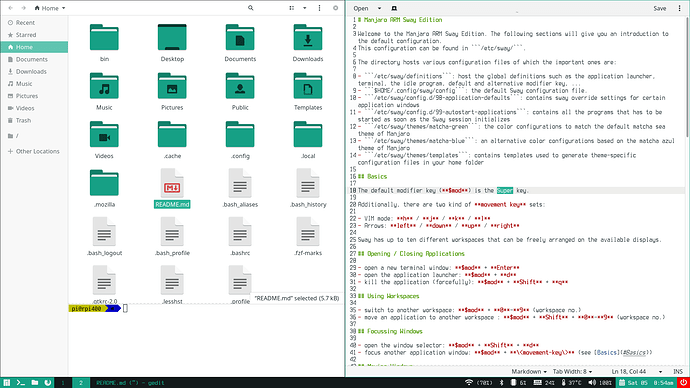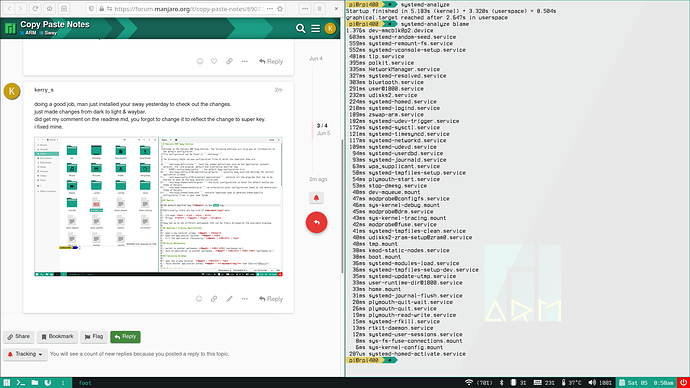Hi. For other newcomers to sway. To copy past in sway I found that I can select text with the left button - it may seem unworkable at first - because the text shading blocks of each letter selected, are not permanent. Then place your cursor at the desired point and just use shift/insert keys. The text will be pasted at that point.
This baffled my for a while as a working sway system needs copy/paste.
i tend to just highlight & middle click.
but depends on the app, in ranger it’s more yy & pp, etc…
my sway install is custom, i just swapped out nautilus, gedit & gnome-terminal for thunar, mousepad & alacritty, but i’m using ranger & nano for default.
i’m on a rpi400
CTRL+C / CTRL+V should just work as usual… when in terminal it’s CTRL+Shift+C/V
doing a good job, man just installed your sway yesterday to check out the changes.
just made changes from dark to light & waybar.
did get my comment on the readme.md, you forgot to change it to reflect the change to super key.
i fixed mine.
also, i think you should use gdm, that greetd is just to slow.
anyway after a few tweaks i got boot time from 16+ down to around 8.
Updated README this afternoon. So next builds should be good.
greetd wasn’t slow in the beginning and I guess the current slow down is caused by some recent updates to wlroots/sway itself… so waiting for an update on the greetd/gtkgreet to solve the issue
yea, it always gives me the feeling it locked up, it takes that long to show.
after i get autologin set up it’s okay, but log out/in is still slow to show.
I find myself using cut and paste from a browser quite a bit. Can anyone verify their method works when pasting say to a console?
i mostly highlight & middle click paste from the browser.