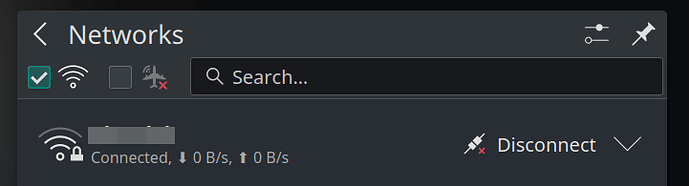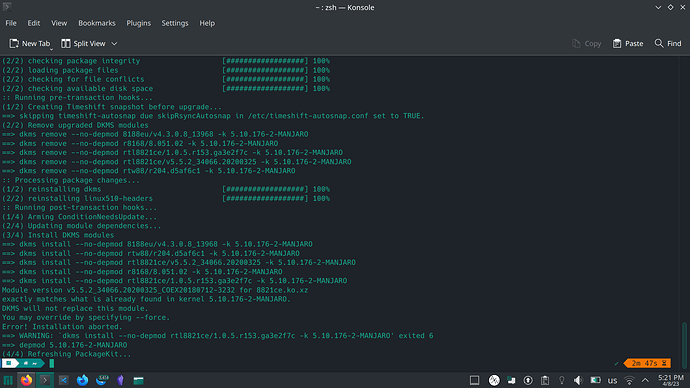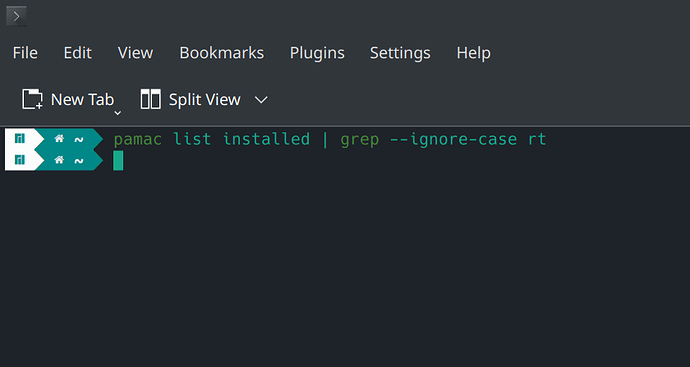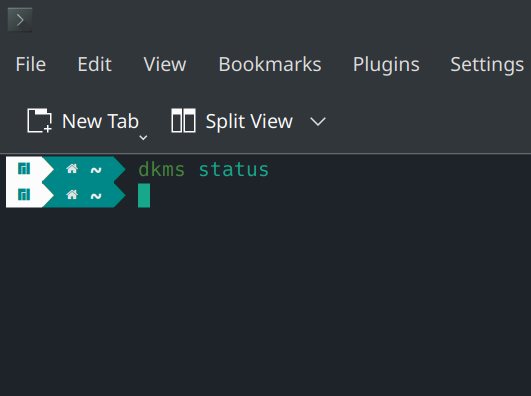Hello,
I’m new to this forum, so bare with me if i am missing something.
I have this problem in my network connection with all networks, the connection keeps dropping
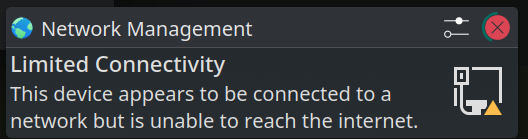
I tried 6.3 and 5.4 kernels,
and I tried with this but I had this output
and when I run dkms status it give me this
8188eu/v4.3.0.8_13968, 5.10.176-2-MANJARO, x86_64: installed
8188eu/v4.3.0.8_13968, 5.4.239-1-MANJARO, x86_64: installed
8188eu/v4.3.0.8_13968, 6.3.0-1-MANJARO, x86_64: installed
r8168/8.051.02, 5.10.176-2-MANJARO, x86_64: installed
r8168/8.051.02, 5.4.239-1-MANJARO, x86_64: installed
r8168/8.051.02, 6.3.0-1-MANJARO, x86_64: installed
rtl8821ce/1.0.5.r153.ga3e2f7c, 5.10.176-2-MANJARO, x86_64: built
rtl8821ce/1.0.5.r153.ga3e2f7c, 5.4.239-1-MANJARO, x86_64: built
rtl8821ce/v5.5.2_34066.20200325, 5.10.176-2-MANJARO, x86_64: installed
rtl8821ce/v5.5.2_34066.20200325, 5.4.239-1-MANJARO, x86_64: installed
rtw88/r204.d5af6c1, 5.10.176-2-MANJARO, x86_64: installed
rtw88/r204.d5af6c1, 5.4.239-1-MANJARO, x86_64: installed
my info:
System:
Kernel: 5.10.176-2-MANJARO arch: x86_64 bits: 64 compiler: gcc v: 12.2.1
Desktop: KDE Plasma v: 5.27.3 Distro: Manjaro Linux base: Arch Linux
Machine:
Type: Laptop System: HP product: HP Pavilion Laptop 14-ce3xxx
v: Type1ProductConfigId serial: <superuser required>
Mobo: HP model: 86E1 v: 95.32 serial: <superuser required>
UEFI: Insyde v: F.06 date: 04/08/2020
Battery:
ID-1: BAT0 charge: 21.0 Wh (58.0%) condition: 36.2/36.2 Wh (100.0%)
volts: 12.6 min: 11.3 model: HP Primary status: charging
CPU:
Info: quad core model: Intel Core i7-1065G7 bits: 64 type: MT MCP
arch: Ice Lake rev: 5 cache: L1: 320 KiB L2: 2 MiB L3: 8 MiB
Speed (MHz): avg: 911 high: 1054 min/max: 400/3900 cores: 1: 1054
2: 872 3: 1030 4: 694 5: 1046 6: 918 7: 925 8: 756 bogomips: 23968
Flags: avx avx2 ht lm nx pae sse sse2 sse3 sse4_1 sse4_2 ssse3 vmx
Graphics:
Device-1: Intel Iris Plus Graphics G7 vendor: Hewlett-Packard
driver: i915 v: kernel arch: Gen-11 bus-ID: 00:02.0
Device-2: NVIDIA GP108M [GeForce MX250] vendor: Hewlett-Packard
driver: nouveau v: kernel arch: Pascal bus-ID: 06:00.0
Device-3: Lite-On HP Wide Vision HD Camera type: USB driver: uvcvideo
bus-ID: 1-3:3
Display: x11 server: X.Org v: 21.1.8 driver: X: loaded: modesetting
dri: iris,nouveau gpu: i915 resolution: 1920x1080~60Hz
API: OpenGL v: 4.6 Mesa 23.0.1 renderer: Mesa Intel Iris Plus
Graphics (ICL GT2) direct-render: Yes
Audio:
Device-1: Intel Ice Lake-LP Smart Sound Audio vendor: Hewlett-Packard
driver: snd_hda_intel v: kernel bus-ID: 1-1.2:6 bus-ID: 00:1f.3
Device-2: Barco Display Systems USBFC1 type: USB
driver: hid-generic,snd-usb-audio,usbhid
API: ALSA v: k5.10.176-2-MANJARO status: kernel-api
Server-1: JACK v: 1.9.22 status: off
Server-2: PipeWire v: 0.3.67 status: off
Server-3: PulseAudio v: 16.1 status: active
Network:
Device-1: Realtek RTL8821CE 802.11ac PCIe Wireless Network Adapter
vendor: Hewlett-Packard driver: rtw_8821ce v: N/A port: 5000
bus-ID: 0b:00.0
IF: wlo1 state: up mac: <filter>
Device-2: Realtek RTL8111/8168/8411 PCI Express Gigabit Ethernet
vendor: Hewlett-Packard driver: r8168 v: 8.051.02-NAPI port: 4000
bus-ID: 10:00.0
IF: eno1 state: down mac: <filter>
Bluetooth:
Device-1: Realtek Bluetooth 4.2 Adapter type: USB driver: btusb v: 0.8
bus-ID: 1-10:4
Report: rfkill ID: hci0 rfk-id: 4 state: down
bt-service: enabled,running rfk-block: hardware: no software: yes
address: see --recommends
RAID:
Hardware-1: Intel 82801 Mobile SATA Controller [RAID mode] driver: ahci
v: 3.0 bus-ID: 00:17.0
Drives:
Local Storage: total: 476.94 GiB used: 84.84 GiB (17.8%)
ID-1: /dev/nvme0n1 vendor: Intel model: SSDPEKNW512G8H
size: 476.94 GiB temp: 30.9 C
Partition:
ID-1: / size: 468.09 GiB used: 84.84 GiB (18.1%) fs: ext4
dev: /dev/nvme0n1p2
ID-2: /boot/efi size: 299.4 MiB used: 312 KiB (0.1%) fs: vfat
dev: /dev/nvme0n1p1
Swap:
Alert: No swap data was found.
Sensors:
System Temperatures: cpu: 46.0 C mobo: N/A
Fan Speeds (RPM): N/A
Info:
Processes: 249 Uptime: 4h 17m Memory: 7.56 GiB used: 3.13 GiB (41.5%)
Init: systemd Compilers: gcc: 12.2.1 clang: 15.0.7 Packages: 1565
Shell: Zsh v: 5.9 inxi: 3.3.26