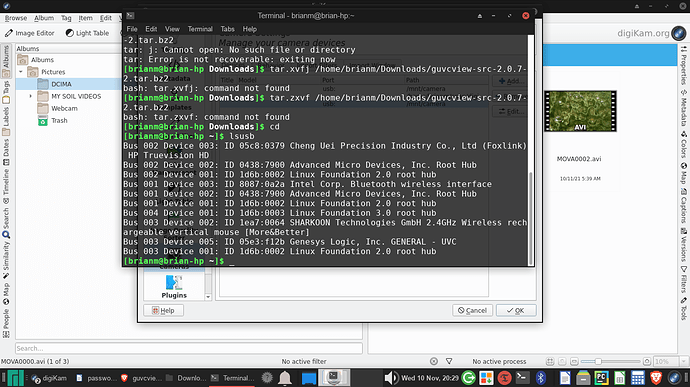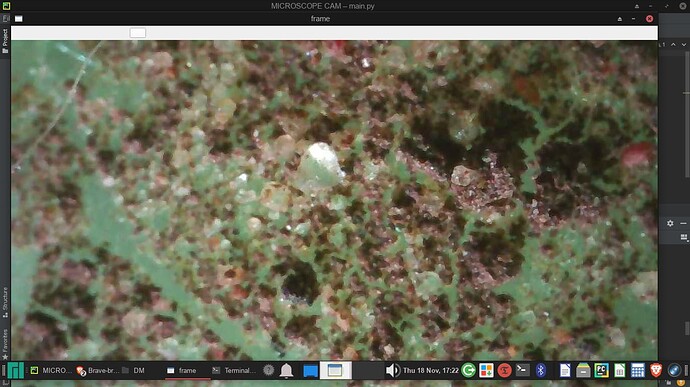Hi, having problems with my Svbony usb digital microscope connecting to my HP laptop.I am running Manjaro 21.0 and XFCE 4.16.
When I plug the usb in and type lsusb in the command line, it shows up as can be seen in the attached screenshot. Svbony do not have Linux software, only Windows and Mac!
I have tried various packages including Cheese, guvcview and digiKam but sadly, nothing works. Please help