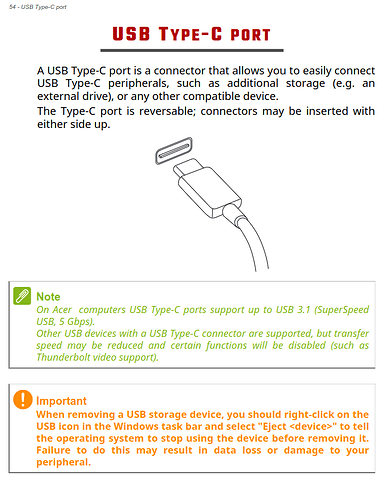Hi, I have an Acer Nitro laptop (details below). I am trying to connect it to two external Dell p2422he monitors that connect to the laptop with a USB-C. The monitors have internal hubs (dockers) in them.
The displays are not even recognised by the system. When I plug them in via USB-C:
- Internet works (I have connected one monitor to the internet via ethernet)
- Keyboard and mouse work (both connected to a monitor)
- Charging does NOT work
- The displays don’t work.
If I connect one monitor with HDMI it is recognized but I obviously want to connect via USB-C so I can have 2 monitors, ethernet internet, mouse, keyboard and charge my laptop.
I tried searching online but can’t find what I need to do. Do I need to install a DisplayLink driver or something similar?
System:
Host: alpha-nitro Kernel: 6.4.14-1-MANJARO arch: x86_64 bits: 64
compiler: gcc v: 13.2.1 clocksource: tsc Desktop: KDE Plasma v: 5.27.7
tk: Qt v: 5.15.10 wm: kwin_x11 vt: 2 dm: SDDM Distro: Manjaro Linux
base: Arch Linux
Machine:
Type: Laptop System: Acer product: Nitro AN515-43 v: V1.08
serial: <superuser required>
Mobo: PK model: Octavia_PKS v: V1.08 serial: <superuser required>
UEFI: Insyde v: 1.08 date: 12/24/2019
Battery:
ID-1: BAT1 charge: 31.3 Wh (83.7%) condition: 37.4/58.8 Wh (63.7%)
volts: 15.1 min: 15.4 model: Simplo 0x41,0x50,0x31,0x38,0x45,0x37,0x4D
type: Li-ion serial: 000E status: discharging
CPU:
Info: quad core model: AMD Ryzen 5 3550H with Radeon Vega Mobile Gfx
bits: 64 type: MT MCP smt: enabled arch: Zen/Zen+ note: check rev: 1 cache:
L1: 384 KiB L2: 2 MiB L3: 4 MiB
Speed (MHz): avg: 1422 high: 2100 min/max: 1400/2100 boost: enabled cores:
1: 1321 2: 1400 3: 2100 4: 1400 5: 1224 6: 1400 7: 1270 8: 1263
bogomips: 33548
Flags: avx avx2 ht lm nx pae sse sse2 sse3 sse4_1 sse4_2 sse4a ssse3 svm
Graphics:
Device-1: AMD Baffin [Radeon RX 460/560D / Pro
450/455/460/555/555X/560/560X] vendor: Acer Incorporated ALI RX560X 4GB
driver: amdgpu v: kernel arch: GCN-4 pcie: speed: 2.5 GT/s lanes: 8
bus-ID: 01:00.0 chip-ID: 1002:67ef class-ID: 0380 temp: 35.0 C
Device-2: AMD Picasso/Raven 2 [Radeon Vega Series / Radeon Mobile Series]
vendor: Acer Incorporated ALI driver: amdgpu v: kernel arch: GCN-5 pcie:
speed: 8 GT/s lanes: 16 ports: active: eDP-1 empty: HDMI-A-1
bus-ID: 05:00.0 chip-ID: 1002:15d8 class-ID: 0300 temp: 37.0 C
Device-3: Quanta HD User Facing driver: uvcvideo type: USB rev: 2.0
speed: 480 Mb/s lanes: 1 bus-ID: 1-1:68 chip-ID: 0408:a061 class-ID: 0e02
Display: x11 server: X.Org v: 21.1.8 compositor: kwin_x11 driver: X:
loaded: amdgpu unloaded: modesetting alternate: fbdev,vesa dri: radeonsi
gpu: amdgpu display-ID: :0 screens: 1
Screen-1: 0 s-res: 1920x1080 s-dpi: 96 s-size: 508x285mm (20.00x11.22")
s-diag: 582mm (22.93")
Monitor-1: eDP-1 mapped: eDP model: LG Display 0x0563 res: 1920x1080
hz: 60 dpi: 142 size: 344x194mm (13.54x7.64") diag: 395mm (15.5") modes:
max: 1920x1080 min: 640x480
API: OpenGL v: 4.6 Mesa 23.1.6-3 renderer: AMD Radeon Vega 8 Graphics
(raven LLVM 16.0.6 DRM 3.52 6.4.14-1-MANJARO) direct-render: Yes
Audio:
Device-1: AMD Raven/Raven2/Fenghuang HDMI/DP Audio
vendor: Acer Incorporated ALI driver: snd_hda_intel v: kernel pcie:
speed: 8 GT/s lanes: 16 bus-ID: 05:00.1 chip-ID: 1002:15de class-ID: 0403
Device-2: AMD Family 17h/19h HD Audio vendor: Acer Incorporated ALI
driver: snd_hda_intel v: kernel pcie: speed: 8 GT/s lanes: 16
bus-ID: 05:00.6 chip-ID: 1022:15e3 class-ID: 0403
API: ALSA v: k6.4.14-1-MANJARO status: kernel-api with: aoss
type: oss-emulator
Server-1: PipeWire v: 0.3.79 status: active with: 1: pipewire-pulse
status: active 2: pipewire-media-session status: active 3: pipewire-alsa
type: plugin 4: pw-jack type: plugin
Network:
Device-1: Realtek RTL8111/8168/8411 PCI Express Gigabit Ethernet
vendor: Acer Incorporated ALI driver: r8169 v: kernel pcie: speed: 2.5 GT/s
lanes: 1 port: 2000 bus-ID: 03:00.0 chip-ID: 10ec:8168 class-ID: 0200
IF: enp3s0 state: down mac: 08:97:98:76:12:ef
Device-2: Qualcomm Atheros QCA6174 802.11ac Wireless Network Adapter
vendor: Lite-On driver: ath10k_pci v: kernel pcie: speed: 2.5 GT/s lanes: 1
bus-ID: 04:00.0 chip-ID: 168c:003e class-ID: 0280 temp: 41.0 C
IF: wlp4s0 state: up mac: e8:d0:fc:8a:ac:f1
Device-3: Realtek RTL8153 Gigabit Ethernet Adapter driver: r8152 type: USB
rev: 3.2 speed: 5 Gb/s lanes: 1 bus-ID: 2-4.3:3 chip-ID: 0bda:8153
class-ID: 0000 serial: 0113000001
IF: enp5s0f3u4u3 state: up speed: 1000 Mbps duplex: full
mac: 08:92:04:cf:fe:91
Bluetooth:
Device-1: Lite-On driver: btusb v: 0.8 type: USB rev: 2.0 speed: 12 Mb/s
lanes: 1 bus-ID: 3-2:2 chip-ID: 04ca:3016 class-ID: e001
Report: rfkill ID: hci0 rfk-id: 4 state: down bt-service: enabled,running
rfk-block: hardware: no software: yes address: see --recommends
Drives:
Local Storage: total: 476.94 GiB used: 433.92 GiB (91.0%)
ID-1: /dev/nvme0n1 vendor: Western Digital model: PC SN520
SDAPNUW-512G-1114 size: 476.94 GiB speed: 15.8 Gb/s lanes: 2 tech: SSD
serial: 192534800789 fw-rev: 20180000 temp: 44.9 C scheme: GPT
Partition:
ID-1: / size: 468.09 GiB used: 433.92 GiB (92.7%) fs: ext4
dev: /dev/nvme0n1p2
ID-2: /boot/efi size: 299.4 MiB used: 312 KiB (0.1%) fs: vfat
dev: /dev/nvme0n1p1
Swap:
ID-1: swap-1 type: file size: 512 MiB used: 0 KiB (0.0%) priority: -2
file: /swapfile
Sensors:
System Temperatures: cpu: 37.2 C mobo: N/A
Fan Speeds (rpm): N/A
GPU: device: amdgpu temp: 37.0 C device: amdgpu temp: 36.0 C watts: 6.00
Info:
Processes: 276 Uptime: 2h 7m wakeups: 3 Memory: total: 16 GiB note: est.
available: 13.59 GiB used: 3.38 GiB (24.9%) Init: systemd v: 253
default: graphical Compilers: gcc: 13.2.1 clang: 16.0.6 Packages: 1674
pm: pacman pkgs: 1651 pm: flatpak pkgs: 23 Shell: Bash v: 5.1.16
running-in: konsole inxi: 3.3.29