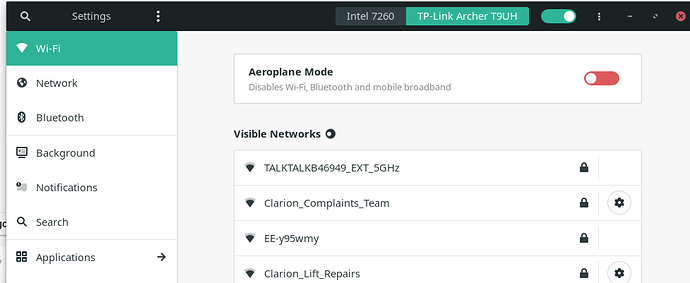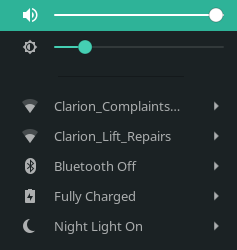Hi all,
I’m aware of a few similar topics (most notably this and this which unfortunately didn’t get any replies), but can’t seem to figure out how to actually switch my WiFi connection over to my TP-Link T9UH-v2.
I believe I’ve successfully installed the drivers and the adapter is working:
[nils@nils-folio1040g1 ~]$ hwinfo --wlan
01: PCI 300.0: 0282 WLAN controller
[Created at pci.386]
Unique ID: S6TQ.eLFvLAxd3uF
Parent ID: Z7uZ.Tm+Z3rGfED1
SysFS ID: /devices/pci0000:00/0000:00:1c.3/0000:03:00.0
SysFS BusID: 0000:03:00.0
Hardware Class: network
Device Name: "WLAN"
Model: "Intel Dual Band Wireless-AC 7260"
Vendor: pci 0x8086 "Intel Corporation"
Device: pci 0x08b1 "Wireless 7260"
SubVendor: pci 0x8086 "Intel Corporation"
SubDevice: pci 0xc070 "Dual Band Wireless-AC 7260"
Revision: 0x6b
Driver: "iwlwifi"
Driver Modules: "iwlwifi"
Device File: wlo1
Features: WLAN
Memory Range: 0xd0400000-0xd0401fff (rw,non-prefetchable)
IRQ: 48 (no events)
HW Address: e8:2a:ea:c5:76:5a
Permanent HW Address: e8:2a:ea:c5:76:5a
Link detected: yes
WLAN channels: 1 2 3 4 5 6 7 8 9 10 11 12 13 36 40 44 48 52 56 60 64 100 104 108 112 116 120 124 128 132 136 140
WLAN frequencies: 2.412 2.417 2.422 2.427 2.432 2.437 2.442 2.447 2.452 2.457 2.462 2.467 2.472 5.18 5.2 5.22 5.24 5.26 5.28 5.3 5.32 5.5 5.52 5.54 5.56 5.58 5.6 5.62 5.64 5.66 5.68 5.7
WLAN encryption modes: WEP40 WEP104 TKIP CCMP
WLAN authentication modes: open sharedkey wpa-psk wpa-eap
Module Alias: "pci:v00008086d000008B1sv00008086sd0000C070bc02sc80i00"
Driver Info #0:
Driver Status: iwlwifi is active
Driver Activation Cmd: "modprobe iwlwifi"
Config Status: cfg=new, avail=yes, need=no, active=unknown
Attached to: #8 (PCI bridge)
23: USB 00.0: 0282 WLAN controller
[Created at usb.122]
Unique ID: 7bWa.mrMiG6x0pX0
Parent ID: pBe4.2DFUsyrieMD
SysFS ID: /devices/pci0000:00/0000:00:14.0/usb2/2-3/2-3:1.0
SysFS BusID: 2-3:1.0
Hardware Class: network
Model: "TP-Link Archer T9UH v1 [Realtek RTL8814AU]"
Hotplug: USB
Vendor: usb 0x2357 "TP-Link"
Device: usb 0x0106 "Archer T9UH v1 [Realtek RTL8814AU]"
Serial ID: "123456"
Driver: "8814au"
Driver Modules: "8814au"
Device File: wlp0s20u3
Features: WLAN
Speed: 480 Mbps
HW Address: 22:c6:aa:4f:91:91
Permanent HW Address: d0:37:45:a4:7c:ac
Link detected: no
WLAN channels: 1 2 3 4 5 6 7 8 9 10 11 12 13 14 36 40 44 48 52 56 60 64 100 104 108 112 116 120 124 128 132 136
WLAN frequencies: 2.412 2.417 2.422 2.427 2.432 2.437 2.442 2.447 2.452 2.457 2.462 2.467 2.472 2.484 5.18 5.2 5.22 5.24 5.26 5.28 5.3 5.32 5.5 5.52 5.54 5.56 5.58 5.6 5.62 5.64 5.66 5.68
WLAN encryption modes: WEP40 WEP104 TKIP CCMP
WLAN authentication modes: open sharedkey wpa-psk wpa-eap
Module Alias: "usb:v2357p0106d0000dc00dsc00dp00icFFiscFFipFFin00"
Driver Info #0:
Driver Status: 8814au is active
Driver Activation Cmd: "modprobe 8814au"
Config Status: cfg=new, avail=yes, need=no, active=unknown
Attached to: #26 (Hub)
In the GNOME WiFi manager I can see both adapters:
But it doesn’t seem possible to connect to any of the networks shown under the “TP-Link” tab - I’m alway connected through the internal adapter.
From one of the other topics I saw that manual module management might solve this, so I tried
[nils@nils-folio1040g1 ~]$ sudo modprobe -r "pci:v00008086d000008B1sv00008086sd0000C070bc02sc80i00"
modprobe: FATAL: Module iwlwifi is in use.
but I’m a bit hesitant to do anything drastic to iwlwifi for fear of losing my connection.
Any ideas on how I can connect through the external adapter?