my Conky looks like this:
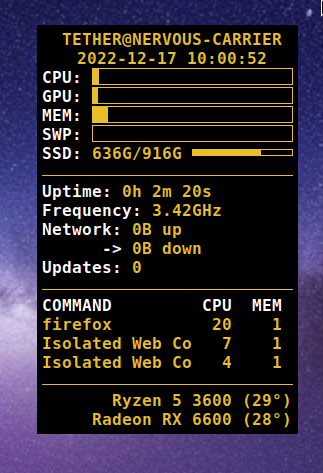
I, obviously, want it to be transparent. I’ve copied configs from several wikis and forum threads and nothing changes. I also have the thing where clicking on the desktop causes it to go away. Halp!
my config:
conky.config = {
alignment = 'top_right',
background = false,
border_width = 1,
cpu_avg_samples = 2,
default_color = 'e8bf28',
default_outline_color = 'e8bf28',
default_shade_color = 'white',
double_buffer = true,
draw_borders = false,
draw_graph_borders = true,
draw_outline = false,
draw_shades = false,
extra_newline = false,
font = 'DejaVu Sans Mono:bold:size=12',
gap_x = 30,
gap_y = 30,
minimum_height = 5,
minimum_width = 250,
net_avg_samples = 2,
no_buffers = true,
out_to_console = false,
out_to_ncurses = false,
out_to_stderr = false,
out_to_x = true,
own_window = true,
own_window_class = 'Conky',
own_window_type = 'desktop',
own_window_hints = 'undecorated,sticky,skip_taskbar,skip_pager,below',
own_window_argb_visual = true,
own_window_transparent = true,
show_graph_range = false,
show_graph_scale = false,
stippled_borders = 0,
update_interval = 1.0,
uppercase = false,
use_spacer = 'none',
use_xft = true,
xinerama_head = 2,
short_units = true,
}
conky.text = [[
${alignc} ${uppercase ${execi 99999 whoami}@$nodename}
${alignc} $time
${color white}CPU: $color${cpubar cpu0 16}
${color white}GPU: $color${execbar 16 radeontop -d- -l1 | grep -Eo 'gpu [0-9].' | cut -c 5-}
${color white}MEM: $color${membar 16 1}
${color white}SWP: $color${swapbar 16 1}
${color white}SSD: $color${fs_used /}/${fs_size /} ${fs_bar 6 /}
$hr
${color white}Uptime:$color $uptime
${color white}Frequency:$color ${freq_g}GHz
${color white}Network:$color ${upspeed wlp4s0} up
${color white} ->$color ${downspeed wlp4s0} down
${color white}Updates:$color ${execi 600 pacman -Qu | wc -l}
$hr
${color white}COMMAND CPU MEM$color
${exec ps -A --format="%cpu= %mem= comm=" --sort="-%cpu" | cut -b -30 | awk -F ' ' '($1>5)||($2>5)||(NR<=3) {printf("%-15s %3.0f %3.0f\n", substr($0, index($0,$3)), $1, $2)}' | head}
$hr
${alignr} Ryzen 5 3600 (${exec sensors -j | jq '."k10temp-pci-00c3".Tctl.temp1_input' | xargs printf "%02.0f" }°)
${alignr} Radeon RX 6600 (${exec sensors -j | jq '."amdgpu-pci-0900".edge.temp1_input' | xargs printf "%02.0f"}°)
]]