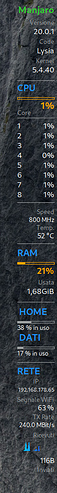Hi to all, hereby I share my configuration for Conky and a image of what can you obtain:
Conky.conf:
conky.config = {
alignment = 'top_right',
background = true,
border_width = 1,
cpu_avg_samples = 2,
default_color = 'white',
default_outline_color = 'black',
default_shade_color = 'black',
color1 = '#32cd32', -- Green
color2 = '#1e90ff', -- Blue
color3 = '#ffa500', -- Orange
color4 = '#9a9d9f', -- Light Gray
color5 = '#ff0000', -- Red
draw_borders = false,
draw_graph_borders = false,
draw_outline = false,
draw_shades = false,
use_xft = true,
font = 'Cantarell:size=8',
gap_x = 5,
gap_y = 0,
minimum_height = 1080,
minimum_width = 80,
maximum_width = 80,
net_avg_samples = 2,
no_buffers = true,
double_buffer = true,
out_to_console = false,
out_to_stderr = false,
extra_newline = false,
own_window = true,
--own_window_colour = '#151515',
own_window_transparent = true,
own_window_argb_visual = true,
own_window_argb_value = 255,
own_window_type = 'normal',
own_window_class = 'Conky',
own_window_hints = "undecorated,below,sticky,skip_taskbar,skip_pager",
stippled_borders = 0,
update_interval = 2.0,
uppercase = false,
use_spacer = 'none',
show_graph_scale = false,
show_graph_range = false
}
conky.text = [[
##########################
# OS Section
##########################
${voffset 5}${alignc}$color1${font Cantarell:size=12:weight:Bold}Manjaro
${voffset 0}${alignr}$color4${font}Versione
${alignr}${font Cantarell:size=10}${color}${execi 10000 awk -F= '/EASE=/ {printf $2}' /etc/lsb-release}
${alignr}$color4${font}Code
${alignr}${font Cantarell:size=10}${color}${execi 10000 awk -F= '/NAME/ {print $2}' /etc/lsb-release}
${alignr}$color4${font}Kernel
${alignr}${font Cantarell:size=10}${color}${execi 10000 uname -r | cut -d'-' -f1}
$color4$hr
##########################
# CPU Section
##########################
${voffset -5}$color2${font Cantarell:weight=Bold:size=12}CPU
$color3${cpubar 4}
${voffset -12}${alignr}$color3${font Cantarell:size=12:weight:Bold}${cpu cpu0}%
${voffset -12}$color4${font}Core
${voffset -8}$color4$hr
${color}${font Cantarell:size=10}1${alignr}${cpu cpu1}%
2${alignr}${cpu cpu2}%
3${alignr}${cpu cpu3}%
4${alignr}${cpu cpu4}%
5${alignr}${cpu cpu5}%
6${alignr}${cpu cpu6}%
7${alignr}${cpu cpu7}%
8${alignr}${cpu cpu8}%
${voffset -6}$color4$hr
${alignr}$color4${font}Speed
${alignr}$font$color${freq 1} MHz
${alignr}$color4${font}Temp.
${alignr}${font Cantarell:size=9}$color${hwmon 5 temp 5} °C
${voffset -5}$color4$hr
##########################
# RAM Section
##########################
$color2${font Cantarell:weight=Bold:size=12}RAM
$color3${membar 4}
${voffset -12}${alignr}${font Cantarell:size=11:weight:Bold}$color3$memperc%
${alignr}$color4${font}Usata
${font Cantarell:size=10}${alignr}$color$mem
$color4$hr
##########################
# FILE SYSTEM Section
##########################
$color2${font Cantarell:weight=Bold:size=12} HOME
$color4${fs_bar 4 /home}
${voffset -18}$font$color${fs_used_perc /home} % in uso
$color2${font Cantarell:weight=Bold:size=12} DATI
$color4${fs_bar 4 /run/media/gianmario/DATI}
${voffset -18}$font$color${fs_used_perc /run/media/gianmario/DATI} % in uso
$color4$hr
##########################
# Network Section
##########################
$color2${font Cantarell:weight=Bold:size=12}RETE
${voffset -5}${alignc}$color4${font}IP
${alignr}$color${font Cantarell:size=7}${addr wlp2s0}
${voffset 5}$color4${font}Segnale WiFi
${alignr}$color${font Cantarell:size=9}${wireless_link_qual_perc wlp2s0} %
${alignr}${voffset 0}$color4${font}TX Rate
${alignr}$color${font Cantarell:size=8}${execi 10 iw dev wlp2s0 link | grep tx | cut -d" " -f3} MBit/s
${alignr}${voffset 5}$color4${font}Ricevuti
${downspeedgraph wlp2s0 20,80 06E9F8 2104FA}
${alignr}$color${font Cantarell:size=9}${downspeed wlp2s0}
${alignr}${voffset 0}$color4${font}Inviati
${upspeedgraph wlp2s0 20,80 FFA300 DD3A21}
${alignr}$color3${font Cantarell:size=9}${upspeed wlp2s0}
]]
You have to change wlp2s0 with your own wifi device obtained with
iw dev
I’m sorry but I can’t yet upload an example image