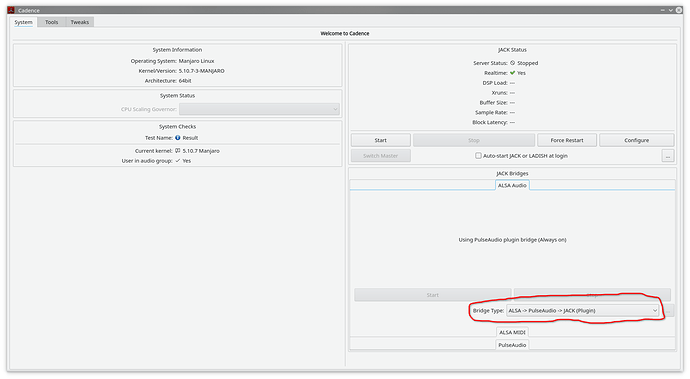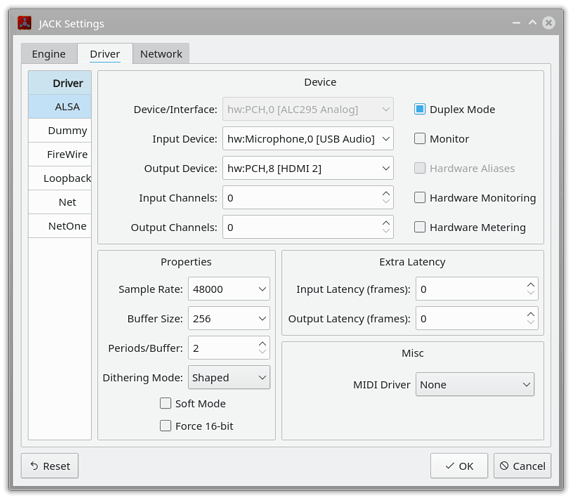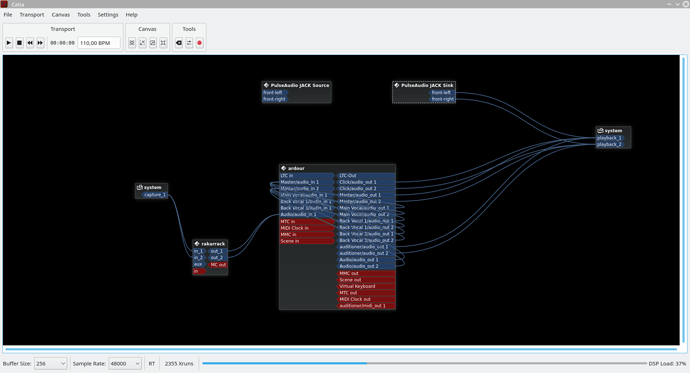I’ve been trying to find a good comprehensive guide for configuring and setting up JACK Audio for setting up Virtual Audio routing, but most guides and videos I can seem to find online are very old and outdated, and don’t even explain very well with how setting up audio with JACK Audio.
I’m in need of a specific setup for Virtual Audio routing for recording and such with applications like OBS. I want to be able to use virtual audio routing for specific applications to feed audio from one thing and pipe it to another so that audio management can be independently controlled per application when recording with OBS, so they are put into specific audio tracks. You get up to 6 separate audio tracks you can record audio, and each one can be dedicated to output a specific audio to.
[System] → [Track 1]
[Mic/Aux] → [Track 2]
\
\ - [Mic/Aux] → [Audio Mixer Filters]
[App 1] → [Track 3]
[App 2] → [Track 4]
Information on setting up virtual audio routing on Linux seems to be so difficult to get configured correctly, because JACK Audio seems to do any 1 of 3 things;
- JACK Audio Server cannot start
- XRUN errors
- No Audio input/output and causes video and audio sources to stutter