I have a Brother MFC-L2710DW printer. Connected by WIFI on my LAN home network. It prints as expected in other OSes.
I installed the corresponding driver from AUR.
I made a few attempts at adding the printer through the printer wizard; the printer is detected in the network printer section, and I am presented with drivers that look right. I tried a couple of them, but when I print, I get errors.
One driver prints reams of empty pages
Another driver makes the printer say it is out of memory.
How to do this right?
See screenshot
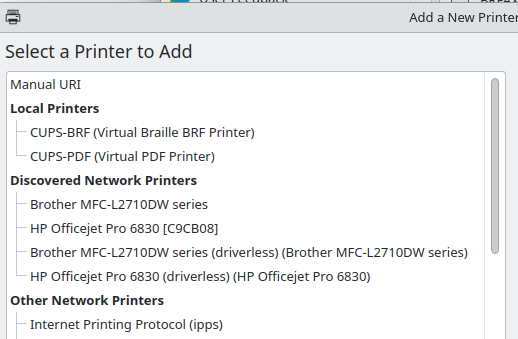
nmcli ✔
enp3s0: connected to Wired connection 1
"Realtek RTL8111/8168/8411"
ethernet (r8169), A8:5E:45:E2:87:3C, hw, mtu 1500
ip4 default
inet4 10.0.0.4/24
route4 10.0.0.0/24 metric 100
route4 default via 10.0.0.138 metric 100
inet6 fe80::32bc:998d:a1d:2054/64
route6 fe80::/64 metric 1024
lo: connected (externally) to lo
"lo"
loopback (unknown), 00:00:00:00:00:00, sw, mtu 65536
inet4 127.0.0.1/8
inet6 ::1/128
enp0s20f0u3u1: unavailable
"Realtek RTL8153"
ethernet (r8152), 00:E0:4C:68:51:92, hw, mtu 1500
DNS configuration:
servers: 10.0.0.138
domains: Home
interface: enp3s0
lines 1-25
sudo arp-scan -l ✔ 31s
Interface: enp3s0, type: EN10MB, MAC: a8:5e:45:e2:87:3c, IPv4: 10.0.0.4
WARNING: Cannot open MAC/Vendor file ieee-oui.txt: Permission denied
WARNING: Cannot open MAC/Vendor file mac-vendor.txt: Permission denied
Starting arp-scan 1.10.0 with 256 hosts (https://github.com/royhills/arp-scan)
10.0.0.1 00:b8:c2:4c:c2:45 (Unknown)
10.0.0.9 1c:bf:c0:f3:75:2d (Unknown)
10.0.0.138 00:b8:c2:4d:c1:3d (Unknown)
10.0.0.218 28:80:23:40:00:43 (Unknown)
10.0.0.3 3a:65:1f:18:4a:2c (Unknown: locally administered)
5 packets received by filter, 0 packets dropped by kernel
Ending arp-scan 1.10.0: 256 hosts scanned in 1.875 seconds (136.53 hosts/sec). 5 responded
inxi -F ✔
System:
Host: shmuel-manjaro Kernel: 6.4.6-1-MANJARO arch: x86_64 bits: 64
Desktop: KDE Plasma v: 5.27.6 Distro: Manjaro Linux
Machine:
Type: Desktop Mobo: ASUSTeK model: PRIME B365M-A v: Rev X.0x
serial: <superuser required> UEFI: American Megatrends v: 2208
date: 07/09/2021
Battery:
ID-1: hidpp_battery_0 charge: 80% condition: N/A
CPU:
Info: 8-core model: Intel Core i7-9700 bits: 64 type: MCP cache: L2: 2 MiB
Speed (MHz): avg: 1625 min/max: 800/4700 cores: 1: 800 2: 800 3: 800
4: 3000 5: 800 6: 3000 7: 800 8: 3000
Graphics:
Device-1: Intel CoffeeLake-S GT2 [UHD Graphics 630] driver: i915 v: kernel
Device-2: USB C Video Adaptor driver: N/A type: USB
Device-3: Microdia USB Live camera driver: snd-usb-audio,uvcvideo
type: USB
Display: wayland server: X.org v: 1.21.1.8 with: Xwayland v: 23.1.2
compositor: kwin_wayland driver: X: loaded: modesetting dri: iris gpu: i915
resolution: 1: 1920x1080 2: 1920x1080
API: OpenGL v: 4.6 Mesa 23.0.4 renderer: Mesa Intel UHD Graphics 630 (CFL
GT2)
Audio:
Device-1: Intel 200 Series PCH HD Audio driver: snd_hda_intel
Device-2: Microdia USB Live camera driver: snd-usb-audio,uvcvideo
type: USB
API: ALSA v: k6.4.6-1-MANJARO status: kernel-api
Server-1: PulseAudio v: 16.1 status: active
Network:
Device-1: Realtek RTL8111/8168/8411 PCI Express Gigabit Ethernet
driver: r8169
IF: enp3s0 state: up speed: 1000 Mbps duplex: full mac: a8:5e:45:e2:87:3c
Device-2: Realtek RTL8153 Gigabit Ethernet Adapter driver: r8152 type: USB
IF: enp0s20f0u3u1 state: down mac: 00:e0:4c:68:51:92
Bluetooth:
Device-1: Cambridge Silicon Radio Bluetooth Dongle (HCI mode) driver: btusb
type: USB
Report: rfkill ID: hci0 state: up address: see --recommends
Drives:
Local Storage: total: 2.26 TiB used: 751.92 GiB (32.5%)
ID-1: /dev/sda vendor: Kingston model: SA400S37480G size: 447.13 GiB
ID-2: /dev/sdb vendor: Toshiba model: HDWD120 size: 1.82 TiB
Partition:
ID-1: / size: 63.33 GiB used: 16.24 GiB (25.6%) fs: ext4 dev: /dev/sda6
ID-2: /boot/efi size: 96 MiB used: 25.6 MiB (26.7%) fs: vfat
dev: /dev/sda1
Swap:
Alert: No swap data was found.
Sensors:
System Temperatures: cpu: 38.0 C mobo: N/A
Fan Speeds (RPM): N/A
Info:
Processes: 248 Uptime: 18m Memory: total: 16 GiB available: 15.49 GiB
used: 3.06 GiB (19.7%) Shell: Zsh inxi: 3.3.28