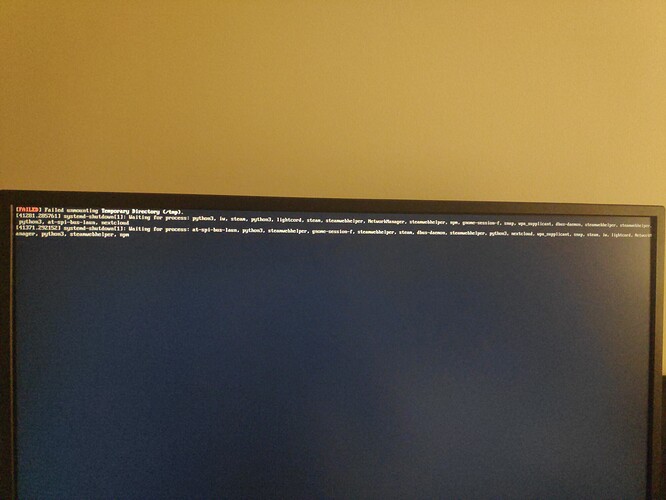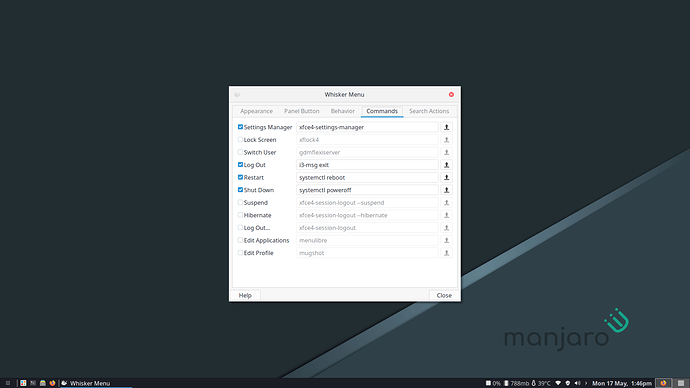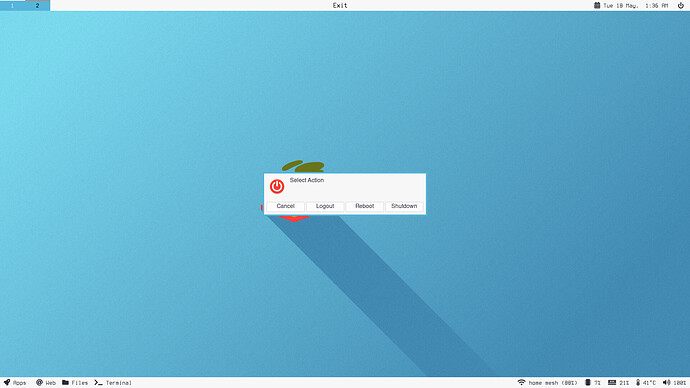Hey,
Regularly (but not always) after a long session, a shutdown or reboot takes a long time before it’s powered of, or I get to the bootloader again (in case of a reboot). It usually just shows the splashscreen (the Lenovo Legion logo), appears to be stuck, and sometimes I just let it do its thing and leave it be, sometimes I just force shut it down because it’s way too long and I can’t afford to just wait forever.
Tonight the laptop was behaving a bit weirdly so I decided to reboot it. It got stuck in that long splashscreen, but at some point the splashscreen went away and I saw messages on the screen instead. I took a photo of it which I’ll add to this post, and I’ll also try to write down what was in that. I also ran journalctl on the following boot to see if I could see those messages.
The photo:
My best attempt to a transcription:
[FAILED] Failed unmounting Temporary Directory (/tmp).
[41281.285761] systemd-shutdown[1]: Waiting for process: python3, iw, steam, python3, lightcord, steam, steamwebhelper, NetwordManager, steamwebhelper, npm, gnome-sessionsf, snap, wpa_supplicant, dbus-daemon, steamwebhelper, python3, at-spi-laun, nextcloud
[41371.292152] systemd-shutdown[1]: Waiting for process: at-spi-laun, python3, steamwebhelper, gnome-session-f, steamwebhelper, steam, dbus-daemon, steamwebhelper, python3, nextcloud, wpa_supplicant, snap, steam, iw, lightcord, NetwordManager, python3, steamwebhelper, npm
journalctl -b -1:
maj 16 00:41:38 valhalla systemd[1]: systemd-sysusers.service: Succeeded.
maj 16 00:41:38 valhalla audit[1]: SERVICE_STOP pid=1 uid=0 auid=4294967295 ses=4294967295 subj==unconfined msg='unit=systemd-sysusers comm="systemd" exe="/usr/lib/systemd/systemd" hostname=? addr=? terminal=? res=success'
maj 16 00:41:38 valhalla systemd[1]: Stopped Create System Users.
maj 16 00:41:38 valhalla systemd[1]: systemd-remount-fs.service: Succeeded.
maj 16 00:41:38 valhalla audit[1]: SERVICE_STOP pid=1 uid=0 auid=4294967295 ses=4294967295 subj==unconfined msg='unit=systemd-remount-fs comm="systemd" exe="/usr/lib/systemd/systemd" hostname=? addr=? terminal=? res=success'
maj 16 00:41:38 valhalla systemd[1]: Stopped Remount Root and Kernel File Systems.
maj 16 00:41:39 valhalla systemd[1]: lvm2-monitor.service: Succeeded.
maj 16 00:41:39 valhalla systemd[1]: Stopped Monitoring of LVM2 mirrors, snapshots etc. using dmeventd or progress polling.
maj 16 00:41:39 valhalla audit[1]: SERVICE_STOP pid=1 uid=0 auid=4294967295 ses=4294967295 subj==unconfined msg='unit=lvm2-monitor comm="systemd" exe="/usr/lib/systemd/systemd" hostname=? addr=? terminal=? res=success'
maj 16 00:41:39 valhalla systemd[1]: Reached target Shutdown.
maj 16 00:41:39 valhalla systemd[1]: Reached target Final Step.
maj 16 00:41:39 valhalla audit[1]: SERVICE_START pid=1 uid=0 auid=4294967295 ses=4294967295 subj==unconfined msg='unit=systemd-reboot comm="systemd" exe="/usr/lib/systemd/systemd" hostname=? addr=? terminal=? res=success'
maj 16 00:41:39 valhalla audit[1]: SERVICE_STOP pid=1 uid=0 auid=4294967295 ses=4294967295 subj==unconfined msg='unit=systemd-reboot comm="systemd" exe="/usr/lib/systemd/systemd" hostname=? addr=? terminal=? res=success'
maj 16 00:41:39 valhalla systemd[1]: systemd-reboot.service: Succeeded.
maj 16 00:41:39 valhalla systemd[1]: Finished Reboot.
maj 16 00:41:39 valhalla systemd[1]: Reached target Reboot.
maj 16 00:41:39 valhalla systemd[1]: Shutting down.
maj 16 00:41:39 valhalla audit: BPF prog-id=38 op=UNLOAD
maj 16 00:41:39 valhalla audit: BPF prog-id=37 op=UNLOAD
maj 16 00:41:39 valhalla audit: BPF prog-id=42 op=UNLOAD
maj 16 00:41:39 valhalla audit: BPF prog-id=41 op=UNLOAD
maj 16 00:41:39 valhalla audit: BPF prog-id=40 op=UNLOAD
maj 16 00:41:39 valhalla audit: BPF prog-id=39 op=UNLOAD
maj 16 00:41:39 valhalla audit: BPF prog-id=44 op=UNLOAD
maj 16 00:41:39 valhalla audit: BPF prog-id=43 op=UNLOAD
maj 16 00:41:39 valhalla systemd[1]: Using hardware watchdog 'iTCO_wdt', version 0, device /dev/watchdog
maj 16 00:41:39 valhalla systemd[1]: Set hardware watchdog to 10min.
maj 16 00:41:39 valhalla kernel: watchdog: watchdog0: watchdog did not stop!
maj 16 00:41:39 valhalla systemd-shutdown[1]: Syncing filesystems and block devices.
maj 16 00:41:39 valhalla dnsmasq[1312]: exiting on receipt of SIGTERM
maj 16 00:41:39 valhalla systemd-journald[211]: Journal stopped
does someone know what is going on with my laptop ?