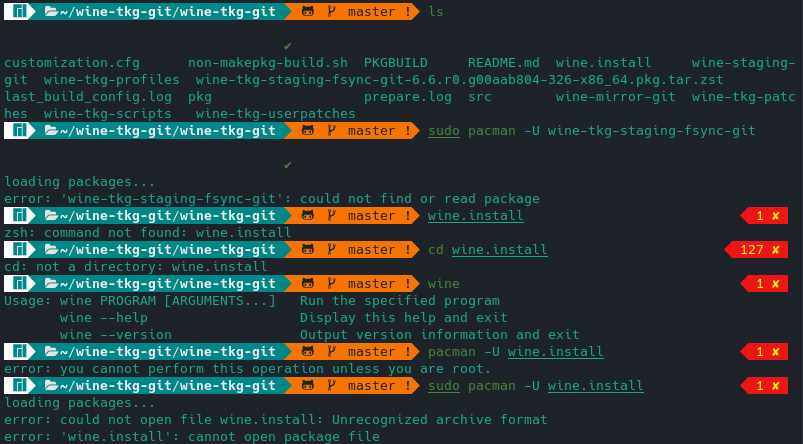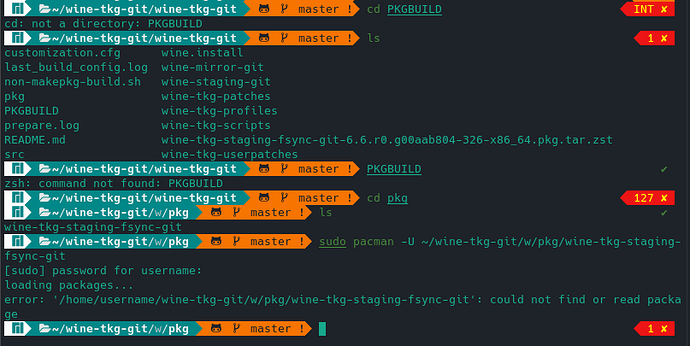Really this can be about any compiled software, not just wine-tkg. I know there’s pacman and pamac, although the differences are something that must be committed to human memory, but i digress. Let’s pretend we’re using the pseudo-command ‘install x’ where is the letter x in my directory listing?
I have successfully installed wine-tkg from the tutorial at this Manjaro user’s webpage: Install Wine-TKG to improve Windows VST plugin performance on Arch Linux :: Mads Kjeldgaard — Composer and developer
However, after the compiler did it’s job, and it became install time, there came a prompt for my password and i was afk so it timed out. now I don’t know how to actually install this compiled wine-tkg-staging-fsync-git
Below is a screenshot of some relevant info, such as a directory listing of the build folder.
What i want to know, and is not obvious, is, where is the installer and what is the proper pacman command to just install it? The readme.md file is empty.
and here’s some more ideas i tried: