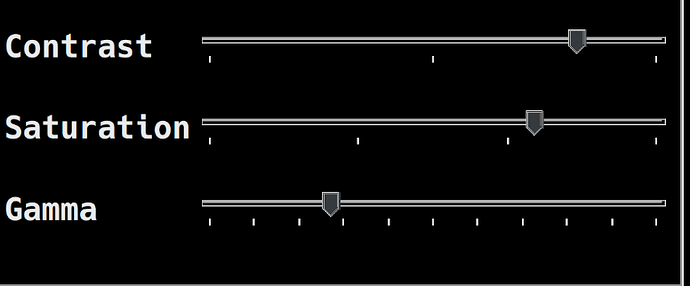Any apps that will let you chane setting like hue?
These may be options for you:
- Redshift
sudo pacman -Syu redshift← if you are using x11
or
- wlsunset
sudo pacman -Syu wlsunset← for Wayland.
There is also Night Color, but haven’t found enough details about that to post here about it.
If you are using x11, it’s also possible to set brightness, contrast, colour balance etc. using xrandr in simple “scripts” via links; that way, on an old machine, I had some desktop icons I could click to adjust these settings for day or evening/night use.
xrandr is that CLI only?
There are some graphical front ends:
Maybe you are looking for colord-kde?
Yes. Furthermore, I’ve seen reports that it doesn’t work as expected in Wayland; only in X11.
These are supposed to work well...

Just wish the systray brightness control had the options too.
The systray icon popups are trabsparent too, no idea how I did that. Where is the option to make them solid again?
I have the colorblind option on now, there is no intensity slider?
Right-click the panel, choose edit Mode, and set the panel to opaque, perhaps? ![]()
(I think) that’s not needed as it’s handled automatically. All you need do is enable it (or not). However, as I don’t use that feature at all, I might be mistaken.