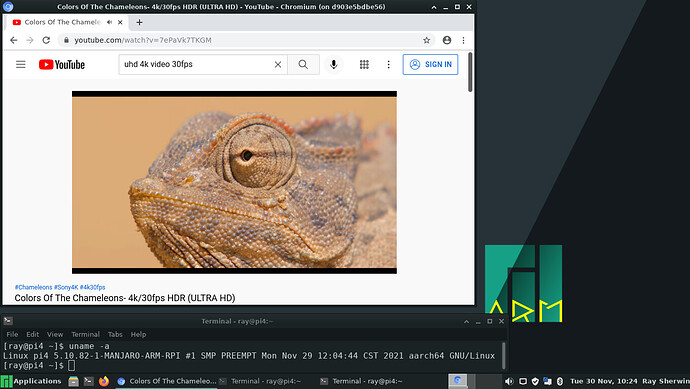Installed it. Nothing doing.
Uninstalled it. Addef user name to docker group reinstalled rebooted. Nothing.
Adjusted paprefs. Nothing doing. Uninstalled. Added username to group again. Reinstalled. Rebooted. Nothing doing.
Pi4b 8gb xfce stable branch
Tried updating image from github. Nothing doing.
cscs
29 November 2021 23:07
2
/usr/local/bin/chromium-armhf: line 4: hostname: command not found
Do you have inetutils installed ?
1 Like
I do now. Thanks. Tried running it after . Nothing.
Uninstalled. Added user to group. Reinstalled. Rebooted. Chromium docker gives the same message and doesn’t run
cscs
30 November 2021 00:52
4
Is it really the same error about hostname missing?
1 Like
cscs
30 November 2021 02:01
6
What is the output of
docker images -q hthiemann/chromium-armhf:latest | head -n 1
Because the other error is this:
Searching for Docker image …
Found and using
“docker run” requires at least 1 argument.
Where there should be an image listed after “Found and using” … and it fails afterwards, as that variable was used in the rest of the run command.
So if the above returns nothing, as I suppose it will … then please attempt listing docker images or similar to expand on the situation.
1 Like
Nothing was the output
Expand further? I know nothing about docker. I googled chromium docker won’t start Manjaro and found a couple web pages from the forums and tried to do what it says.
Sudo pacman -S chromium-docker is almost all I know other than adding user to docker group and flowing the picture of paprefs on the forum page
cscs
30 November 2021 03:02
8
Please return
docker info
docker images
1 Like
First off I do not maintain this package but I do know it works. It is increasingly looking like with out standing behind you and looking over your shoulder to see what you have or have not done it is going to be hard to diagnose your issue. Especially me since it is not my package and I never use it.
Everything seems to work here including sound.
[ray@pi4 ~]$ sudo docker info
Client:
Context: default
Debug Mode: false
Plugins:
buildx: Build with BuildKit (Docker Inc., v0.6.1-docker)
Server:
Containers: 3
Running: 1
Paused: 0
Stopped: 2
Images: 16
Server Version: 20.10.11
Storage Driver: overlay2
Backing Filesystem: extfs
Supports d_type: true
Native Overlay Diff: true
userxattr: false
Logging Driver: json-file
Cgroup Driver: systemd
Cgroup Version: 2
Plugins:
Volume: local
Network: bridge host ipvlan macvlan null overlay
Log: awslogs fluentd gcplogs gelf journald json-file local logentries splunk syslog
Swarm: inactive
Runtimes: io.containerd.runtime.v1.linux runc io.containerd.runc.v2
Default Runtime: runc
Init Binary: docker-init
containerd version: 1e5ef943eb76627a6d3b6de8cd1ef6537f393a71.m
runc version: v1.0.2-0-g52b36a2d
init version: de40ad0
Security Options:
seccomp
Profile: default
cgroupns
Kernel Version: 5.10.82-1-MANJARO-ARM-RPI
Operating System: Manjaro ARM
OSType: linux
Architecture: aarch64
CPUs: 4
Total Memory: 7.628GiB
Name: pi4
ID: 2X2W:F7GS:4TBH:74FO:7LFS:YH5Q:PUAJ:TPYL:DGER:JLM2:AJMT:L3DI
Docker Root Dir: /var/lib/docker
Debug Mode: false
Registry: https://index.docker.io/v1/
Labels:
Experimental: false
Insecure Registries:
127.0.0.0/8
Live Restore Enabled: false
WARNING: No memory limit support
WARNING: No swap limit support
[ray@pi4 ~]$
[ray@pi4 ~]$ sudo docker images
REPOSITORY TAG IMAGE ID CREATED SIZE
hthiemann/chromium-armhf latest 23952b647d33 10 months ago 585MB
arm32v7/ubuntu bionic 6129fe7526d5 12 months ago 45.8MB
1 Like
I have used it before and for whatever reason it isn’t. Its a fresh install. I followed all the steps to adjust groups and paprefs. I don’t know why it isn’t working I just know it doesn’t. Can’t get a browser window. But hey, if it works for everybody and not me so I just be full of crap huh? That seems to be the implied message.
@spikerguy just said it may need a new widevine. I never tested that part as I do not have any paid subscriptions. So looking like in the end it may not be useful at this time…
your files work not installed properly.sudo pacman -R chromium-docker
thensudo pacman -S chromium-docker
Share the output of this install command.
Try usingsudo chromium-armhf
as dockers group was not added.
I just installed and everything went well except dockers didn’t start on first attempt.
I had to start docker service manually before the script tries to pull docker image.
I sold my pi and all of it I had ammassed with it. Someone got a screaming deal. Bought a roku for 30$ I’m done with PCs.
Thank you for helping. Have a nice life.j
1 Like
system
4 December 2021 17:51
17
This topic was automatically closed 2 days after the last reply. New replies are no longer allowed.