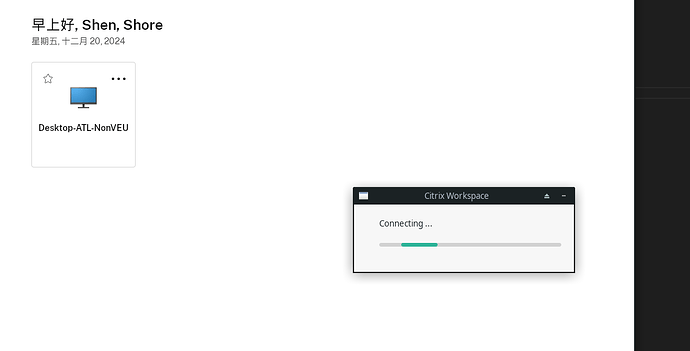Hi I installed the icaclient from AUR and it successfully logged in my account, but when starting a desktop, it just not launching…
It keeps connecting like the following for a while, then the small window of connecting disappear, but nothing happended
From task manager, it can be seen that the adapter is launched, but no window was opened
Adding more information:
-
My system
[shore@shore-82wm manjaro_note]$ inxi -F System: Host: shore-82wm Kernel: 6.12.4-1-MANJARO arch: x86_64 bits: 64 Desktop: Xfce v: 4.18.1 Distro: Manjaro Linux 24.2.1 Yonada Machine: Type: Laptop System: LENOVO product: 82WM v: Legion R9000P ARX8 serial: <superuser required> Mobo: LENOVO model: LNVNB161216 v: SDK0T76479 WIN serial: <superuser required> UEFI: LENOVO v: LPCN51WW date: 04/22/2024 Battery: ID-1: BAT0 charge: 83.4 Wh (100.0%) condition: 83.4/80.0 Wh (104.2%) CPU: Info: 16-core model: AMD Ryzen 9 7945HX with Radeon Graphics bits: 64 type: MT MCP cache: L2: 16 MiB Speed (MHz): avg: 5336 min/max: 400/5461 cores: 1: 5336 2: 5336 3: 5336 4: 5336 5: 5336 6: 5336 7: 5336 8: 5336 9: 5336 10: 5336 11: 5336 12: 5336 13: 5336 14: 5336 15: 5336 16: 5336 17: 5336 18: 5336 19: 5336 20: 5336 21: 5336 22: 5336 23: 5336 24: 5336 25: 5336 26: 5336 27: 5336 28: 5336 29: 5336 30: 5336 31: 5336 32: 5336 Graphics: Device-1: NVIDIA AD107M [GeForce RTX 4060 Max-Q / Mobile] driver: nvidia v: 550.135 Device-2: Syntek Integrated Camera driver: uvcvideo type: USB Display: x11 server: X.org v: 1.21.1.14 driver: X: loaded: N/A unloaded: amdgpu failed: nvidia gpu: nvidia,nvidia-nvswitch resolution: 1: 3440x1440~60Hz 2: 2560x1600~60Hz API: EGL v: 1.5 drivers: nvidia,swrast platforms: x11,surfaceless,device API: OpenGL v: 4.6.0 compat-v: 4.5 vendor: nvidia mesa v: 550.135 renderer: NVIDIA GeForce RTX 4060 Laptop GPU/PCIe/SSE2 Audio: Device-1: NVIDIA AD107 High Definition Audio driver: snd_hda_intel Device-2: Advanced Micro Devices [AMD] ACP/ACP3X/ACP6x Audio Coprocessor driver: snd_rpl_pci_acp6x Device-3: Advanced Micro Devices [AMD] Family 17h/19h/1ah HD Audio driver: snd_hda_intel API: ALSA v: k6.12.4-1-MANJARO status: kernel-api Server-1: PipeWire v: 1.2.7 status: active Network: Device-1: MEDIATEK MT7922 802.11ax PCI Express Wireless Network Adapter driver: mt7921e IF: wlp4s0 state: up mac: a8:3b:76:73:83:77 Device-2: Realtek RTL8111/8168/8211/8411 PCI Express Gigabit Ethernet driver: r8169 IF: enp5s0 state: down mac: fc:5c:ee:24:71:de Device-3: Realtek RTL8153 Gigabit Ethernet Adapter driver: r8152 type: USB IF: enp6s0f3u2u6 state: down mac: 70:b5:e8:f9:5d:e5 IF-ID-1: docker0 state: down mac: 02:42:67:29:09:02 Bluetooth: Device-1: Foxconn / Hon Hai Bluetooth 5.2 Adapter [MediaTek MT7922] driver: btusb type: USB Report: rfkill ID: hci0 state: up address: see --recommends Drives: Local Storage: total: 2.75 TiB used: 763.45 GiB (27.1%) ID-1: /dev/nvme0n1 vendor: Seagate model: WDC WDS200T2B0C-00PXH0 size: 1.82 TiB ID-2: /dev/nvme1n1 vendor: Samsung model: MZVL21T0HCLR-00BL2 size: 953.87 GiB Partition: ID-1: / size: 1.74 TiB used: 763.45 GiB (42.8%) fs: ext4 dev: /dev/nvme0n1p2 ID-2: /boot/efi size: 299.4 MiB used: 300 KiB (0.1%) fs: vfat dev: /dev/nvme0n1p1 Swap: ID-1: swap-1 type: partition size: 51.4 GiB used: 0 KiB (0.0%) dev: /dev/nvme0n1p3 Sensors: System Temperatures: cpu: 69.2 C mobo: 50.0 C gpu: nvidia temp: 43 C Fan Speeds (rpm): N/A Info: Memory: total: 48 GiB available: 46.73 GiB used: 19.83 GiB (42.4%) Processes: 571 Uptime: 4h 24m Shell: Bash inxi: 3.3.36 -
Command line output
[shore@shore-82wm manjaro_note]$ /opt/Citrix/ICAClient/selfservice --icaroot /opt/Citrix/ICAClient (process:353306): libsoup-WARNING **: 15:27:16.328: Failed to execute query: table soup_hsts_policies already exists (process:353306): libsoup-WARNING **: 15:27:16.328: Failed to execute query: database is locked (process:353306): libsoup-WARNING **: 15:27:16.328: Failed to execute query: table soup_hsts_policies already exists (process:353306): libsoup-WARNING **: 15:27:16.328: Failed to execute query: database is locked (process:353306): libsoup-WARNING **: 15:27:16.328: Failed to execute query: table soup_hsts_policies already exists (process:353269): libsoup-WARNING **: 15:27:16.328: Failed to execute query: table soup_hsts_policies already exists (process:353269): libsoup-WARNING **: 15:27:16.328: Failed to execute query: database is locked (process:353269): libsoup-WARNING **: 15:27:16.328: Failed to execute query: table soup_hsts_policies already exists (process:353269): libsoup-WARNING **: 15:27:16.328: Failed to execute query: database is locked (process:353306): libsoup-WARNING **: 15:27:16.328: Failed to execute query: database is locked (process:353290): libsoup-WARNING **: 15:27:16.329: Failed to execute query: table soup_hsts_policies already exists (process:353269): libsoup-WARNING **: 15:27:16.329: Failed to execute query: table soup_hsts_policies already exists (process:353269): libsoup-WARNING **: 15:27:16.329: Failed to execute query: database is locked (process:353367): libsoup-WARNING **: 15:27:16.655: Failed to execute query: table soup_hsts_policies already exists (process:353395): libsoup-WARNING **: 15:27:16.655: Failed to execute query: table soup_hsts_policies already exists (process:353395): libsoup-WARNING **: 15:27:16.655: Failed to execute query: database is locked (process:353395): libsoup-WARNING **: 15:27:16.655: Failed to execute query: table soup_hsts_policies already exists (process:353395): libsoup-WARNING **: 15:27:16.655: Failed to execute query: database is locked (process:353395): libsoup-WARNING **: 15:27:16.655: Failed to execute query: table soup_hsts_policies already exists (process:353367): libsoup-WARNING **: 15:27:16.655: Failed to execute query: database is locked (process:353367): libsoup-WARNING **: 15:27:16.655: Failed to execute query: table soup_hsts_policies already exists (process:353367): libsoup-WARNING **: 15:27:16.655: Failed to execute query: database is locked (process:353367): libsoup-WARNING **: 15:27:16.655: Failed to execute query: table soup_hsts_policies already exists (process:353367): libsoup-WARNING **: 15:27:16.656: Failed to execute query: database is locked (process:353395): libsoup-WARNING **: 15:27:16.656: Failed to execute query: database is locked (selfservice:353226): GLib-WARNING **: 15:28:42.038: ../glib/glib/gmain.c:5892: waitid(pid:353291, pidfd=48) failed: 没有子进程 (10). See documentation of g_child_watch_source_new() for possible causes. (selfservice:353226): GLib-WARNING **: 15:28:42.044: ../glib/glib/gmain.c:5892: waitid(pid:353368, pidfd=70) failed: 没有子进程 (10). See documentation of g_child_watch_source_new() for possible causes. (selfservice:353226): GLib-WARNING **: 15:28:42.048: ../glib/glib/gmain.c:5892: waitid(pid:353396, pidfd=79) failed: 没有子进程 (10). See documentation of g_child_watch_source_new() for possible causes. (selfservice:353226): GLib-WARNING **: 15:28:42.054: ../glib/glib/gmain.c:5892: waitid(pid:353591, pidfd=86) failed: 没有子进程 (10). See documentation of g_child_watch_source_new() for possible causes.