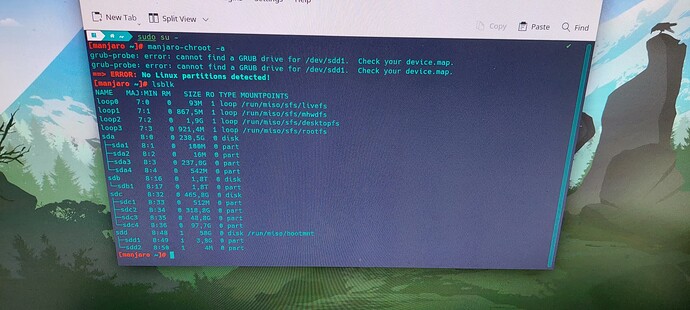I had to modify 2 lines of code, otherwise I couldn’t get into chroot. The new lines, replacing the first and fifth, are:
sudo mount /dev/sdc2 -o subvol= @ /mnt
sudo munt /dev/sdc4 /mnt/home
the second the third and the fourth gave error. Entered chroot, the only updated package was mkinitcpio; there were two errors, but I continued anyway until the procedure was finished.
This is fstab:
# /etc/fstab: static file system information.
#
# Use 'blkid' to print the universally unique identifier for a device; this may
# be used with UUID= as a more robust way to name devices that works even if
# disks are added and removed. See fstab(5).
#
# <file system> <mount point> <type> <options> <dump> <pass>
UUID=AB0D-E7C0 /boot/efi vfat umask=0077 0 2
UUID=aea79614-1650-48a7-b6e4-261db867e2e1 / btrfs subvol=@,defaults,noatime,space_cache,ssd,com
press=zstd,commit=120 0 1
UUID=1b413f94-d392-477b-8508-ac204e581318 /home ext4 defaults,noatime 0 2
tmpfs /tmp tmpfs defaults,noatime,mode=1777 0 0
## //192.168.188.54/Francesco_Data /home/francesco/nas cifs auto,_netdev,username=Francesco,password=Chicco123
4Y,uid=francesco,gid=francesco 0 0
# https://fmpsp5wxvf7s47eg.myfritz.net/Francesco_Data /home/francesco/nas davfs rw,user,_netdev,uid=francesco,
gid=francesco 0 0
# //u279997.your-storagebox.de/backup /home/francesco/New cifs iocharset=utf8,rw,credentials=/etc/samba/creden
tials,uid=1000,gid=1000,file_mode=0660,dir_mode=0770 0 0
and this blkid
/dev/loop1: TYPE="squashfs"
/dev/sdd2: SEC_TYPE="msdos" LABEL_FATBOOT="MISO_EFI" LABEL="MISO_EFI" UUID="623B-25B9" BLOCK_SIZE="512" TYPE="vfat"
/dev/sdd1: BLOCK_SIZE="2048" UUID="2023-03-16-12-31-50-00" LABEL="MANJARO_KDE_2205" TYPE="iso9660"
/dev/sdb1: LABEL="DATA" BLOCK_SIZE="512" UUID="01D4BEC452A4DA70" TYPE="ntfs" PARTUUID="15b615b6-01"
/dev/loop2: TYPE="squashfs"
/dev/loop0: TYPE="squashfs"
/dev/sdc2: UUID="aea79614-1650-48a7-b6e4-261db867e2e1" UUID_SUB="1e934111-e18c-4bfb-ab36-a0e7963d13dd" BLOCK_SIZE="4096" TYPE="btrfs" PARTUUID="c06a88c9-df19-a940-9190-68dfe446851a"
/dev/sdc3: BLOCK_SIZE="512" UUID="60C7DA5A02F1E337" TYPE="ntfs" PARTUUID="8c748f55-b902-5645-925b-d380c6e7c499"
/dev/sdc1: UUID="AB0D-E7C0" BLOCK_SIZE="512" TYPE="vfat" PARTUUID="3b497e4a-1ec6-234a-a547-9ead0246379f"
/dev/sdc4: UUID="1b413f94-d392-477b-8508-ac204e581318" BLOCK_SIZE="4096" TYPE="ext4" PARTUUID="4feeedff-8268-ac4a-ba4d-c5982161e8c7"
/dev/sda4: BLOCK_SIZE="512" UUID="DC06A3F906A3D336" TYPE="ntfs" PARTUUID="d20625b4-9d93-4b6b-8e49-7d38baf4e632"
/dev/sda2: PARTLABEL="Microsoft reserved partition" PARTUUID="17bb7a9d-ac4b-42c0-b738-1b60b315d2ee"
/dev/sda3: BLOCK_SIZE="512" UUID="BE94222D9421E91B" TYPE="ntfs" PARTLABEL="Basic data partition" PARTUUID="68c64978-e3e3-44c8-a5dc-90615d502adb"
/dev/sda1: UUID="A021-33A5" BLOCK_SIZE="512" TYPE="vfat" PARTLABEL="EFI system partition" PARTUUID="944d11fa-9e68-446c-97b4-ea454c07a246"
/dev/loop3: TYPE="squashfs"
Unfortunately, the problem has not been solved. i am at the same point…