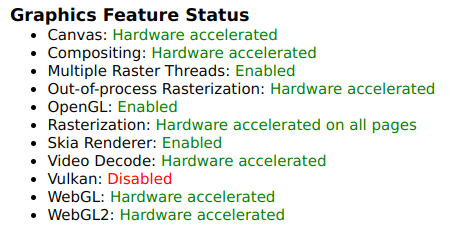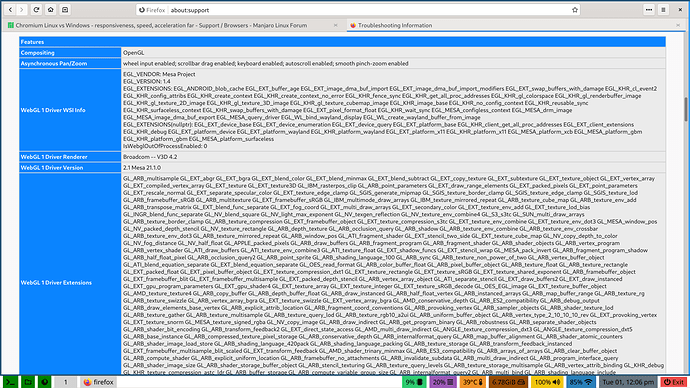Hello,
To the point for me browser Chromium/Firefox and things like responsiveness, speed, acceleration in Windows are far far better than in Linux.
I have this feeling always when I doing something in Windows.
Easy question how I can improve the comfort of work in Chromium?
This is my hardware spec:
System: Kernel: 5.10.36-2-MANJARO x86_64 bits: 64 compiler: gcc v: 10.2.0
parameters: BOOT_IMAGE=/boot/vmlinuz-5.10-x86_64 root=UUID=a8b7a907-3e22-42d9-b03c-cf0c0022399d rw
apparmor=1 security=apparmor udev.log_priority=3
Desktop: Cinnamon 4.8.6 tk: GTK 3.24.29 vt: 7 dm: LightDM 1.30.0 Distro: Manjaro Linux base: Arch Linux
Machine: Type: Desktop System: MSI product: MS-7760 v: 2.0 serial: <filter>
Mobo: MSI model: X79A-GD45 (8D) (MS-7760) v: 2.0 serial: <filter> UEFI: American Megatrends v: 12.8
date: 12/08/2014
Battery: Device-1: hidpp_battery_0 model: Logitech Wireless Mouse MX Master serial: <filter>
charge: 100% (should be ignored) rechargeable: yes status: Discharging
CPU: Info: 8-Core model: Intel Xeon E5-2670 0 bits: 64 type: MT MCP arch: Sandy Bridge family: 6
model-id: 2D (45) stepping: 7 microcode: 71A cache: L2: 20 MiB
flags: avx lm nx pae sse sse2 sse3 sse4_1 sse4_2 ssse3 vmx bogomips: 83224
Speed: 3297 MHz min/max: 1200/3300 MHz Core speeds (MHz): 1: 3297 2: 3247 3: 3275 4: 2587 5: 2969 6: 3300
7: 2105 8: 3064 9: 1686 10: 3266 11: 3300 12: 3300 13: 3146 14: 3284 15: 3247 16: 1879
Vulnerabilities: Type: itlb_multihit status: KVM: VMX disabled
Type: l1tf mitigation: PTE Inversion; VMX: conditional cache flushes, SMT vulnerable
Type: mds mitigation: Clear CPU buffers; SMT vulnerable
Type: meltdown mitigation: PTI
Type: spec_store_bypass mitigation: Speculative Store Bypass disabled via prctl and seccomp
Type: spectre_v1 mitigation: usercopy/swapgs barriers and __user pointer sanitization
Type: spectre_v2
mitigation: Full generic retpoline, IBPB: conditional, IBRS_FW, STIBP: conditional, RSB filling
Type: srbds status: Not affected
Type: tsx_async_abort status: Not affected
Graphics: Device-1: Advanced Micro Devices [AMD/ATI] Ellesmere [Radeon RX 470/480/570/570X/580/580X/590]
vendor: Micro-Star MSI driver: amdgpu v: kernel bus-ID: 02:00.0 chip-ID: 1002:67df class-ID: 0300
Display: x11 server: X.Org 1.20.11 driver: loaded: amdgpu,ati unloaded: modesetting alternate: fbdev,vesa
display-ID: :0 screens: 1
Screen-1: 0 s-res: 2560x1440 s-dpi: 96 s-size: 677x381mm (26.7x15.0") s-diag: 777mm (30.6")
Monitor-1: DisplayPort-0 res: 2560x1440 hz: 60 dpi: 118 size: 553x311mm (21.8x12.2") diag: 634mm (25")
OpenGL: renderer: Radeon RX 570 Series (POLARIS10 DRM 3.40.0 5.10.36-2-MANJARO LLVM 11.1.0)
v: 4.6 Mesa 21.0.3 direct render: Yes
Audio: Device-1: Intel C600/X79 series High Definition Audio vendor: Micro-Star MSI driver: snd_hda_intel
v: kernel bus-ID: 00:1b.0 chip-ID: 8086:1d20 class-ID: 0403
Device-2: AMD Ellesmere HDMI Audio [Radeon RX 470/480 / 570/580/590] vendor: Micro-Star MSI
driver: snd_hda_intel v: kernel bus-ID: 02:00.1 chip-ID: 1002:aaf0 class-ID: 0403
Sound Server-1: ALSA v: k5.10.36-2-MANJARO running: yes
Sound Server-2: JACK v: 0.125.0 running: no
Sound Server-3: PulseAudio v: 14.2 running: yes
Sound Server-4: PipeWire v: 0.3.28 running: yes
Network: Device-1: Intel 82579V Gigabit Network vendor: Micro-Star MSI driver: e1000e v: kernel port: f040
bus-ID: 00:19.0 chip-ID: 8086:1503 class-ID: 0200
IF: eno1 state: down mac: <filter>
Device-2: Intel 82571EB/82571GB Gigabit Ethernet D0/D1 vendor: Hewlett-Packard NC360T Dual Port Server
driver: e1000e v: kernel port: e020 bus-ID: 01:00.0 chip-ID: 8086:105e class-ID: 0200
IF: enp1s0f0 state: down mac: <filter>
Device-3: Intel 82571EB/82571GB Gigabit Ethernet D0/D1 vendor: Hewlett-Packard NC360T Dual Port Server
driver: e1000e v: kernel port: e000 bus-ID: 01:00.1 chip-ID: 8086:105e class-ID: 0200
IF: enp1s0f1 state: up speed: 1000 Mbps duplex: full mac: <filter>
Drives: Local Storage: total: 1.76 TiB used: 358.27 GiB (19.9%)
SMART Message: Required tool smartctl not installed. Check --recommends
ID-1: /dev/nvme0n1 maj-min: 259:0 vendor: Samsung model: SSD 960 EVO 500GB size: 465.76 GiB block-size:
physical: 512 B logical: 512 B speed: 31.6 Gb/s lanes: 4 rotation: SSD serial: <filter> rev: 3B7QCXE7
temp: 33.9 C scheme: GPT
ID-2: /dev/sda maj-min: 8:0 vendor: Plextor model: PX-128M6V size: 119.24 GiB block-size: physical: 512 B
logical: 512 B speed: 6.0 Gb/s rotation: SSD serial: <filter> rev: 1.01
ID-3: /dev/sdb maj-min: 8:16 vendor: Intel model: SSDSC2BF180A5L size: 167.68 GiB block-size:
physical: 512 B logical: 512 B speed: 6.0 Gb/s rotation: SSD serial: <filter> rev: LT6i scheme: MBR
ID-4: /dev/sdc maj-min: 8:32 type: USB vendor: A-Data model: ED600 size: 119.24 GiB block-size:
physical: 4096 B logical: 512 B serial: <filter> rev: 0204
ID-5: /dev/sdd maj-min: 8:48 type: USB vendor: Silicon Power model: N/A size: 931.51 GiB block-size:
physical: 512 B logical: 512 B serial: <filter> rev: 0509 scheme: MBR
Partition: ID-1: / raw-size: 465.47 GiB size: 457.16 GiB (98.22%) used: 358.27 GiB (78.4%) fs: ext4
dev: /dev/nvme0n1p1 maj-min: 259:1
ID-2: /boot/efi raw-size: 301 MiB size: 300.4 MiB (99.80%) used: 280 KiB (0.1%) fs: vfat
dev: /dev/nvme0n1p2 maj-min: 259:2
Swap: Alert: No swap data was found.
Sensors: System Temperatures: cpu: 37.0 C mobo: N/A gpu: amdgpu temp: 39.0 C
Fan Speeds (RPM): N/A gpu: amdgpu fan: 904
Info: Processes: 381 Uptime: 2m wakeups: 3 Memory: 31.28 GiB used: 2.61 GiB (8.4%) Init: systemd v: 247
tool: systemctl Compilers: gcc: 10.2.0 clang: 11.1.0 Packages: pacman: 1562 lib: 438 flatpak: 0
Shell: Bash v: 5.1.8 running-in: gnome-terminal inxi: 3.3.04