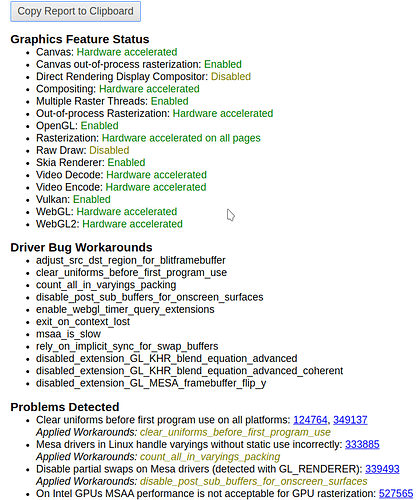Omh
7 February 2022 17:40
1
amd rx 550 and brave Version 1.34.81 Chromium: 97.0.4692.99 (Official Build) unknown (64-bit)
i cant enable Video encoding: Hardware acceleration
if i do using flag --enable-features=VaapiVideoEncoder it disables accelerated video decoding
any ideas?
Graphics Feature StatusVideo Encode: Software only. Hardware acceleration disabled
Problems Detected
@Omh Everyone has their own set of flags so here’s mine:
.config/chromium-flags.conf
--force-dark-mode
--enable-features=WebUIDarkMode
--enable-features=VaapiVideoEncoder,VaapiVideoDecoder,CanvasOopRasterization
--enable-zero-copy
--use-gl=desktop
--ignore-gpu-blocklist
--enable-oop-rasterization
--enable-raw-draw
--enable-gpu-rasterization
--use-vulkan
--disable-reading-from-canvas
--disable-sync-preferences
Related stuff
Full Report - https://0x0.st/oXaM.txt
Inspired by chromium: hardware video acceleration with VA-API (Page 26) / Applications & Desktop Environments / Arch Linux Forums
1 Like
DAC324
7 February 2022 18:17
3
Hardware acceleration for video en coding is not available in Linux, as far as I know.en code by de code
Here’s what chrome://gpu usually says in the Linux versions of chromium:
However, @ishaan2479 apparently has a solution:
ishaan2479:
.config/chromium-flags.conf
--enable-features=VaapiVideoEncoder,VaapiVideoDecoder,CanvasOopRasterization
1 Like
Omh
7 February 2022 18:23
4
i use brave ,also cant see saturn on this page ,main window is black ,disabled vulcan to no avail
firefox without hardware accel renders page fine
DAC324
7 February 2022 18:27
5
Here’s my ~/.config/chromium-flags.conf:
--disable-software-rasterizer
--disable-gpu-driver-bug-workarounds
--disable-gpu-driver-workarounds
--disable-gpu-vsync
--disable-features=UseOzonePlatform
--disable-reading-from-canvas
--enable-accelerated-2d-canvas
--enable-accelerated-video-decode
--enable-accelerated-mjpeg-decode
--enable-features=VaapiVideoEncoder,VaapiVideoDecoder,CanvasOopRasterization
--enable-gpu-compositing
--enable-native-gpu-memory-buffers
--enable-gpu-rasterization
--enable-oop-rasterization
--enable-raw-draw
--enable-zero-copy
--ignore-gpu-blocklist
--use-gl=desktop
--num-raster-threads=6
Found something for brave:
opened 12:16PM - 19 Aug 21 UTC
question
OS/Linux
gpu/driver
OS/Desktop
been looking through all the flags and everything and cant get anything other th… an software rendering
Canvas: Hardware accelerated
Compositing: Hardware accelerated
Multiple Raster Threads: Enabled
Out-of-process Rasterization: Disabled
OpenGL: Enabled
Rasterization: Software only. Hardware acceleration disabled
Skia Renderer: Enabled
Video Decode: Software only. Hardware acceleration disabled
Vulkan: Disabled
WebGL: Hardware accelerated
WebGL2: Hardware accelerated
any help ?
Can you confirm if it’s working on chromium or not? Verify the settings for VA-API by running vainfo. Also install vdpauinfo to verify if the VDPAU driver is loaded correctly. More info .
2 Likes
Omh
7 February 2022 18:41
7
I use Brave
so i used these flags to brave launcher
--use-gl=desktop --enable-features=VaapiVideoDecoder --disable-gpu-driver-bug-workarounds --enable-features=VaapiVideoEncoder,VaapiVideoDecoder,CanvasOopRasterization
on brave://flags/
enabled these
#ignore-gpu-blocklist
#enable-gpu-rasterization
#enable-zero-copy
#enable-vulkan
#canvas-oop-rasterization
and brave://gpu/ reports
Graphics Feature Status
edit disabled vulcan for now as some pages render with problems
DAC324
8 February 2022 09:09
8
Looks like it is not only the Artificial Intelligence but the natural one as well that is not able to cope with en coding vs. de coding
system
10 February 2022 23:09
9
This topic was automatically closed 2 days after the last reply. New replies are no longer allowed.