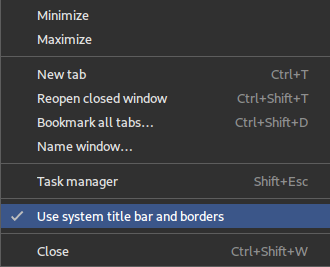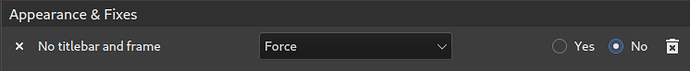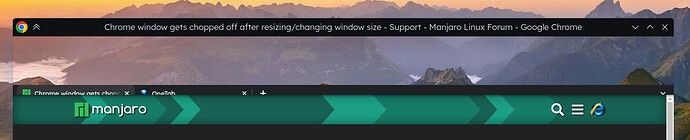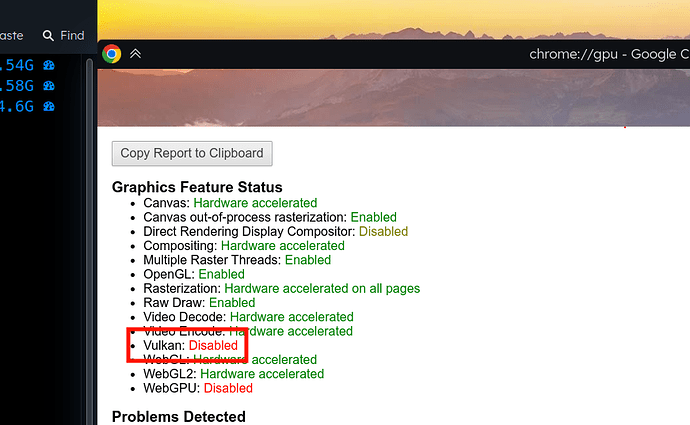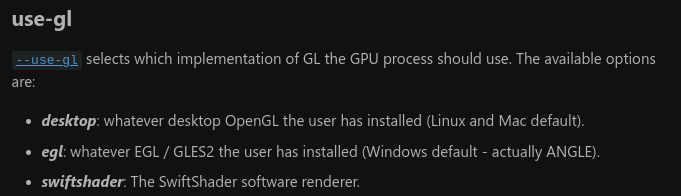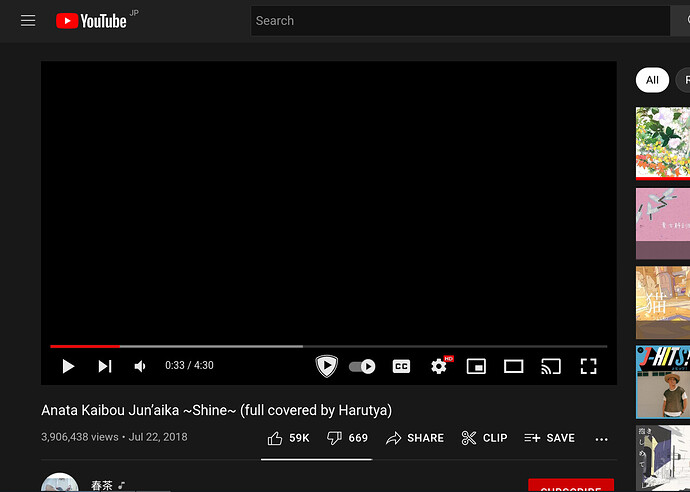So there is like a wierd issue with chrome where the tabs or other elements of the window disappear,
and goes back after it gets updated
Chrome Flags
--use-vulkan --enable-accelerated-video-decode --use-gl=desktop
--password-store=kwallet5 --no-sandbox --disable-gpu-driver-bug-workarounds
--ignore-gpu-blocklist --enable-gpu-rasterization --enable-zero-copy
--ozone-platform-hint=auto --disable-gpu-sandbox
--enable-features=WebUIDarkMode,VaapiVideoEncoder,VaapiVideoDecoder,CanvasOopRasterization
--force-dark-mode
--disable-features=UseSkiaRenderer,UseChromeOSDirectVideoDecoder
Video: