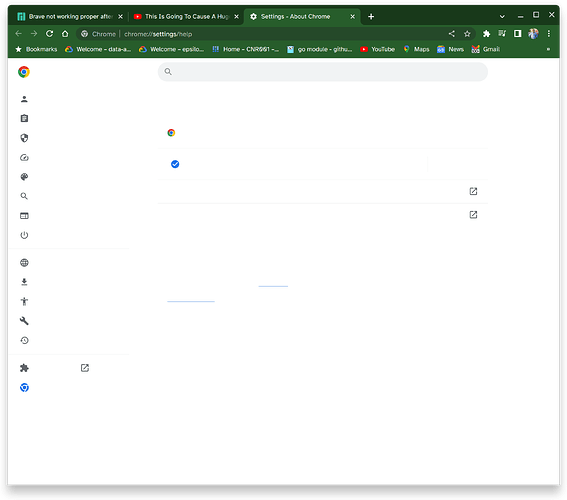This morning, right off the bat, updated to latest update and chrome is broken. Attached is an example screenshot of what my Chrome Settings screen looks like. I’m running chrome 114.0.5735.90-2, latest stable release from aur.
Everything in Chrome is broken and ugly, things don’t render, videos are jerky and grainy. So, far, everything else seems to work well. Firefox looks exactly as I would expect and videos play flawlessly.
Configuration … Running Manjaro KDE X11
inxi --admin --verbosity=7 --filter --no-host --width
System:
Kernel: 5.15.108-1-MANJARO arch: x86_64 bits: 64 compiler: gcc v: 12.2.1
parameters: initrd=\initramfs-5.15-x86_64.img
root=UUID=6f3d2a7f-8575-4f55-a5b0-dc820099f8cb rw
Desktop: KDE Plasma v: 5.27.5 tk: Qt v: 5.15.9 wm: kwin_x11 vt: 1 dm: SDDM
Distro: Manjaro Linux base: Arch Linux
Machine:
Type: Desktop System: Gigabyte product: TRX40 AORUS MASTER v: -CF
serial: <superuser required>
Mobo: Gigabyte model: TRX40 AORUS MASTER serial: <superuser required>
UEFI: American Megatrends LLC. v: F7 date: 09/07/2022
Battery:
Message: No system battery data found. Is one present?
Memory:
System RAM: available: 251.56 GiB used: 11.95 GiB (4.8%)
RAM Report: permissions: Unable to run dmidecode. Root privileges required.
CPU:
Info: model: AMD Ryzen Threadripper 3960X bits: 64 type: MT MCP arch: Zen 2
gen: 3 level: v3 note: check built: 2020-22 process: TSMC n7 (7nm)
family: 0x17 (23) model-id: 0x31 (49) stepping: 0 microcode: 0x830104D
Topology: cpus: 1x cores: 24 tpc: 2 threads: 48 smt: enabled cache:
L1: 1.5 MiB desc: d-24x32 KiB; i-24x32 KiB L2: 12 MiB desc: 24x512 KiB
L3: 128 MiB desc: 8x16 MiB
Speed (MHz): avg: 2291 high: 3600 min/max: 2200/4568 boost: enabled
scaling: driver: acpi-cpufreq governor: schedutil cores: 1: 3600 2: 2056
3: 2057 4: 2201 5: 2199 6: 2200 7: 2199 8: 2195 9: 2197 10: 2198 11: 2196
12: 2197 13: 2201 14: 2199 15: 2197 16: 2055 17: 2057 18: 3595 19: 2200
20: 2193 21: 2200 22: 2200 23: 2200 24: 2197 25: 3600 26: 2055 27: 2054
28: 2202 29: 2192 30: 2200 31: 2200 32: 2200 33: 2199 34: 2200 35: 2195
36: 2201 37: 2198 38: 2199 39: 2198 40: 2052 41: 2056 42: 3597 43: 2199
44: 2198 45: 2198 46: 2199 47: 2201 48: 2200 bogomips: 364956
Flags: 3dnowprefetch abm adx aes aperfmperf apic arat avic avx avx2 bmi1
bmi2 bpext cat_l3 cdp_l3 clflush clflushopt clwb clzero cmov cmp_legacy
constant_tsc cpb cpuid cqm cqm_llc cqm_mbm_local cqm_mbm_total
cqm_occup_llc cr8_legacy cx16 cx8 de decodeassists extapic extd_apicid
f16c flushbyasid fma fpu fsgsbase fxsr fxsr_opt ht hw_pstate ibpb ibs
irperf lahf_lm lbrv lm mba mca mce misalignsse mmx mmxext monitor movbe
msr mtrr mwaitx nonstop_tsc nopl npt nrip_save nx osvw overflow_recov pae
pat pausefilter pclmulqdq pdpe1gb perfctr_core perfctr_llc perfctr_nb
pfthreshold pge pni popcnt pse pse36 rapl rdpid rdpru rdrand rdseed rdt_a
rdtscp rep_good sep sev sev_es sha_ni skinit smap smca sme smep ssbd sse
sse2 sse4_1 sse4_2 sse4a ssse3 stibp succor svm svm_lock syscall tce
topoext tsc tsc_scale umip v_spec_ctrl v_vmsave_vmload vgif vmcb_clean vme
vmmcall wbnoinvd wdt xgetbv1 xsave xsavec xsaveerptr xsaveopt
Vulnerabilities:
Type: itlb_multihit status: Not affected
Type: l1tf status: Not affected
Type: mds status: Not affected
Type: meltdown status: Not affected
Type: mmio_stale_data status: Not affected
Type: retbleed mitigation: untrained return thunk; SMT enabled with STIBP
protection
Type: spec_store_bypass mitigation: Speculative Store Bypass disabled via
prctl and seccomp
Type: spectre_v1 mitigation: usercopy/swapgs barriers and __user pointer
sanitization
Type: spectre_v2 mitigation: Retpolines, IBPB: conditional, STIBP:
always-on, RSB filling, PBRSB-eIBRS: Not affected
Type: srbds status: Not affected
Type: tsx_async_abort status: Not affected
Graphics:
Device-1: AMD Navi 14 [Radeon Pro W5500] vendor: Dell driver: amdgpu
v: kernel arch: RDNA-1 code: Navi-1x process: TSMC n7 (7nm) built: 2019-20
pcie: gen: 4 speed: 16 GT/s lanes: 16 ports: active: DP-1,DP-2
empty: DP-3,DP-4 bus-ID: 05:00.0 chip-ID: 1002:7341 class-ID: 0300
Display: x11 server: X.Org v: 21.1.8 compositor: kwin_x11 driver: X:
loaded: amdgpu unloaded: modesetting,radeon alternate: fbdev,vesa
dri: radeonsi gpu: amdgpu display-ID: :0 screens: 1
Screen-1: 0 s-res: 7280x3840 s-dpi: 96 s-size: 1924x1015mm (75.75x39.96")
s-diag: 2175mm (85.64")
Monitor-1: DP-1 mapped: DisplayPort-0 pos: top-left
model: LG (GoldStar) HDR 4K serial: <filter> built: 2020 res: 2160x3840
hz: 60 dpi: 161 gamma: 1.2 size: 340x600mm (13.39x23.62")
diag: 690mm (27.2") ratio: 16:9 modes: max: 3840x2160 min: 640x480
Monitor-2: DP-2 mapped: DisplayPort-1 pos: primary,bottom-r
model: LG (GoldStar) HDR 5K serial: <filter> built: 2020 res: 5120x2160
hz: 60 dpi: 163 gamma: 1.2 size: 800x330mm (31.5x12.99")
diag: 865mm (34.1") modes: max: 5120x2160 min: 640x480
API: OpenGL v: 4.6 Mesa 23.0.3 renderer: AMD Radeon Pro W5500 (navi14 LLVM
15.0.7 DRM 3.42 5.15.108-1-MANJARO) direct-render: Yes
Audio:
Device-1: AMD Navi 10 HDMI Audio vendor: Dell driver: snd_hda_intel v: kernel
pcie: gen: 4 speed: 16 GT/s lanes: 16 bus-ID: 05:00.1 chip-ID: 1002:ab38
class-ID: 0403
Device-2: AMD Starship/Matisse HD Audio driver: snd_hda_intel v: kernel
pcie: gen: 4 speed: 16 GT/s lanes: 16 bus-ID: 26:00.4 chip-ID: 1022:1487
class-ID: 0403
Device-3: Giga-Byte USB Audio driver: hid-generic,snd-usb-audio,usbhid
type: USB rev: 2.0 speed: 480 Mb/s lanes: 1 mode: 2.0 bus-ID: 5-6:5
chip-ID: 0414:a000 class-ID: 0300
Device-4: Giga-Byte USB Audio driver: hid-generic,snd-usb-audio,usbhid
type: USB rev: 2.0 speed: 480 Mb/s lanes: 1 mode: 2.0 bus-ID: 7-5:3
chip-ID: 0414:a001 class-ID: 0300
API: ALSA v: k5.15.108-1-MANJARO status: kernel-api with: aoss
type: oss-emulator tools: alsactl,alsamixer,amixer
Server-1: JACK v: 0.125.0 status: off tools: N/A
Server-2: PipeWire v: 0.3.70 status: off with: pipewire-media-session
status: active tools: pw-cli
Server-3: PulseAudio v: 16.1 status: active with: 1: pulseaudio-alsa
type: plugin 2: pulseaudio-jack type: module tools: pacat,pactl
Network:
Device-1: Intel I211 Gigabit Network vendor: Gigabyte driver: igb v: kernel
pcie: gen: 1 speed: 2.5 GT/s lanes: 1 port: 9000 bus-ID: 44:00.0
chip-ID: 8086:1539 class-ID: 0200
IF: enp68s0 state: up speed: 1000 Mbps duplex: full mac: <filter>
IP v4: <filter> type: dynamic noprefixroute scope: global
broadcast: <filter>
IP v6: <filter> type: noprefixroute scope: link
Device-2: Aquantia AQC111 NBase-T/IEEE 802.3bz Ethernet [AQtion]
vendor: Gigabyte driver: atlantic v: kernel pcie: gen: 3 speed: 8 GT/s
lanes: 1 port: N/A bus-ID: 45:00.0 chip-ID: 1d6a:11b1 class-ID: 0200
IF: enp69s0 state: down mac: <filter>
Device-3: Intel Wi-Fi 6 AX200 driver: iwlwifi v: kernel pcie: gen: 2
speed: 5 GT/s lanes: 1 bus-ID: 46:00.0 chip-ID: 8086:2723 class-ID: 0280
IF: wlo2 state: down mac: <filter>
WAN IP: <filter>
Bluetooth:
Device-1: Intel AX200 Bluetooth driver: btusb v: 0.8 type: USB rev: 2.0
speed: 12 Mb/s lanes: 1 mode: 1.1 bus-ID: 5-4.1:4 chip-ID: 8087:0029
class-ID: e001
Report: bt-adapter ID: hci0 rfk-id: 1 state: down
bt-service: enabled,running rfk-block: hardware: no software: yes
address: <filter>
Logical:
Message: No logical block device data found.
RAID:
Device-1: fpool type: zfs status: ONLINE level: raidz1-0 raw: size: 3.62 TiB
free: 162 GiB allocated: 3.47 TiB zfs-fs: size: 2.57 TiB free: 34.01 GiB
Components: Online:
1: sdb1 maj-min: 8:17 size: 931.51 GiB
2: sdc1 maj-min: 8:33 size: 931.51 GiB
3: sdd1 maj-min: 8:49 size: 931.51 GiB
4: sde1 maj-min: 8:65 size: 931.51 GiB
Device-2: hpool type: zfs status: ONLINE level: raidz1-0 raw:
size: 2.59 TiB free: 1.22 TiB allocated: 1.37 TiB zfs-fs: size: 1.76 TiB
free: 776.63 GiB
Components: Online:
1: nvme10n1p2 maj-min: 259:6 size: 889.87 GiB
2: nvme11n1p2 maj-min: 259:10 size: 889.87 GiB
3: nvme9n1p2 maj-min: 259:12 size: 889.87 GiB
Device-3: npool type: zfs status: ONLINE level: raidz1-0 raw:
size: 4.55 TiB free: 1.12 TiB allocated: 3.43 TiB zfs-fs: size: 3.52 TiB
free: 797.75 GiB
Components: Online:
1: nvme2n1 maj-min: 259:25 size: 931.51 GiB
2: nvme3n1 maj-min: 259:26 size: 931.51 GiB
3: nvme4n1 maj-min: 259:1 size: 931.51 GiB
4: nvme5n1 maj-min: 259:27 size: 931.51 GiB
5: nvme7n1 maj-min: 259:4 size: 931.51 GiB
Drives:
Local Storage: total: raw: 12.97 TiB usable: 10.03 TiB used: 4.3 TiB (42.9%)
SMART Message: Unable to run smartctl. Root privileges required.
ID-1: /dev/nvme0n1 maj-min: 259:15 vendor: Samsung model: SSD 970 EVO 500GB
size: 465.76 GiB block-size: physical: 512 B logical: 512 B speed: 31.6 Gb/s
lanes: 4 tech: SSD serial: <filter> fw-rev: 2B2QEXE7 temp: 53.9 C
scheme: GPT
ID-2: /dev/nvme10n1 maj-min: 259:0 vendor: Patriot model: Viper M.2 VPN100
size: 953.87 GiB block-size: physical: 512 B logical: 512 B speed: 31.6 Gb/s
lanes: 4 tech: SSD serial: <filter> fw-rev: ECFM12.1 temp: 41.9 C
scheme: GPT
ID-3: /dev/nvme11n1 maj-min: 259:2 vendor: Patriot model: Viper M.2 VPN100
size: 953.87 GiB block-size: physical: 512 B logical: 512 B speed: 31.6 Gb/s
lanes: 4 tech: SSD serial: <filter> fw-rev: ECFM12.1 temp: 41.9 C
scheme: GPT
ID-4: /dev/nvme1n1 maj-min: 259:16 vendor: Samsung model: SSD 970 EVO 500GB
size: 465.76 GiB block-size: physical: 512 B logical: 512 B speed: 31.6 Gb/s
lanes: 4 tech: SSD serial: <filter> fw-rev: 2B2QEXE7 temp: 45.9 C
scheme: GPT
etc. etc. etc....
~~~ snipped from here