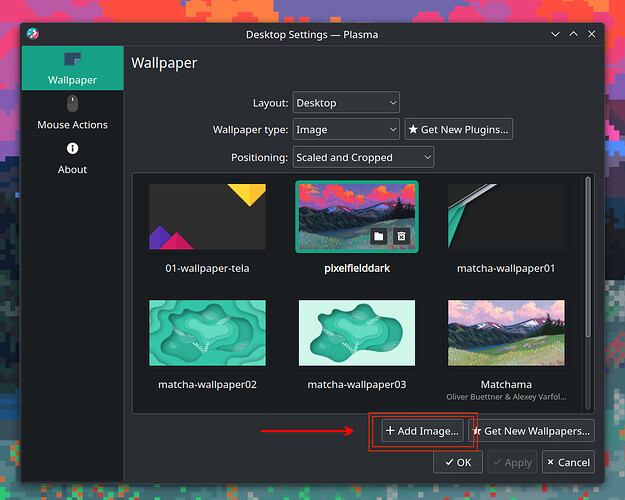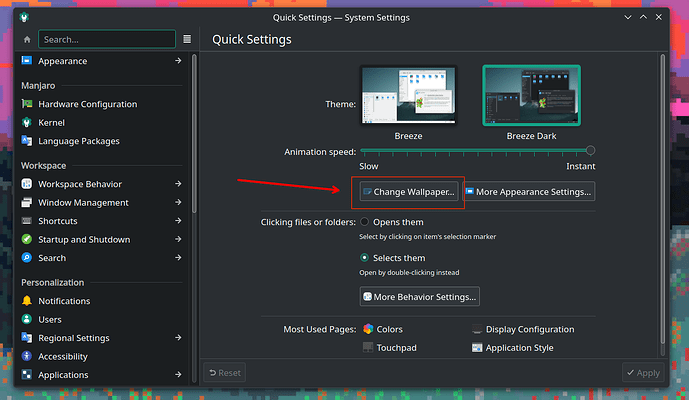First i know where to find the apperanxe thing (in the screen lock /![]() and when i try to press add image it does not show in wallpaper list. Why is it so bloody hard to change the wallpaper? I have thw file and tried holding the homescreen and pressing change wallpaper from there, tried in koko, and even tried it through the settings! In phosh its easy to change even though you cant see the wallpaper at all. Whats the big deal?
and when i try to press add image it does not show in wallpaper list. Why is it so bloody hard to change the wallpaper? I have thw file and tried holding the homescreen and pressing change wallpaper from there, tried in koko, and even tried it through the settings! In phosh its easy to change even though you cant see the wallpaper at all. Whats the big deal?
Does this mean you are trying to change the wallpaper of the lockscreen?
Or that is just the setting you stumbled on?
The desktop wallpaper is different and appears like this:
Where you add images to wallpapers with the button shown and then select them from that interface.
I havent ever had a problem with this.
Can you verify the correct location … and explain a bit more what happens … are you able to add or select wallpapers? Do they fail to apply? Are errors shown? etc…
No im trying to change it overall but when i search up wallpapers the only option that shows is screen lock (there id not apperance tab in settings)
Right click on your desktop and select “Configure Desktop and Wallpaper”
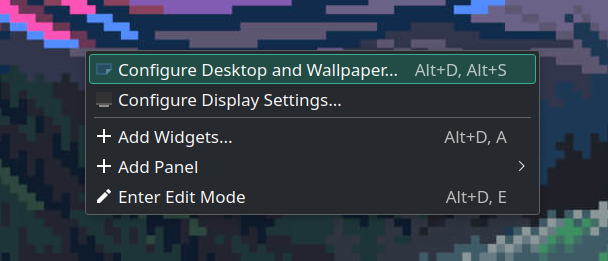
Or, while it does not have its own kcm in System Settings for whatever reason, when you first open it to “Quick Settings” there is a button for “Change Wallpaper”
Or you may use a shortcut, by default Alt+D or Alt+S
Any of these should present you with
Im on kde plasma mobile
It does not show that. The wallpaper setting is not there
I swear it wasnt in that section before. ![]()
Well, sorry, nevermind then.
i see. so theres no way to?
Sure there is, just do a long touch (this is generally the equivalent of a right click in touch software) and “Configure wallpaper…”.
@Kevin_Kofler, it can’t be set via that. How to set a custom wallpaper in Plasma Mobile? - #2 by rokejulianlockhart - Help - KDE Discuss explains how to set it.