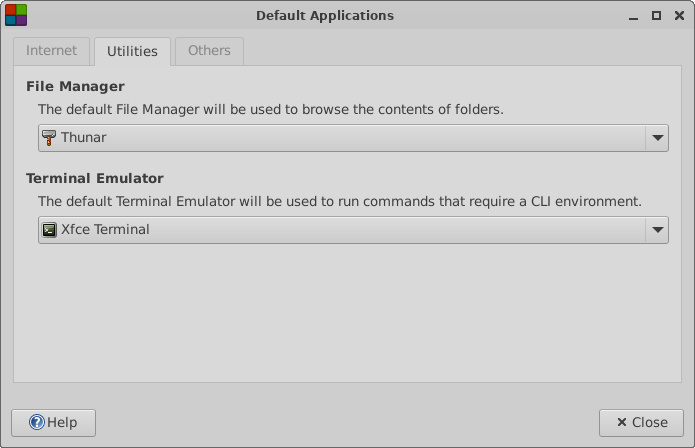I have trouble finding how to change on the right-click menu inside the window of thunar (file manager), the terminal of my preference, that is wezterm. It opens xfce4-terminal. Thanks for reading.
look around in Settings Manager
xfce4-settings-manager
should be
Settings → System → Default Applications → the Utilities tab
xfce4-mime-settings
xfce4-settings:preferred-apps [Xfce Docs]
The second tab of the Preferred Applications window allows you to select your default File Manager and Terminal Emulator. The File Manager will be used throughout the system to open folders to browse files, and the preferred Terminal Emulator will be used to run scripts and launch applications that need to be run in a CLI environment.
thanks, that was fast, I’m also changing to i3wm so this command is correct for opening settings on other window managers
Whether that was a statement or meant as a question:
it is not quite accurate to put it that way
Only if you keep parts of Xfce will this command do anything in i3wm.
This topic was automatically closed 3 days after the last reply. New replies are no longer allowed.