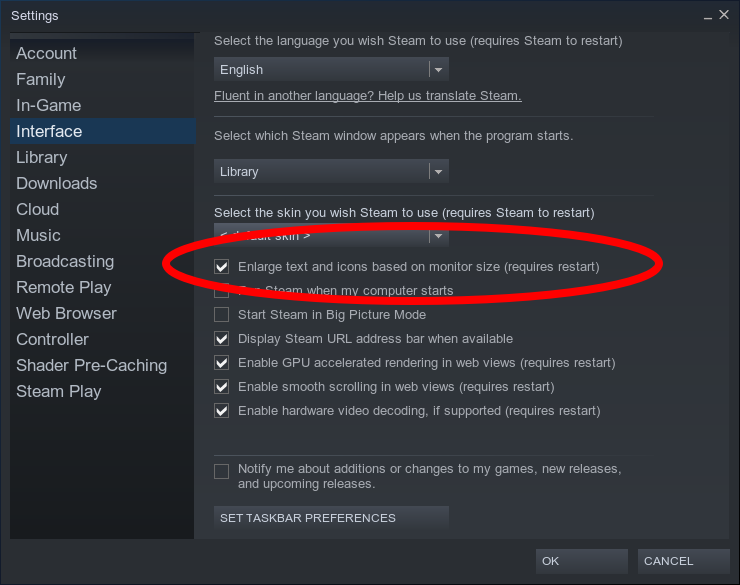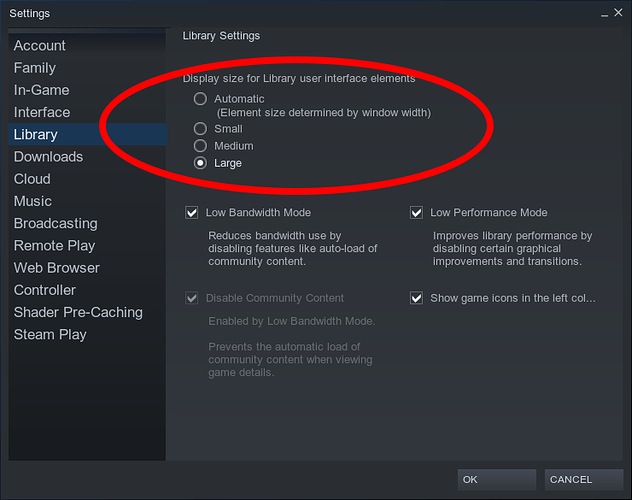Hi all, just wanted to stop by and ask if anyone knows how to make the steam u.i larger. Using Manjaro KDE. Which config files to edit in 2020, and where exactly they’re located. I once found a guide that detailed exactly how to do it, but I can’t find that guide for the life of me. iirc it made use of the command line and a setting even appeared in the steam general settings called “Bigger” once you’d completed the steps. If anyone knows how to change the U.I size, please let me know. Thanks!
An afterthought:
I’ve read that the problem can be remedied by installing a theme. I have downloaded several different themes in an attempt to make that fix work. However, even when placed in the “skins” folder, they never appear as an option in steam. According to the guides, you simply download the theme, and place the file in the skins folder. Then you open steam and go into settings. Now your theme will appear in a drop down menu. Only that never happens for me, it’s just not there.
So if anyone knows what might be going on with that, I’d certainly accept that as a solution. Thanks!