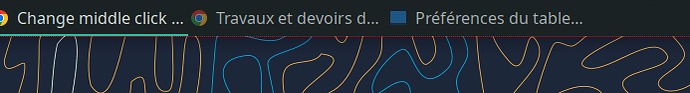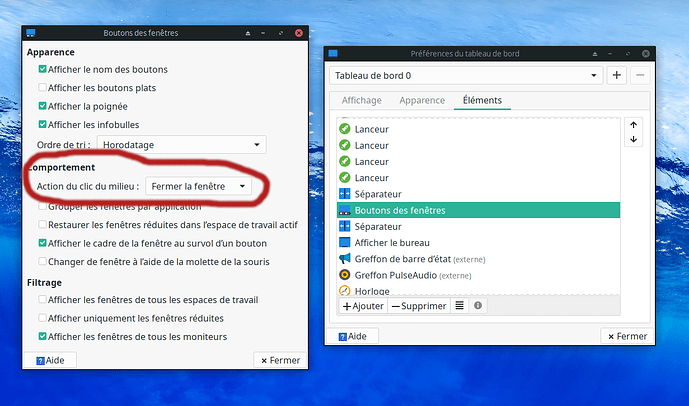Hello everyone,
I used Bunsenlabs, openbox and Tint2 for a while and I got used to one thing : to close window buttons directly in the tint2 panel by right clicking on them. I use a microsoft arc mouse without middle click… That was indeed very convenient.
Back on Manjaro and Xfce, I can only choose the middle click to obtain the same result ![]()
Since I don’t have any middle click, is it possible to have this action in the Xfce panel ?
Thanks for your help, have a nice day,
David.
Welcome to the forum! ![]()
Well, I have no experience with Xfce, but it should be possible to emulate a middle click by pressing both the left and right mouse buttons together — it is available in Plasma, so I presume it will be available in Xfce as well. Check your mouse settings in System Settings.
Thanks for the advice… I did try this solution but none of them worked for me. The simultaneous click right-left won’t work…
Did you reboot after making the changes?
Yep ![]()
Well, at this point I’m afraid I cannot offer you any other advice. Let’s hope for someone else to jump on the thread and bring something new to the table. ![]()
![]()
On XFCE and therefore Xorg I would use this:
xmodmap -e "pointer = 1 3 2"
That remaps button 2 to be a rightclick and button 3 to be the middleclick, button 1 stays as leftclick. Is this what you mean?
Read this: XMODMAP(1) manual page
No but thanks for sharing. I just want to change the behaviour of the right click when it’s over a windox button :
I would like my right click to close directly the button as a middle click does when you choose this option in Xfce panel
Sorry if the menu is in french ![]()
For all the other purposes, i want to keep the right click the way it is in fact.
No, the middleclick is hard coded here. Switching it to a rightclick would need modifying the source code of that widget. So not impossible, but needs knowledge.
Yes… That’s what I was thinking in the first place. Thanks for your time.
I found a work around if not a solution.
When connected to WIN 10, I enabled the middle click
It’s not that convenient (three fingers click !) but that will do the trick for now.
Fortunately this setting is definitive and when I go back to Manjaro it works fine.
Could we consider this topic solved ?
Well, since this method works on Manjaro as well, the mouse must have programmable keys. I don’t think programming the mouse is supported or possible on Manjaro.
Well I didn’t realize that your mouse is actually a touchpad and not a real mouse. ![]() So you actually tap-to-click? So:
So you actually tap-to-click? So:
- 1 finger → rightclick
- 2 finger → leftclick
- 3 finger → middleclick
Looks to me, that it is a standard touchpad.
Anyway… a middle click is needed and enabling a middle click on the mouse is the way to go here. So yes, it is the best possible solution from a user’s perspective.