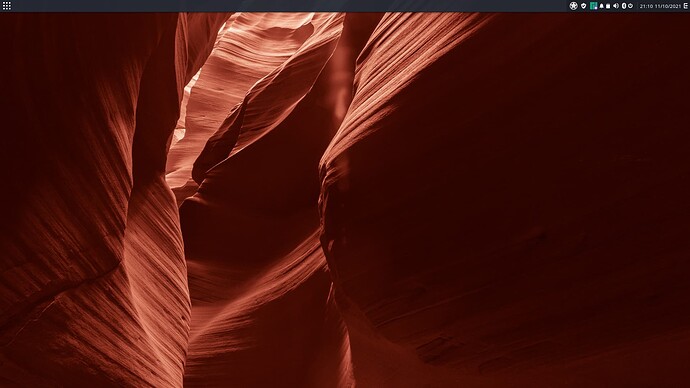Hi, friend.
I’ve been using manjaro KDE Plasma for the past few months. and for now I’m tempted by the desktop budgie. I want to install it without losing data and installed applications. and the question.
- how to change KDE Plasma to budgie desktop ?
- will the system or application I install have problems when changing KDE to budgie?
- do you think it’s better to change the desktop environment directly, or by using a new boot (download the manjaro budgie file) and backing up my data.
Hey there, this should take about 5 minutes. No need to reinstall your operating system.
I just installed budgie because I have never tried it out and I was curious, I am currently using KDE Plasma.
First, install budgie:
sudo pacman -Syu budgie-desktop
Once it is installed, reboot your computer and select the new desktop environment at login. Below the fresh login I just did a couple minutes ago to try out budgie.
If later you want to remove budgie you can do so with:
sudo pacman -Rs budgie-desktop
due to storage limitations, do you think it is necessary not to remove KDE Plasma ?
That is totally up to you. You can completely remove KDE Plasma or keep both installed. I typically just stick with one desktop environment on my machines, but storage is usually not a major factor in most cases.
Also, using the newly installed budgie in a new user is safer, as the config conflicts between the two DEs can be avoided.
1 Like
The weird issues that might arise if budgie configuration files overwrite KDE’s ones.
Then, budgie should burn in hell. But why would it overwrite KDE settings? They are in .config/kde....
Other DMs have no “rights” to touch them.
1 Like
Well, I had weird theme issues with installing Gnome in Manjaro KDE. That’s why just being on the safer side.