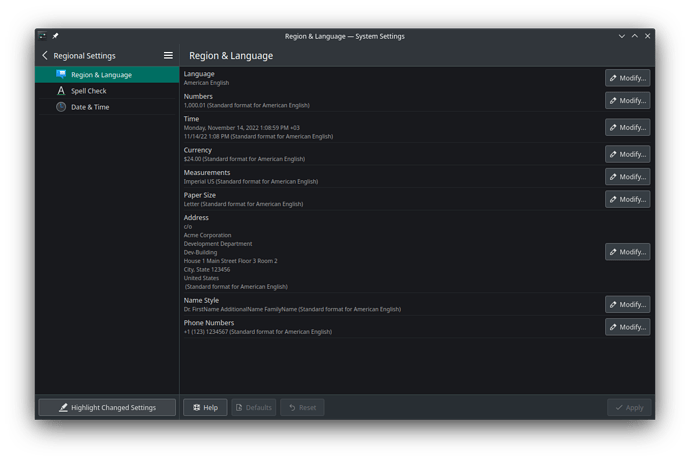Hi all,
I´d like to use yyyy-MM-dd date format system wide consistently. In menu “settings>> regional settings” I can change my locale’s default format into any other locale’s. But I do not want a different default, I want to change the locale’s default formatting. Has someone a suggestion how to do so?
Regards,
You can’t change the default formatting of dates of an locale, because they are just standardized presets.
You can however choose to format your dates using either another preset (locale) or use a custom setting…
To learn how to do those see the link @Aragorn gave above this reply.
In KDE you can modify it by going to: System Settings -> Regional Settings -> Region and Language
1 Like
Unexpectedly. [entering noobmode] Is this a linux or a DE thing? In other words, can I “solve” this “problem” by using an other DE?
Thanks, @TriMoon and @Aragorn - I’ll have a look at that!
1 Like
no -
and the forum software requires me to add more than that one word:
no
so that this post can be considered as “replied to”
… as
with: “no” …
1 Like
Well, in that case I’ll just have to get used to a less convenient format. I wonder how long that would take. Timer starts now. 
Locale - ArchWiki
Have you seen this?
Looks like what you wanted.
Enable this locale, re-generate the available locales and set/use that LC_TIME format …