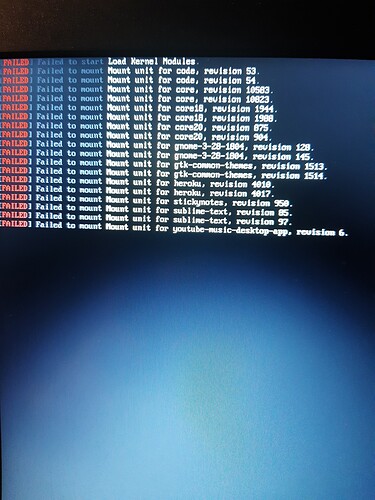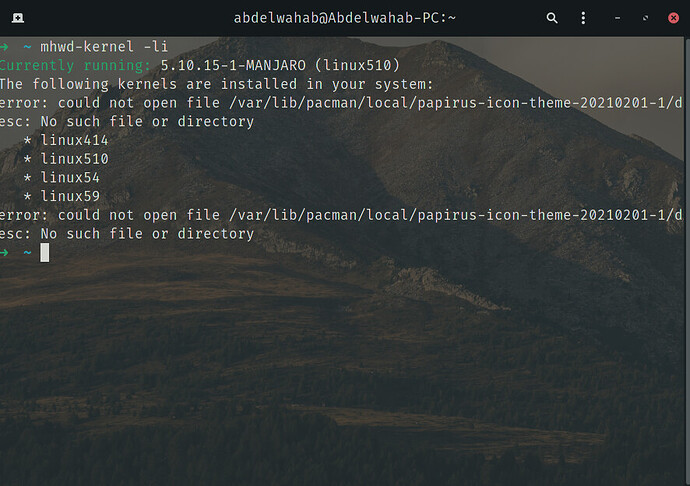output of running lsblk -f
NAME FSTYPE FSVER LABEL UUID FSAVAIL FSUSE% MOUNTPOINT
loop0
squash 4.0 0 100% /run/miso/
loop1
squash 4.0 0 100% /run/miso/
loop2
squash 4.0 0 100% /run/miso/
loop3
squash 4.0 0 100% /run/miso/
sda
├─sda1
│ ntfs Recovery
│ 50ACBDD1ACBDB238
├─sda2
│ ext4 1.0 c0bf1a90-8f07-4da4-8627-60bb230b5fd9 185.2G 29% /mnt
├─sda3
│ swap 1 519463b9-6559-496e-82d0-fd1ab5904582
├─sda5
│ ntfs 5870C8F370C8D940
├─sda6
│ ntfs 4476CD4276CD3608
└─sda7
ntfs 028CD29C8CD28A15
sdb iso966 Jolie MANJARO_GNOME_2021
│ 2021-01-03-11-22-21-00 0 100% /run/miso/
├─sdb1
│ iso966 Jolie MANJARO_GNOME_2021
│ 2021-01-03-11-22-21-00
└─sdb2
vfat FAT12 MISO_EFI
784C-16A2
sr0
output of running mount | grep mnt
mount | grep mnt ✔
/dev/sdb on /run/miso/bootmnt type iso9660 (ro,relatime,nojoliet,check=s,map=n,blocksize=2048,iocharset=default)
/dev/sda2 on /mnt type ext4 (rw,relatime)
proc on /mnt/proc type proc (rw,nosuid,nodev,noexec,relatime)
sys on /mnt/sys type sysfs (ro,nosuid,nodev,noexec,relatime)
udev on /mnt/dev type devtmpfs (rw,nosuid,relatime,size=4003252k,nr_inodes=1000813,mode=755,inode64)
devpts on /mnt/dev/pts type devpts (rw,nosuid,noexec,relatime,gid=5,mode=620,ptmxmode=000)
shm on /mnt/dev/shm type tmpfs (rw,nosuid,nodev,relatime,inode64)
run on /mnt/run type tmpfs (rw,nosuid,nodev,relatime,mode=755,inode64)
tmp on /mnt/tmp type tmpfs (rw,nosuid,nodev,inode64)
overlay on /mnt/etc/resolv.conf type overlay (rw,relatime,lowerdir=/run/miso/sfs/livefs:/run/miso/sfs/mhwdfs:/run/miso/sfs/desktopfs:/run/miso/sfs/rootfs,upperdir=/run/miso/overlay_root/upper,workdir=/run/miso/overlay_root/work,index=off)
I updated with pacman.
and mhwd-kernel -i linux59
here’s the result of running mhwd-kernel -li
[manjaro-gnome /]# mhwd-kernel -li
Currently running: 5.9.16-1-MANJARO (linux59)
The following kernels are installed in your system:
error: could not open file /var/lib/pacman/local/papirus-icon-theme-20210201-1/desc: No such file or directory
* linux414
* linux510
* linux54
* linux59
error: could not open file /var/lib/pacman/local/papirus-icon-theme-20210201-1/desc: No such file or directory