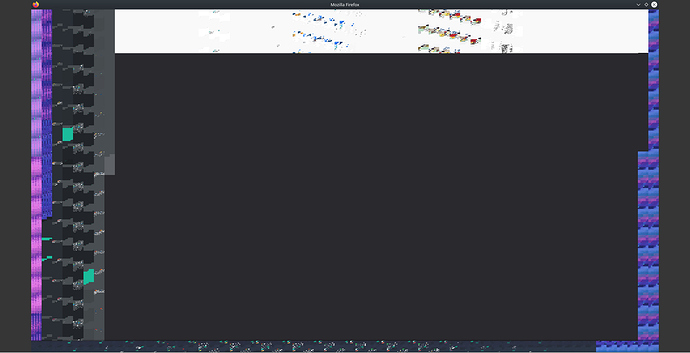I am using vncserver with kde on my Raspberry Pi to have a remote desktop access. After I updated to the latest version, when I connect to Raspberry Pi, there is only a black screen, but the cursor is working well. And after waiting for a while, the desktop appears, but graphic is messy. All the buttons is working if I click them at their correct place, and title bar looks fine, only window content has the problem. Here is the screenshot:
Can anyone please help me? Thanks for your help in advance. If you need more information, please let me know.
No, I always use the remote desktop until now, because I am a student and it is hard to find an available physical screen at this time. It was working well until I applied the latest update. I have never change any setting since my remote desktop works. So I think that it is because I updated my system that causes this problem. Nowadays I must stay at my university for a time before I can return home, If it is software’s problem, I may try to solve it now, or I have to return my home to check if it is the hardware’s fault.
ssh is working very well. I enable vnc service in systemd so can I could remote access the desktop environment of this device directly after it starts and online. I am not familiar with command line, so I prefer to use desktop environment to have a more convenient experience. Maybe I should wait until I return home to make a complete check to this device.