Hey all! Hoping you can give me a hand…
A couple weeks ago (around Feb 12th) I started noticing an issue where my Manjaro PC would no longer resolve DNS using my local DNS server (a Raspberry Pi running Pihole with local DNS entries). Here’s what makes it so strange:
- I keep my systems up to date – both this PC and my laptop run Manjaro. The laptop is running the same package version(s) and has no issue resolving through my local server, so it might not be a package bug
- Every other machine on the network can resolve just fine with Pihole, both on the same VLAN as Manjaro and those on other VLANs
- Pihole logs show queries coming from my Manjaro PC and being correctly resolved
- I can perform successful
nslookup's all day long for different local domain names and they resolve properly, but if I ping or browse to those domain names, it fails. - In fact, I added a brand-new, never-used test local domain name to my Pihole local DNS entries and then immediately performed an nslookup in Manjaro. It successfully resolved, using Pihole, and then immediately failed to ping. But if I ping by IP, the resolved address is definitely available.
Here’s a screenshot of what I mean for the last one:
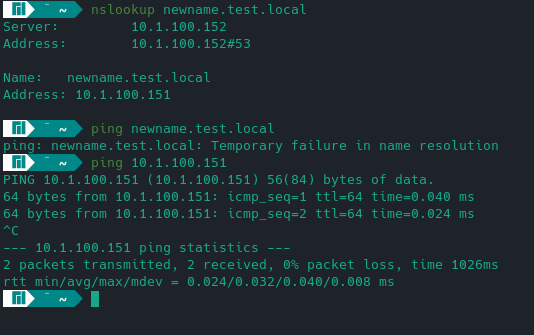
According to journald, systemd-resolved is immediately falling back to Cloudflare and resolving addresses that way. There are also repeated messages describing that systemd-resolved is Using degraded feature set [protocol] instead of [other protocol] for DNS server 10.1.100.152 as it cycles through the different protocol options. Here are the journald logs for systemd-resolved:
Feb 11 08:54:42 chell systemd[1]: Starting Network Name Resolution...
Feb 11 08:54:42 chell systemd-resolved[658]: Positive Trust Anchors:
Feb 11 08:54:42 chell systemd-resolved[658]: . IN DS 20326 8 2 e06d44b80b8f1d39a95c0b0d7c65d08458e880409bbc683457104237c7f8ec8d
Feb 11 08:54:42 chell systemd-resolved[658]: Negative trust anchors: home.arpa 10.in-addr.arpa 16.172.in-addr.arpa 17.172.in-addr.arpa 18.172.in-addr.arpa 19.172.in-addr.arpa 20.172.in-addr.arpa 21.172.in-addr.arpa 22.172.in-addr.arpa 23>
Feb 11 08:54:42 chell systemd-resolved[658]: Using system hostname 'chell'.
Feb 11 08:54:42 chell systemd[1]: Started Network Name Resolution.
Feb 11 08:54:42 chell systemd-resolved[658]: Switching to fallback DNS server 1.1.1.1#cloudflare-dns.com.
Feb 11 08:54:59 chell systemd-resolved[658]: enp0s31f6: Bus client set default route setting: yes
Feb 11 08:54:59 chell systemd-resolved[658]: enp0s31f6: Bus client set DNS server list to: 10.1.100.152
Feb 11 08:55:05 chell systemd-resolved[658]: Using degraded feature set UDP instead of UDP+EDNS0 for DNS server 10.1.100.152.
Feb 11 08:55:09 chell systemd-resolved[658]: Using degraded feature set TCP instead of UDP for DNS server 10.1.100.152.
Feb 11 08:55:09 chell systemd-resolved[658]: Using degraded feature set UDP instead of UDP+EDNS0 for DNS server 10.1.100.152.
Feb 11 08:55:12 chell systemd-resolved[658]: Using degraded feature set TCP instead of UDP for DNS server 10.1.100.152.
Feb 11 08:55:18 chell systemd-resolved[658]: Using degraded feature set UDP instead of TCP for DNS server 10.1.100.152.
Feb 11 08:55:21 chell systemd-resolved[658]: Using degraded feature set UDP instead of TCP for DNS server 10.1.100.152.
Feb 11 08:55:21 chell systemd-resolved[658]: Using degraded feature set TCP instead of UDP for DNS server 10.1.100.152.
Feb 11 08:55:24 chell systemd-resolved[658]: Using degraded feature set TCP instead of UDP for DNS server 10.1.100.152.
Feb 11 08:55:30 chell systemd-resolved[658]: Using degraded feature set UDP instead of TCP for DNS server 10.1.100.152.
Feb 11 08:55:33 chell systemd-resolved[658]: Using degraded feature set UDP instead of TCP for DNS server 10.1.100.152.
Feb 11 08:55:33 chell systemd-resolved[658]: Using degraded feature set TCP instead of UDP for DNS server 10.1.100.152.
Feb 11 08:55:55 chell systemd-resolved[658]: Clock change detected. Flushing caches.
Feb 11 08:57:25 chell systemd-resolved[658]: wlp3s0: Bus client set default route setting: yes
Feb 11 08:57:25 chell systemd-resolved[658]: wlp3s0: Bus client set DNS server list to: 10.1.100.152, 1.1.1.1
Feb 11 09:02:27 chell systemd-resolved[658]: Grace period over, resuming full feature set (UDP+EDNS0) for DNS server 10.1.100.152.
Feb 11 09:08:20 chell systemd-resolved[658]: Using degraded feature set UDP instead of UDP+EDNS0 for DNS server 10.1.100.152.
Feb 11 09:22:27 chell systemd-resolved[658]: Grace period over, resuming full feature set (UDP+EDNS0) for DNS server 10.1.100.152.
Feb 11 09:35:27 chell systemd-resolved[658]: enp0s31f6: Bus client set default route setting: no
Feb 11 09:35:27 chell systemd-resolved[658]: enp0s31f6: Bus client reset DNS server list.
Feb 11 09:35:27 chell systemd-resolved[658]: wlp3s0: Bus client set default route setting: no
Feb 11 09:35:27 chell systemd-resolved[658]: wlp3s0: Bus client reset DNS server list.
And of course here is my inxi output:
Kernel: 5.10.102-1-MANJARO x86_64 bits: 64 compiler: gcc v: 11.2.0
parameters: BOOT_IMAGE=/boot/vmlinuz-5.10-x86_64
root=UUID=a70ef8c4-e91e-4b29-abda-3b84af1c2b9c rw apparmor=1
security=apparmor resume=UUID=050c246d-77a5-4449-89d6-1e1e57bc74d2
udev.log_priority=3 sysrq_always_enabled=1
Desktop: KDE Plasma 5.24.2 tk: Qt 5.15.2 wm: kwin_x11 vt: 1 dm: SDDM
Distro: Manjaro Linux base: Arch Linux
Machine:
Type: Desktop Mobo: ASUSTeK model: PRIME Z270-AR v: Rev 1.xx
serial: <superuser required> UEFI: American Megatrends v: 1301
date: 03/14/2018
Battery:
Message: No system battery data found. Is one present?
Memory:
RAM: total: 31.29 GiB used: 2.74 GiB (8.8%)
RAM Report:
permissions: Unable to run dmidecode. Root privileges required.
CPU:
Info: model: Intel Core i7-7700K bits: 64 type: MT MCP arch: Kaby Lake
family: 6 model-id: 0x9E (158) stepping: 9 microcode: 0xEC
Topology: cpus: 1x cores: 4 tpc: 2 threads: 8 smt: enabled cache:
L1: 256 KiB desc: d-4x32 KiB; i-4x32 KiB L2: 1024 KiB desc: 4x256 KiB
L3: 8 MiB desc: 1x8 MiB
Speed (MHz): avg: 800 min/max: 800/4500 scaling: driver: intel_pstate
governor: powersave cores: 1: 800 2: 800 3: 800 4: 800 5: 800 6: 800 7: 800
8: 800 bogomips: 67224
Flags: 3dnowprefetch abm acpi adx aes aperfmperf apic arat
arch_capabilities arch_perfmon art avx avx2 bmi1 bmi2 bts clflush clflushopt
cmov constant_tsc cpuid cpuid_fault cx16 cx8 de ds_cpl dtes64 dtherm dts
epb ept ept_ad erms est f16c flexpriority flush_l1d fma fpu fsgsbase fxsr
hle ht hwp hwp_act_window hwp_epp hwp_notify ibpb ibrs ida intel_pt
invpcid invpcid_single lahf_lm lm mca mce md_clear mmx monitor movbe mpx
msr mtrr nonstop_tsc nopl nx pae pat pbe pcid pclmulqdq pdcm pdpe1gb pebs
pge pln pni popcnt pse pse36 pti pts rdrand rdseed rdtscp rep_good rtm
sdbg sep smap smep ss ssbd sse sse2 sse4_1 sse4_2 ssse3 stibp syscall tm
tm2 tpr_shadow tsc tsc_adjust tsc_deadline_timer vme vmx vnmi vpid x2apic
xgetbv1 xsave xsavec xsaveopt xsaves xtopology xtpr
Vulnerabilities:
Type: itlb_multihit status: KVM: VMX disabled
Type: l1tf
mitigation: PTE Inversion; VMX: conditional cache flushes, SMT vulnerable
Type: mds mitigation: Clear CPU buffers; SMT vulnerable
Type: meltdown mitigation: PTI
Type: spec_store_bypass
mitigation: Speculative Store Bypass disabled via prctl and seccomp
Type: spectre_v1
mitigation: usercopy/swapgs barriers and __user pointer sanitization
Type: spectre_v2 mitigation: Full generic retpoline, IBPB: conditional,
IBRS_FW, STIBP: conditional, RSB filling
Type: srbds mitigation: Microcode
Type: tsx_async_abort mitigation: Clear CPU buffers; SMT vulnerable
Graphics:
Device-1: NVIDIA GP104 [GeForce GTX 1080] driver: nvidia v: 470.103.01
alternate: nouveau,nvidia_drm pcie: gen: 3 speed: 8 GT/s lanes: 16
bus-ID: 01:00.0 chip-ID: 10de:1b80 class-ID: 0300
Device-2: Focusrite-Novation Scarlett 2i2 Camera type: USB
driver: snd-usb-audio bus-ID: 1-5.1:14 chip-ID: 1235:8210 class-ID: 0102
serial: <filter>
Device-3: Logitech HD Pro Webcam C920 type: USB
driver: snd-usb-audio,uvcvideo bus-ID: 1-5.3:17 chip-ID: 046d:082d
class-ID: 0102 serial: <filter>
Display: x11 server: X.Org v: 1.21.1.3 compositor: kwin_x11 driver: X:
loaded: nvidia gpu: nvidia display-ID: :0 screens: 1
Screen-1: 0 s-res: 3840x1080 s-dpi: 81 s-size: 1204x343mm (47.4x13.5")
s-diag: 1252mm (49.3")
Monitor-1: DVI-D-0 pos: primary,left res: 1920x1080 hz: 60 dpi: 82
size: 598x336mm (23.5x13.2") diag: 686mm (27")
Monitor-2: HDMI-0 pos: right res: 1920x1080 hz: 60 dpi: 82
size: 598x336mm (23.5x13.2") diag: 686mm (27")
OpenGL: renderer: NVIDIA GeForce GTX 1080/PCIe/SSE2
v: 4.6.0 NVIDIA 470.103.01 direct render: Yes
Audio:
Device-1: Intel 200 Series PCH HD Audio vendor: ASUSTeK
driver: snd_hda_intel v: kernel bus-ID: 00:1f.3 chip-ID: 8086:a2f0
class-ID: 0403
Device-2: NVIDIA GP104 High Definition Audio driver: snd_hda_intel
v: kernel pcie: gen: 3 speed: 8 GT/s lanes: 16 bus-ID: 01:00.1
chip-ID: 10de:10f0 class-ID: 0403
Device-3: Focusrite-Novation Scarlett 2i2 Camera type: USB
driver: snd-usb-audio bus-ID: 1-5.1:14 chip-ID: 1235:8210 class-ID: 0102
serial: <filter>
Device-4: Logitech HD Pro Webcam C920 type: USB
driver: snd-usb-audio,uvcvideo bus-ID: 1-5.3:17 chip-ID: 046d:082d
class-ID: 0102 serial: <filter>
Device-5: Antlion Audio Wireless Microphone type: USB
driver: hid-generic,snd-usb-audio,usbhid bus-ID: 1-6.3:18 chip-ID: 2f96:0100
class-ID: 0300
Device-6: C-Media Audio Adapter (Unitek Y-247A) type: USB
driver: hid-generic,snd-usb-audio,usbhid bus-ID: 1-6.4:19 chip-ID: 0d8c:0014
class-ID: 0300
Sound Server-1: ALSA v: k5.10.102-1-MANJARO running: yes
Sound Server-2: sndio v: N/A running: no
Sound Server-3: JACK v: 1.9.20 running: no
Sound Server-4: PulseAudio v: 15.0 running: yes
Sound Server-5: PipeWire v: 0.3.47 running: no
Network:
Device-1: Intel Ethernet I219-V vendor: ASUSTeK driver: e1000e v: kernel
port: N/A bus-ID: 00:1f.6 chip-ID: 8086:15b8 class-ID: 0200
IF: enp0s31f6 state: up speed: 1000 Mbps duplex: full mac: <filter>
IP v4: <filter> type: noprefixroute scope: global broadcast: <filter>
IP v6: <filter> type: noprefixroute scope: link
Device-2: Intel Wi-Fi 6 AX200 driver: iwlwifi v: kernel pcie: gen: 2
speed: 5 GT/s lanes: 1 bus-ID: 03:00.0 chip-ID: 8086:2723 class-ID: 0280
IF: wlp3s0 state: down mac: <filter>
IF-ID-1: vmnet1 state: unknown speed: N/A duplex: N/A mac: <filter>
IP v4: <filter> scope: global broadcast: <filter>
IP v6: <filter> scope: link
IF-ID-2: vmnet8 state: unknown speed: N/A duplex: N/A mac: <filter>
IP v4: <filter> scope: global broadcast: <filter>
IP v6: <filter> scope: link
WAN IP: <filter>
Bluetooth:
Device-1: Intel AX200 Bluetooth type: USB driver: btusb v: 0.8
bus-ID: 1-12:8 chip-ID: 8087:0029 class-ID: e001
Report: rfkill ID: hci0 rfk-id: 1 state: up address: see --recommends
Logical:
Message: No logical block device data found.
RAID:
Message: No RAID data found.
Drives:
Local Storage: total: 6.82 TiB used: 2.56 TiB (37.6%)
SMART Message: Unable to run smartctl. Root privileges required.
ID-1: /dev/nvme0n1 maj-min: 259:0 vendor: Samsung model: SSD 970 EVO 500GB
size: 465.76 GiB block-size: physical: 512 B logical: 512 B speed: 31.6 Gb/s
lanes: 4 type: SSD serial: <filter> rev: 2B2QEXE7 temp: 32.9 C scheme: GPT
ID-2: /dev/sda maj-min: 8:0 vendor: Seagate model: ST4000VN008-2DR166
size: 3.64 TiB block-size: physical: 4096 B logical: 512 B speed: 6.0 Gb/s
type: HDD rpm: 5980 serial: <filter> rev: SC60 scheme: GPT
ID-3: /dev/sdb maj-min: 8:16 vendor: Seagate model: ST2000LX001-1RG174
size: 1.82 TiB block-size: physical: 4096 B logical: 512 B speed: 6.0 Gb/s
type: HDD rpm: 5400 serial: <filter> rev: SDM1 scheme: GPT
ID-4: /dev/sdc maj-min: 8:32 vendor: Western Digital
model: WDS100T2B0A-00SM50 size: 931.51 GiB block-size: physical: 512 B
logical: 512 B speed: 6.0 Gb/s type: SSD serial: <filter> rev: 00WD
scheme: GPT
Message: No optical or floppy data found.
Partition:
ID-1: / raw-size: 457.47 GiB size: 449.22 GiB (98.20%)
used: 50.12 GiB (11.2%) fs: ext4 dev: /dev/nvme0n1p3 maj-min: 259:3
label: root uuid: a70ef8c4-e91e-4b29-abda-3b84af1c2b9c
ID-2: /boot/efi raw-size: 300 MiB size: 299.4 MiB (99.80%)
used: 25.6 MiB (8.5%) fs: vfat dev: /dev/nvme0n1p1 maj-min: 259:1
label: NO_LABEL uuid: CA79-20A3
ID-3: /home raw-size: 1.82 TiB size: 1.79 TiB (98.37%)
used: 830.64 GiB (45.3%) fs: ext4 dev: /dev/sda1 maj-min: 8:1 label: home
uuid: e6f9d78b-78fb-4036-8fb9-32b94c100143
ID-4: /mnt/games raw-size: 1.82 TiB size: 1.79 TiB (98.38%)
used: 685.23 GiB (37.4%) fs: ext4 dev: /dev/sda2 maj-min: 8:2 label: games
uuid: 033887c2-5abf-4e4a-b670-ecfd5a5ad0b5
ID-5: /mnt/production raw-size: 1.82 TiB size: 1.79 TiB (98.37%)
used: 1.03 TiB (57.8%) fs: ext4 dev: /dev/sdb1 maj-min: 8:17
label: production uuid: 8af484f9-5ab9-4b13-9f62-9108b9f0607b
Swap:
Kernel: swappiness: 60 (default) cache-pressure: 100 (default)
ID-1: swap-1 type: partition size: 8 GiB used: 0 KiB (0.0%) priority: -2
dev: /dev/nvme0n1p2 maj-min: 259:2 label: N/A
uuid: 050c246d-77a5-4449-89d6-1e1e57bc74d2
Unmounted:
ID-1: /dev/sdc1 maj-min: 8:33 size: 16 MiB fs: <superuser required>
label: N/A uuid: N/A
ID-2: /dev/sdc2 maj-min: 8:34 size: 931.5 GiB fs: ntfs label: winblows
uuid: 369E6F0F9E6EC749
USB:
Hub-1: 1-0:1 info: Hi-speed hub with single TT ports: 16 rev: 2.0
speed: 480 Mb/s chip-ID: 1d6b:0002 class-ID: 0900
Hub-2: 1-5:13 info: Genesys Logic Hub ports: 4 rev: 2.1 speed: 480 Mb/s
power: 100mA chip-ID: 05e3:0610 class-ID: 0900
Device-1: 1-5.1:14 info: Focusrite-Novation Scarlett 2i2 Camera
type: Audio driver: snd-usb-audio interfaces: 4 rev: 2.0 speed: 480 Mb/s
power: 500mA chip-ID: 1235:8210 class-ID: 0102 serial: <filter>
Device-2: 1-5.2:16 info: Logitech G502 Mouse type: Mouse,HID
driver: hid-generic,usbhid interfaces: 2 rev: 2.0 speed: 12 Mb/s
power: 300mA chip-ID: 046d:c07d class-ID: 0300 serial: <filter>
Device-3: 1-5.3:17 info: Logitech HD Pro Webcam C920 type: Video,Audio
driver: snd-usb-audio,uvcvideo interfaces: 4 rev: 2.0 speed: 480 Mb/s
power: 500mA chip-ID: 046d:082d class-ID: 0102 serial: <filter>
Device-4: 1-5.4:20 info: Apple Aluminium Keyboard (ANSI)
type: Keyboard,Mouse driver: apple,usbhid interfaces: 2 rev: 2.0
speed: 12 Mb/s power: 100mA chip-ID: 05ac:024f class-ID: 0301
Hub-3: 1-6:15 info: Genesys Logic Hub ports: 4 rev: 2.1 speed: 480 Mb/s
power: 100mA chip-ID: 05e3:0610 class-ID: 0900
Device-1: 1-6.3:18 info: Antlion Audio Wireless Microphone type: Audio,HID
driver: hid-generic,snd-usb-audio,usbhid interfaces: 3 rev: 1.1
speed: 12 Mb/s power: 100mA chip-ID: 2f96:0100 class-ID: 0300
Device-2: 1-6.4:19 info: C-Media Audio Adapter (Unitek Y-247A)
type: Audio,HID driver: hid-generic,snd-usb-audio,usbhid interfaces: 4
rev: 1.1 speed: 12 Mb/s power: 100mA chip-ID: 0d8c:0014 class-ID: 0300
Device-3: 1-9:5 info: Corsair H80iGT Cooler type: <vendor specific>
driver: N/A interfaces: 1 rev: 1.1 speed: 12 Mb/s power: 50mA
chip-ID: 1b1c:0c02 class-ID: 0000 serial: <filter>
Device-4: 1-12:8 info: Intel AX200 Bluetooth type: Bluetooth driver: btusb
interfaces: 2 rev: 2.0 speed: 12 Mb/s power: 100mA chip-ID: 8087:0029
class-ID: e001
Hub-4: 2-0:1 info: Super-speed hub ports: 10 rev: 3.0 speed: 5 Gb/s
chip-ID: 1d6b:0003 class-ID: 0900
Hub-5: 2-5:4 info: Genesys Logic Hub ports: 4 rev: 3.0 speed: 5 Gb/s
chip-ID: 05e3:0612 class-ID: 0900
Hub-6: 2-6:5 info: Genesys Logic Hub ports: 4 rev: 3.2 speed: 5 Gb/s
chip-ID: 05e3:0626 class-ID: 0900
Hub-7: 3-0:1 info: Hi-speed hub with single TT ports: 2 rev: 2.0
speed: 480 Mb/s chip-ID: 1d6b:0002 class-ID: 0900
Hub-8: 4-0:1 info: Super-speed hub ports: 2 rev: 3.1 speed: 10 Gb/s
chip-ID: 1d6b:0003 class-ID: 0900
Hub-9: 5-0:1 info: Hi-speed hub with single TT ports: 1 rev: 2.0
speed: 480 Mb/s chip-ID: 1d6b:0002 class-ID: 0900
Hub-10: 5-1:2 info: VIA Labs Hub ports: 4 rev: 2.1 speed: 480 Mb/s
power: 100mA chip-ID: 2109:3431 class-ID: 0900
Hub-11: 5-1.1:3 info: VIA Labs VL813 Hub ports: 4 rev: 2.1 speed: 480 Mb/s
chip-ID: 2109:2813 class-ID: 0900
Hub-12: 6-0:1 info: Super-speed hub ports: 4 rev: 3.0 speed: 5 Gb/s
chip-ID: 1d6b:0003 class-ID: 0900
Hub-13: 6-1:2 info: VIA Labs VL813 Hub ports: 4 rev: 3.0 speed: 5 Gb/s
chip-ID: 2109:0813 class-ID: 0900
Sensors:
System Temperatures: cpu: 31.0 C mobo: N/A gpu: nvidia temp: 52 C
Fan Speeds (RPM): N/A gpu: nvidia fan: 33%
Info:
Processes: 271 Uptime: 17m wakeups: 1 Init: systemd v: 250 tool: systemctl
Compilers: gcc: 11.2.0 clang: 13.0.1 Packages: pacman: 1771 lib: 474
flatpak: 0 Shell: Zsh v: 5.8.1 default: Bash v: 5.1.16 running-in: yakuake
inxi: 3.3.13
Any help would be greatly appreciated!
Theo