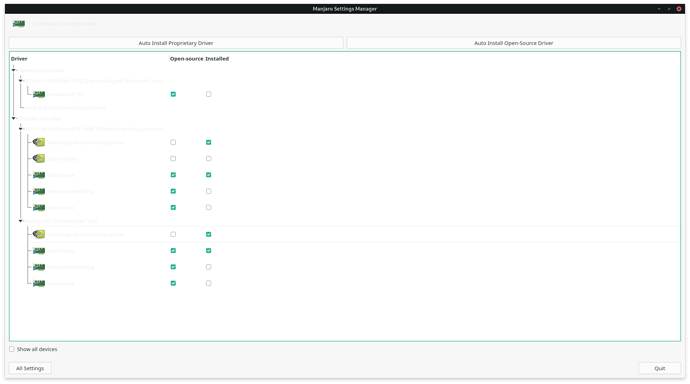So the latest update brought with it the nvidia 460 driver. I noticed that after the update, the Manjaro Settings Manager fonts were now readable, but the update also broke the ground textures for Far Cry 5. I read that other distros suggested going back to the 455 driver. So I tried the steps to compile 450 in the Stable Update thread detailing how to compile the 450 driver, but instead of 450, I tried to compile 455. That didn’t work because Gnome wouldn’t start after trying the steps. So I went back to kernel 5.10 and the latest video-hybrid-amd-nvidia-prime driver and everything back is to normal… except the Far Cry 5 textures were still missing and the Manjaro Settings Manager fonts were back to it’s old unreadable self. It’s a very minor inconvenience but is there a way to fix this? I’ve tried tweaking the theme settings but no luck.
Also, are the times of being able to go back to old drivers a thing of the past? I thought one of the draws of Manjaro was being able to roll back drivers and kernels and stuff. Is there really no way to go back to the previous driver before the latest stable update?