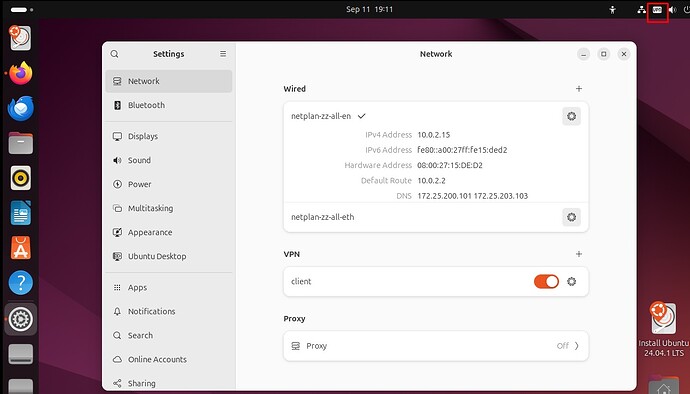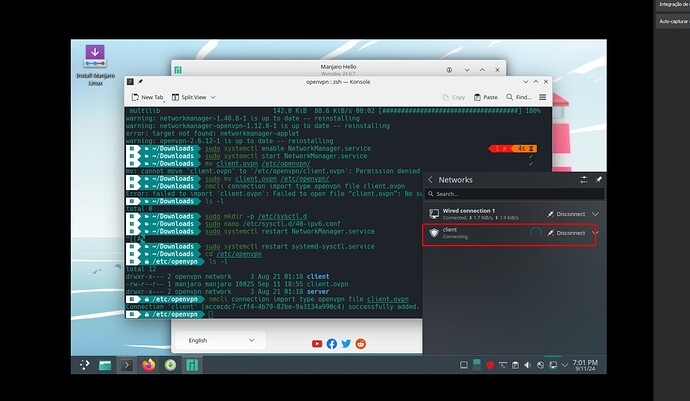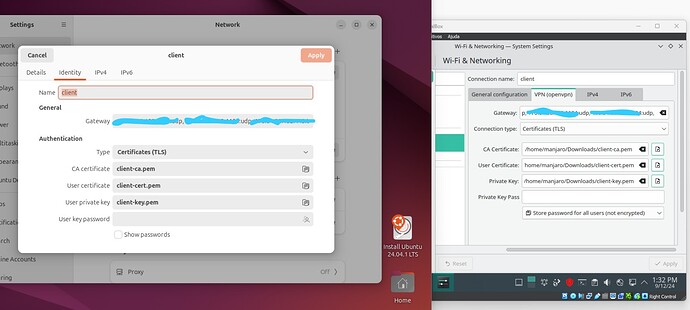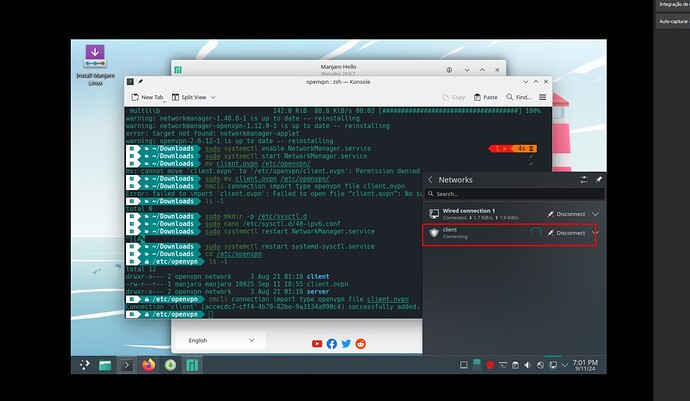Hello! I’m having trouble trying to install openvpn client 2.5.0.100 in a manjaro 24.0.7 pc, i have alreadry followed many articles inside openvpn documentation for both v2 and v3 versions, watched video tutorials and tried to do it using nmcli and networkmanager, but all that happens when i try to connect is loop and timeout error. I have used the two .ovpn files to troubleshoot (one autologins and the other needs the user vpn credentials), both didn’t work, i have tested in a ubuntu vm and debian and there i had no problems with anything at all, worked fine with the same .ovpn file and all other stuff. And only worked with the autologin .ovpn file, the other one always return authentication error even reseting the password on the management interface and testing with multiple users and .ovpn files. I even copied and pasted the certificates files and tried to reproduce the exact fields from ubuntu to manjaro, still didn’t work. Any help is much appreciated, thanks
Summary
power user edit. please do not use images - copy paste text within a set of triple backticks.
Do not post images or screenshots as part of your topic. The forum is a technical forum not an image gallery.
– Forum Rules - Manjaro
Probably check this out for more information:
Enable DEBUG logging:
sudo nmcli general logging level DEBUG
Follow the journal:
journalctl --boot 0 --unit NetworkManager.service --follow --no-hostname
Now try to connect again.
Switch back to INFO logging:
sudo nmcli general logging level INFO
done was you instructed but the error still persists (the log warnings about ipv6 is because actually i disabled them)
well i see i can no longer show prints xD
Just to make sure, after you import the Openvpn file, you are going into the settings of your VPN and setting the password correct?
Really? What a surprise! You turn on more details in the logs and are surprised that the problem is still there. 
The details should show you the cause why it times out.
well actually there are 2 different downloadable ovpn files, one is like a autologin and one needs to insert login and password, i tested both, but only had success with the autologin ovpn on testing in a ubuntu vm, didn’t work for manjaro, though, and the one that needs to set login and password didn’t work at all xD
I will try a last resource and install a third party openvpn client to try connecting on the openvpn server, maybe this can solve, but i can’t think of a easy solution for this as it worked for ubuntu but not for manjaro when executing the same steps for both
That is odd, I use OVPN every day, install it on VM’s all of the time. Works for me every single time. I am on Cinnamon, but I can’t see that being the cause.
There must be something missing…
-John
XD ohh boy i didn’t answer properly sorry, i mean, i checked the logs and found that the cert is deprecated and says “–ns-cert-type is DEPRECATED. Use --remote-cert-tls instead”, but don’t know how to fix it? This is the output
UDPv4 link local: (not bound)
UDPv4 link remote: [AF_INET]170.84.28.132: 1194
<debug> [1726235178.6080] platform-linux: do-request-link: 2
SIGUSR1[soft, auth-fatlure] recetved, process restarting
WARNING: -- ns-cert-type is DEPRECATED. Use -- remote-cert-tls instead.
NOTE: the current -- script-securtty setting may allow this configuratton to call user-defined scripts
UDPv4 link local: (not bound)
ep 13 13:46:17 NetworkManager[482]: <debug> [1726235177.6406] vpn[0x649e57e4b710, 5c345989-29b0-46c9-828e-d10f275ba341, "client"]: connect: allowing interactive secrets as all agents have that capability
ep 13 13:46:17 NetworkManager[482]: <debug> [1726235177.6407] vpn[0x649e57e4b710, 5c345989-29b0-46c9-828e-d10f275ba341, "client"]: set state: connect (was need-auth)
ep 13 13:46:17 NetworkManager[482]: <debug> [1726235177.6927] vpn[0x649e57e4b710, 5c345989-29b0-46c9-828e-d10f275ba341, "client"]: dbus: state changed: starting (3)
ep 13 13:46:17 NetworkManager [482]: <debug> [1726235177.6928] vpn[0x649e57e4b710, 5c345989-29b0-46c9-828e-d10f275ba341, "client"]: connect: success from ConnectInteractive
ep 13 13:46:17 nm-openvpn[3662]: DEPRECATED OPTION: -- cipher set to 'AES-256-CBC' but missing in -- data-ctphers (AES-256-GCM:AES-128-GCM: CHACHA20-POLY1305). OpenVPN ignores -- cipher for cipher negottattons.
ep 13 13:46:17 nm-openvpn[3662]: OpenVPN 2. 6.12 [gtt: makepkg/038a94bae57a446c+] x86_64-pc-linux-gnu [SSL (OpenSSL) ] [LZO] [LZ4] [EPOLL] [PKCS11] [MH/PKTINFO] [AEAD] [DC0] butlt on Jul 18 2024
ep 13 13:46:17 nm-openvpn[3662]: library verstons: OpenSSL 3.3.1 4 Jun 2024, LZO 2.10
ep 13 13:46:17 nm-openvpn[3662]: DCO verston: N/A
ep 13 13:46:17 nm-openvpn[3662]: WARNING: -- ns-cert-type is DEPRECATED. Use -- remote-cert-tls instead.
ep 13 13:46:17 nm-openvpn[3662]: NOTE: the current -- script-securtty setting may allow this configuratton to call user-defined scripts
ep 13 13:46:17 nm-openvpn[3662]: TCP/UDP: Preserving recently used remote address: [AF_INET]170.84. 28. 132 : 1194
ep 13 13:46:17 nm-openvpn[3662]
ep 13 13:46:17 nm-openvpn[3662]
ep 13 13:46:17 nm-openvpn[3662]: NOTE: UID/GID downgrade will be delayed because of -- cltent, -- pull, or -- up-delay
ep 13 13:46:17 nm-openvpn[3662]: [OpenVPN Server] Peer Connectton Intttated with [AF_INET]170.84.28.132: 1194
ep 13 13:46:18 NetworkManager [482]:
ep 13 13:46:18 NetworkManager[482]: <debug> [1726235178.6082] platform: (enp0s3) signal: link changed: 2: enp0s3 <UP, LOWER_UP; broadcast, multicast, up, running, lowerup> mtu 1500 arp 1 ethernet? init addrgenmode
e addr 08:00:27:39:43:A3 permaddr 08:00:27:39:43:A3 brd FF: FF : FF: FF: FF:FF driver e1000 tx-queue-len 1000 gso-max-size 65536 gso-max-segs 65535 gro-max-size 65536 rx:66402, 85375337 tx:15793, 2140423
ep 13 13:46:18 NetworkManager [482]: <debug> [1726235178. 6082] device[48c3ea343535e9de] (enp0s3) : queued link change for ifindex 2
ep 13 13:46:18 nm-openvpn[3662]: AUTH: Recetved control message: AUTH_FAILED
ep 13 13:46:18 nm-openvpn[3662]
ep 13 13:46:19 nm-openvpn[3662]
ep 13 13:46:19 nm-openvpn[3662]
ep 13 13:46:19 nm-openvpn [3662]: TCP/UDP: Preserving recently used remote address: [AF_INET]170.84.28.132: 1194
ep 13 13:46:19 nm-openvpn[3662]:
p 13 13:46:19 nm-openvpn[3662]: UDPv4 link remote: [AF_INET]170.84.28. 132: 1194
ep 13 13:46:19 nm-openvpn[3662]: [OpenVPN Server] Peer Connectton Intttated with [AF_INET]170.84.28. 132: 1194
ep 13 13:46:20 NetworkManager[482]: <debug> [1726235180.6130] platform-linux: do-request-link: 2
ep 13 13:46:20 NetworkManager[482]: <debug> [1726235180.6132] platform: (enp0s3) signal: link changed: 2: enp0s3 <UP, LOWER_UP; broadcast, multicast, up, running, lowerup> mtu 1500 arp 1 ethernet? init addrgenmode
ne addr 08:00:27:39:43:A3 permaddr
08:00:27:39:43:A3 brd FF:FF:FF:FF:FF:FF driver e1000 tx-queue-len 1000 gso-max-size 65536 gso-max-segs 65535 gro-max-size 65536 rx:66413, 85378912 tx: 15802, 2144050
It might be because of that. Your ovpn file uses a cipher which is not available in the current version. Ubuntu has the older version, it was not removed yet.
I guess it must be changed in the opvn file… Same for the cipher.