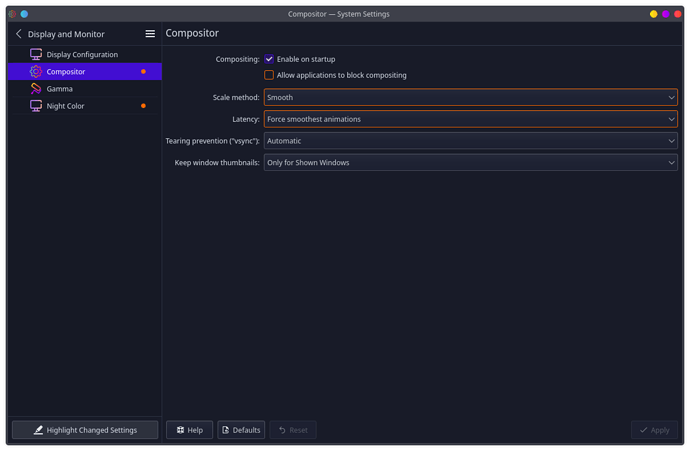I am not exactly sure what you are asking me to do, and I did not have any free time because of my job.
So, here is what the system information if I was able to comprehend your request clearly
[yamo@Yamo-Legion5 ~]$ inxi -v7azy
System:
Kernel: 5.19.1-3-MANJARO arch: x86_64 bits: 64 compiler: gcc v: 12.1.1
parameters: BOOT_IMAGE=/boot/vmlinuz-5.19-x86_64
root=UUID=b395b351-d6f7-40f1-88ff-43ee89d7e608 rw quiet acpi_osi=Linux
apparmor=1 security=apparmor udev.log_priority=3 acpi_backlight=video
nowatchdog
Desktop: KDE Plasma v: 5.24.6 tk: Qt v: 5.15.5 info: latte-dock
wm: kwin_x11 vt: 1 dm: SDDM Distro: Manjaro Linux base: Arch Linux
Machine:
Type: Laptop System: LENOVO product: 82B5 v: Lenovo Legion 5 15ARH05
serial: <superuser required> Chassis: type: 10 v: Lenovo Legion 5 15ARH05
serial: <superuser required>
Mobo: LENOVO model: LNVNB161216 v: SDK0J40709 WIN
serial: <superuser required> UEFI: LENOVO v: EUCN37WW date: 04/14/2022
Battery:
ID-1: BAT0 charge: 29.2 Wh (57.0%) condition: 51.2/60.0 Wh (85.4%)
volts: 15.6 min: 15.4 model: SMP L19M4PC0 type: Li-poly serial: <filter>
status: not charging cycles: 545
Memory:
RAM: total: 15 GiB used: 7.23 GiB (48.2%)
RAM Report: permissions: Unable to run dmidecode. Root privileges
required.
CPU:
Info: model: AMD Ryzen 5 4600H with Radeon Graphics bits: 64 type: MT MCP
arch: Zen 2 gen: 3 level: v3 built: 2020-22 process: TSMC n7 (7nm)
family: 0x17 (23) model-id: 0x60 (96) stepping: 1 microcode: 0x8600106
Topology: cpus: 1x cores: 6 tpc: 2 threads: 12 smt: enabled cache:
L1: 384 KiB desc: d-6x32 KiB; i-6x32 KiB L2: 3 MiB desc: 6x512 KiB L3: 8 MiB
desc: 2x4 MiB
Speed (MHz): avg: 2021 high: 3985 min/max: 1400/3000 boost: enabled
scaling: driver: acpi-cpufreq governor: ondemand cores: 1: 1526 2: 1397
3: 1400 4: 3200 5: 1400 6: 1400 7: 3983 8: 1400 9: 1771 10: 1400 11: 3985
12: 1400 bogomips: 71896
Flags: 3dnowprefetch abm adx aes aperfmperf apic arat avic avx avx2 bmi1
bmi2 bpext cat_l3 cdp_l3 clflush clflushopt clwb clzero cmov cmp_legacy
constant_tsc cpb cppc cpuid cqm cqm_llc cqm_mbm_local cqm_mbm_total
cqm_occup_llc cr8_legacy cx16 cx8 de decodeassists extapic extd_apicid
f16c flushbyasid fma fpu fsgsbase fxsr fxsr_opt ht hw_pstate ibpb ibrs ibs
irperf lahf_lm lbrv lm mba mca mce misalignsse mmx mmxext monitor movbe
msr mtrr mwaitx nonstop_tsc nopl npt nrip_save nx osvw overflow_recov pae
pat pausefilter pclmulqdq pdpe1gb perfctr_core perfctr_llc perfctr_nb
pfthreshold pge pni popcnt pse pse36 rapl rdpid rdpru rdrand rdseed rdt_a
rdtscp rep_good sep sha_ni skinit smap smca smep ssbd sse sse2 sse4_1
sse4_2 sse4a ssse3 stibp succor svm svm_lock syscall tce topoext tsc
tsc_scale umip v_spec_ctrl v_vmsave_vmload vgif vmcb_clean vme vmmcall
wbnoinvd wdt xgetbv1 xsave xsavec xsaveerptr xsaveopt xsaves
Vulnerabilities:
Type: itlb_multihit status: Not affected
Type: l1tf status: Not affected
Type: mds status: Not affected
Type: meltdown status: Not affected
Type: mmio_stale_data status: Not affected
Type: retbleed mitigation: untrained return thunk; SMT enabled with STIBP
protection
Type: spec_store_bypass mitigation: Speculative Store Bypass disabled via
prctl
Type: spectre_v1 mitigation: usercopy/swapgs barriers and __user pointer
sanitization
Type: spectre_v2 mitigation: Retpolines, IBPB: conditional, STIBP:
always-on, RSB filling, PBRSB-eIBRS: Not affected
Type: srbds status: Not affected
Type: tsx_async_abort status: Not affected
Graphics:
Device-1: NVIDIA TU117M [GeForce GTX 1650 Ti Mobile] vendor: Lenovo
driver: nvidia v: 515.65.01 alternate: nouveau,nvidia_drm non-free: 515.xx+
status: current (as of 2022-08) arch: Turing code: TUxxx
process: TSMC 12nm built: 2018-22 pcie: gen: 1 speed: 2.5 GT/s lanes: 8
link-max: gen: 3 speed: 8 GT/s lanes: 16 bus-ID: 01:00.0
chip-ID: 10de:1f95 class-ID: 0300
Device-2: AMD Renoir vendor: Lenovo driver: amdgpu v: kernel arch: GCN-5.1
code: Vega-2 process: TSMC n7 (7nm) built: 2018-21 pcie: gen: 4
speed: 16 GT/s lanes: 16 ports: active: eDP-1 empty: none bus-ID: 05:00.0
chip-ID: 1002:1636 class-ID: 0300
Device-3: Acer Integrated Camera type: USB driver: uvcvideo bus-ID: 1-3:2
chip-ID: 5986:212b class-ID: 0e02
Display: x11 server: X.Org v: 21.1.4 compositor: kwin_x11 driver: X:
loaded: amdgpu,nvidia unloaded: modesetting,nouveau alternate: fbdev,nv,vesa
gpu: amdgpu display-ID: :0 screens: 1
Screen-1: 0 s-res: 1920x1080 s-dpi: 96 s-size: 508x285mm (20.00x11.22")
s-diag: 582mm (22.93")
Monitor-1: eDP-1 mapped: eDP model: AU Optronics 0xd1ed built: 2019
res: 1920x1080 hz: 120 dpi: 142 gamma: 1.2 size: 344x193mm (13.54x7.6")
diag: 394mm (15.5") ratio: 16:9 modes: max: 1920x1080 min: 640x480
OpenGL: renderer: AMD RENOIR (LLVM 14.0.6 DRM 3.47 5.19.1-3-MANJARO) v: 4.6
Mesa 22.1.6 direct render: Yes
Audio:
Device-1: NVIDIA driver: snd_hda_intel v: kernel pcie: gen: 1
speed: 2.5 GT/s lanes: 8 link-max: gen: 3 speed: 8 GT/s lanes: 16
bus-ID: 01:00.1 chip-ID: 10de:10fa class-ID: 0403
Device-2: AMD ACP/ACP3X/ACP6x Audio Coprocessor vendor: Lenovo driver: N/A
alternate: snd_pci_acp3x, snd_rn_pci_acp3x, snd_pci_acp5x, snd_pci_acp6x,
snd_acp_pci, snd_sof_amd_renoir pcie: gen: 4 speed: 16 GT/s lanes: 16
bus-ID: 05:00.5 chip-ID: 1022:15e2 class-ID: 0480
Device-3: AMD Family 17h/19h HD Audio vendor: Lenovo driver: snd_hda_intel
v: kernel pcie: gen: 4 speed: 16 GT/s lanes: 16 bus-ID: 05:00.6
chip-ID: 1022:15e3 class-ID: 0403
Sound Server-1: ALSA v: k5.19.1-3-MANJARO running: yes
Sound Server-2: JACK v: 1.9.21 running: no
Sound Server-3: PulseAudio v: 16.1 running: yes
Sound Server-4: PipeWire v: 0.3.56 running: yes
Network:
Device-1: Realtek RTL8111/8168/8411 PCI Express Gigabit Ethernet
vendor: Lenovo driver: r8169 v: kernel pcie: gen: 1 speed: 2.5 GT/s lanes: 1
port: 2000 bus-ID: 03:00.0 chip-ID: 10ec:8168 class-ID: 0200
IF: eno1 state: down mac: <filter>
Device-2: Intel Wi-Fi 6 AX200 driver: iwlwifi v: kernel pcie: gen: 2
speed: 5 GT/s lanes: 1 bus-ID: 04:00.0 chip-ID: 8086:2723 class-ID: 0280
IF: wlp4s0 state: up mac: <filter>
IP v4: <filter> type: dynamic noprefixroute scope: global
broadcast: <filter>
IP v6: <filter> type: dynamic noprefixroute scope: global
IP v6: <filter> type: noprefixroute scope: link
WAN IP: <filter>
Bluetooth:
Device-1: Intel AX200 Bluetooth type: USB driver: btusb v: 0.8 bus-ID: 3-3:5
chip-ID: 8087:0029 class-ID: e001
Report: rfkill ID: hci0 rfk-id: 4 state: down bt-service: enabled,running
rfk-block: hardware: no software: yes address: see --recommends
Logical:
Message: No logical block device data found.
RAID:
Message: No RAID data found.
Drives:
Local Storage: total: 1.14 TiB used: 946.35 GiB (80.9%)
SMART Message: Unable to run smartctl. Root privileges required.
ID-1: /dev/nvme0n1 maj-min: 259:0 vendor: Samsung
model: MZVLB256HBHQ-000L2 size: 238.47 GiB block-size: physical: 512 B
logical: 512 B speed: 31.6 Gb/s lanes: 4 type: SSD serial: <filter>
rev: 3L1QEXH7 temp: 60.9 C scheme: GPT
ID-2: /dev/sda maj-min: 8:0 vendor: Western Digital model: WD10SPSX-08A6W
size: 931.51 GiB block-size: physical: 4096 B logical: 512 B speed: 6.0 Gb/s
type: HDD rpm: 7200 serial: <filter> rev: 1A01 scheme: GPT
Message: No optical or floppy data found.
Partition:
ID-1: / raw-size: 51.29 GiB size: 50.31 GiB (98.08%) used: 45.08 GiB (89.6%)
fs: ext4 dev: /dev/nvme0n1p5 maj-min: 259:5 label: N/A
uuid: b395b351-d6f7-40f1-88ff-43ee89d7e608
ID-2: /boot/efi raw-size: 100 MiB size: 96 MiB (96.00%) used: 46.8 MiB
(48.8%) fs: vfat dev: /dev/nvme0n1p1 maj-min: 259:1 label: N/A
uuid: 0C75-E2CB
ID-3: /home raw-size: 76.83 GiB size: 75.07 GiB (97.71%) used: 38.04 GiB
(50.7%) fs: ext4 dev: /dev/nvme0n1p7 maj-min: 259:7 label: N/A
uuid: 8688e415-56b2-481d-827b-210e7dfd1197
ID-4: /run/media/yamo/9640794240792A5F raw-size: 98.02 GiB size: 98.02 GiB
(100.00%) used: 83.97 GiB (85.7%) fs: ntfs dev: /dev/nvme0n1p3
maj-min: 259:3 label: N/A uuid: 9640794240792A5F
ID-5: /run/media/yamo/EDU raw-size: 292.97 GiB size: 292.97 GiB (100.00%)
used: 218.88 GiB (74.7%) fs: ntfs dev: /dev/sda3 maj-min: 8:3 label: EDU
uuid: 366C4A282D6F052F
ID-6: /run/media/yamo/Main raw-size: 638.53 GiB size: 638.53 GiB (100.00%)
used: 558.78 GiB (87.5%) fs: ntfs dev: /dev/sda2 maj-min: 8:2 label: Main
uuid: 3AEC09DCEC099375
Swap:
Kernel: swappiness: 60 (default) cache-pressure: 100 (default)
ID-1: swap-1 type: partition size: 11.72 GiB used: 1.57 GiB (13.4%)
priority: -2 dev: /dev/nvme0n1p6 maj-min: 259:6 label: N/A
uuid: ae9bb7f8-1320-4d92-9e21-1ebd6e555f8a
Unmounted:
ID-1: /dev/nvme0n1p2 maj-min: 259:2 size: 16 MiB fs: <superuser required>
label: N/A uuid: N/A
ID-2: /dev/nvme0n1p4 maj-min: 259:4 size: 508 MiB fs: ntfs label: N/A
uuid: 0E82B29B82B286AD
ID-3: /dev/sda1 maj-min: 8:1 size: 16 MiB fs: <superuser required>
label: N/A uuid: N/A
USB:
Hub-1: 1-0:1 info: Hi-speed hub with single TT ports: 4 rev: 2.0
speed: 480 Mb/s chip-ID: 1d6b:0002 class-ID: 0900
Device-1: 1-3:2 info: Acer Integrated Camera type: Video driver: uvcvideo
interfaces: 2 rev: 2.0 speed: 480 Mb/s power: 500mA chip-ID: 5986:212b
class-ID: 0e02
Hub-2: 2-0:1 info: Super-speed hub ports: 2 rev: 3.1 speed: 10 Gb/s
chip-ID: 1d6b:0003 class-ID: 0900
Hub-3: 3-0:1 info: Hi-speed hub with single TT ports: 4 rev: 2.0
speed: 480 Mb/s chip-ID: 1d6b:0002 class-ID: 0900
Hub-4: 3-1:2 info: Genesys Logic Hub ports: 2 rev: 2.1 speed: 480 Mb/s
power: 100mA chip-ID: 05e3:0610 class-ID: 0900
Device-1: 3-3:5 info: Intel AX200 Bluetooth type: Bluetooth driver: btusb
interfaces: 2 rev: 2.0 speed: 12 Mb/s power: 100mA chip-ID: 8087:0029
class-ID: e001
Device-2: 3-4:4 info: Integrated Express ITE Device(8910) type: Keyboard
driver: hid-generic,usbhid interfaces: 1 rev: 2.0 speed: 12 Mb/s
power: 100mA chip-ID: 048d:c100 class-ID: 0301
Hub-5: 4-0:1 info: Super-speed hub ports: 2 rev: 3.1 speed: 10 Gb/s
chip-ID: 1d6b:0003 class-ID: 0900
Hub-6: 4-1:2 info: Genesys Logic GL3523 Hub ports: 2 rev: 3.2
speed: 5 Gb/s chip-ID: 05e3:0620 class-ID: 0900
Sensors:
System Temperatures: cpu: 68.5 C mobo: N/A gpu: amdgpu temp: 51.0 C
Fan Speeds (RPM): N/A
Info:
Processes: 389 Uptime: 31m wakeups: 1 Init: systemd v: 251
default: graphical tool: systemctl Compilers: gcc: 12.1.1 clang: 14.0.6
Packages: 1638 pm: pacman pkgs: 1618 libs: 443 tools: pamac,yay pm: flatpak
pkgs: 7 pm: snap pkgs: 13 Shell: Bash v: 5.1.16 running-in: konsole
inxi: 3.3.21
[yamo@Yamo-Legion5 ~]$ mhwd -li
> Installed PCI configs:
--------------------------------------------------------------------------------
NAME VERSION FREEDRIVER TYPE
--------------------------------------------------------------------------------
video-hybrid-amd-nvidia-prime 2021.12.18 false PCI
video-linux 2018.05.04 true PCI
Warning: No installed USB configs!
[yamo@Yamo-Legion5 ~]$ mhwd -l
> 0000:03:00.0 (0200:10ec:8168) Network controller Realtek Semiconductor Co., Ltd.:
--------------------------------------------------------------------------------
NAME VERSION FREEDRIVER TYPE
--------------------------------------------------------------------------------
network-r8168 2016.04.20 true PCI
> 0000:01:00.0 (0300:10de:1f95) Display controller nVidia Corporation:
--------------------------------------------------------------------------------
NAME VERSION FREEDRIVER TYPE
--------------------------------------------------------------------------------
video-hybrid-amd-nvidia-prime 2021.11.04 false PCI
video-hybrid-amd-nvidia-470xx-prime 2021.11.04 false PCI
video-nvidia 2021.11.04 false PCI
video-nvidia-470xx 2021.11.04 false PCI
video-linux 2018.05.04 true PCI
video-modesetting 2020.01.13 true PCI
video-vesa 2017.03.12 true PCI
> 0000:05:00.0 (0300:1002:1636) Display controller ATI Technologies Inc:
--------------------------------------------------------------------------------
NAME VERSION FREEDRIVER TYPE
--------------------------------------------------------------------------------
video-hybrid-amd-nvidia-prime 2021.11.04 false PCI
video-hybrid-amd-nvidia-470xx-prime 2021.11.04 false PCI
video-linux 2018.05.04 true PCI
video-modesetting 2020.01.13 true PCI
video-vesa 2017.03.12 true PCI
[yamo@Yamo-Legion5 ~]$ mhwd-kernel -li
Currently running: 5.19.1-3-MANJARO (linux519)
The following kernels are installed in your system:
* linux515
* linux519
[yamo@Yamo-Legion5 ~]$ lsb_release -sirc
ManjaroLinux 21.3.7 Ruah
[yamo@Yamo-Legion5 ~]$ lsblk -fa
NAME FSTYPE FSVER LABEL UUID FSAVAIL FSUSE% MOUNTPOINTS
loop0
squash 4.0 0 100% /var/lib/snapd/snap/android-file-transfer-linux/199
loop1
squash 4.0 0 100% /var/lib/snapd/snap/core/13425
loop2
squash 4.0 0 100% /var/lib/snapd/snap/core/13741
loop3
squash 4.0 0 100% /var/lib/snapd/snap/bare/5
loop4
squash 4.0 0 100% /var/lib/snapd/snap/core18/2538
loop5
squash 4.0 0 100% /var/lib/snapd/snap/core18/2566
loop6
squash 4.0 0 100% /var/lib/snapd/snap/core20/1611
loop7
squash 4.0 0 100% /var/lib/snapd/snap/gtk-common-themes/1534
loop8
squash 4.0 0 100% /var/lib/snapd/snap/gnome-3-28-1804/161
loop9
squash 4.0 0 100% /var/lib/snapd/snap/core20/1623
loop10
squash 4.0 0 100% /var/lib/snapd/snap/playlist-dl/11
loop11
squash 4.0 0 100% /var/lib/snapd/snap/gtk-common-themes/1535
loop12
squash 4.0 0 100% /var/lib/snapd/snap/qt513/24
loop13
squash 4.0 0 100% /var/lib/snapd/snap/qt515-core20/24
loop14
squash 4.0 0 100% /var/lib/snapd/snap/playlist-dl/9
loop15
squash 4.0 0 100% /var/lib/snapd/snap/qt515-core20/25
loop16
squash 4.0 0 100% /var/lib/snapd/snap/rofi-snap/3
loop17
squash 4.0 0 100% /var/lib/snapd/snap/snapd/16292
loop18
squash 4.0 0 100% /var/lib/snapd/snap/snapd/16778
loop19
sda
├─sda1
│
├─sda2
│ ntfs Main 3AEC09DCEC099375 79.7G 88% /run/media/yamo/Main
└─sda3
ntfs EDU 366C4A282D6F052F 74.1G 75% /run/media/yamo/EDU
nvme0n1
├─nvme0n1p1
│ vfat FAT32 0C75-E2CB 49.2M 49% /boot/efi
├─nvme0n1p2
│
├─nvme0n1p3
│ ntfs 9640794240792A5F 14.1G 86% /run/media/yamo/9640794240792A5F
├─nvme0n1p4
│ ntfs 0E82B29B82B286AD
├─nvme0n1p5
│ ext4 1.0 b395b351-d6f7-40f1-88ff-43ee89d7e608 2.6G 90% /
├─nvme0n1p6
│ swap 1 ae9bb7f8-1320-4d92-9e21-1ebd6e555f8a [SWAP]
└─nvme0n1p7
ext4 1.0 8688e415-56b2-481d-827b-210e7dfd1197 33.2G 51% /home
[yamo@Yamo-Legion5 ~]$ LANG=C sudo parted -l
[sudo] password for yamo:
Model: ATA WDC WD10SPSX-08A (scsi)
Disk /dev/sda: 1000GB
Sector size (logical/physical): 512B/4096B
Partition Table: gpt
Disk Flags:
Number Start End Size File system Name Flags
1 17.4kB 16.8MB 16.8MB Microsoft reserved partition msftres
2 17.8MB 686GB 686GB ntfs Basic data partition msftdata
3 686GB 1000GB 315GB ntfs msftdata
Model: SAMSUNG MZVLB256HBHQ-000L2 (nvme)
Disk /dev/nvme0n1: 256GB
Sector size (logical/physical): 512B/512B
Partition Table: gpt
Disk Flags:
Number Start End Size File system Name Flags
1 1049kB 106MB 105MB fat32 EFI system partition boot, esp
2 106MB 123MB 16.8MB Microsoft reserved partition msftres
3 123MB 105GB 105GB ntfs Basic data partition msftdata
4 105GB 106GB 533MB ntfs hidden, diag
5 106GB 161GB 55.1GB ext4 root
6 161GB 174GB 12.6GB linux-swap(v1) swap
7 174GB 256GB 82.5GB ext4 Home
[yamo@Yamo-Legion5 ~]$ free
total used free shared buff/cache available
Mem: 15362 6716 399 124 8246 8193
Swap: 12000 1622 10378
[yamo@Yamo-Legion5 ~]$ aplay -L
null
Discard all samples (playback) or generate zero samples (capture)
lavrate
Rate Converter Plugin Using Libav/FFmpeg Library
samplerate
Rate Converter Plugin Using Samplerate Library
speexrate
Rate Converter Plugin Using Speex Resampler
jack
JACK Audio Connection Kit
oss
Open Sound System
pipewire
PipeWire Sound Server
pulse
PulseAudio Sound Server
speex
Plugin using Speex DSP (resample, agc, denoise, echo, dereverb)
upmix
Plugin for channel upmix (4,6,8)
vdownmix
Plugin for channel downmix (stereo) with a simple spacialization
default
Default ALSA Output (currently PulseAudio Sound Server)
hdmi:CARD=NVidia,DEV=0
HDA NVidia, HDMI 0
HDMI Audio Output
hdmi:CARD=NVidia,DEV=1
HDA NVidia, HDMI 1
HDMI Audio Output
hdmi:CARD=NVidia,DEV=2
HDA NVidia, HDMI 2
HDMI Audio Output
hdmi:CARD=NVidia,DEV=3
HDA NVidia, HDMI 3
HDMI Audio Output
hdmi:CARD=NVidia,DEV=4
HDA NVidia, HDMI 4
HDMI Audio Output
usbstream:CARD=NVidia
HDA NVidia
USB Stream Output
sysdefault:CARD=Generic
HD-Audio Generic, ALC257 Analog
Default Audio Device
front:CARD=Generic,DEV=0
HD-Audio Generic, ALC257 Analog
Front output / input
surround21:CARD=Generic,DEV=0
HD-Audio Generic, ALC257 Analog
2.1 Surround output to Front and Subwoofer speakers
surround40:CARD=Generic,DEV=0
HD-Audio Generic, ALC257 Analog
4.0 Surround output to Front and Rear speakers
surround41:CARD=Generic,DEV=0
HD-Audio Generic, ALC257 Analog
4.1 Surround output to Front, Rear and Subwoofer speakers
surround50:CARD=Generic,DEV=0
HD-Audio Generic, ALC257 Analog
5.0 Surround output to Front, Center and Rear speakers
surround51:CARD=Generic,DEV=0
HD-Audio Generic, ALC257 Analog
5.1 Surround output to Front, Center, Rear and Subwoofer speakers
surround71:CARD=Generic,DEV=0
HD-Audio Generic, ALC257 Analog
7.1 Surround output to Front, Center, Side, Rear and Woofer speakers
usbstream:CARD=Generic
HD-Audio Generic
USB Stream Output
[yamo@Yamo-Legion5 ~]$ LANG=C df -h
Filesystem Size Used Avail Use% Mounted on
dev 7.5G 0 7.5G 0% /dev
run 7.6G 1.9M 7.5G 1% /run
/dev/nvme0n1p5 51G 46G 2.6G 95% /
tmpfs 7.6G 190M 7.4G 3% /dev/shm
/dev/loop2 115M 115M 0 100% /var/lib/snapd/snap/core/13741
/dev/loop0 105M 105M 0 100% /var/lib/snapd/snap/android-file-transfer-linux/199
/dev/loop1 114M 114M 0 100% /var/lib/snapd/snap/core/13425
/dev/loop5 56M 56M 0 100% /var/lib/snapd/snap/core18/2566
/dev/loop3 128K 128K 0 100% /var/lib/snapd/snap/bare/5
/dev/loop6 62M 62M 0 100% /var/lib/snapd/snap/core20/1611
/dev/loop4 56M 56M 0 100% /var/lib/snapd/snap/core18/2538
/dev/loop9 64M 64M 0 100% /var/lib/snapd/snap/core20/1623
/dev/loop8 165M 165M 0 100% /var/lib/snapd/snap/gnome-3-28-1804/161
/dev/loop7 82M 82M 0 100% /var/lib/snapd/snap/gtk-common-themes/1534
/dev/loop10 2.7M 2.7M 0 100% /var/lib/snapd/snap/playlist-dl/11
/dev/loop11 92M 92M 0 100% /var/lib/snapd/snap/gtk-common-themes/1535
/dev/loop13 384M 384M 0 100% /var/lib/snapd/snap/qt515-core20/24
/dev/loop12 363M 363M 0 100% /var/lib/snapd/snap/qt513/24
/dev/loop15 390M 390M 0 100% /var/lib/snapd/snap/qt515-core20/25
/dev/loop16 1.2M 1.2M 0 100% /var/lib/snapd/snap/rofi-snap/3
/dev/loop14 2.5M 2.5M 0 100% /var/lib/snapd/snap/playlist-dl/9
/dev/loop17 47M 47M 0 100% /var/lib/snapd/snap/snapd/16292
/dev/loop18 48M 48M 0 100% /var/lib/snapd/snap/snapd/16778
tmpfs 7.6G 18M 7.5G 1% /tmp
/dev/nvme0n1p7 76G 39G 34G 54% /home
/dev/nvme0n1p1 96M 47M 50M 49% /boot/efi
tmpfs 1.6G 120K 1.6G 1% /run/user/1000
/dev/nvme0n1p3 99G 84G 15G 86% /run/media/yamo/9640794240792A5F
/dev/sda3 293G 219G 75G 75% /run/media/yamo/EDU
/dev/sda2 639G 559G 80G 88% /run/media/yamo/Main