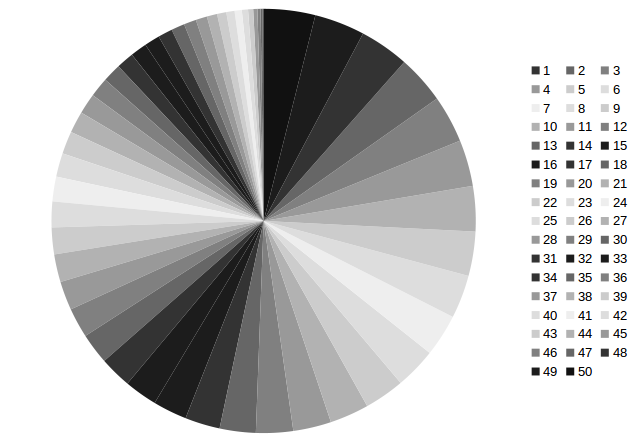Hi there, I’m new to the forum.
I have a laptop, Lenovo Ideapad Gaming 3 15ARH, and I’m running Manjaro with kernel 5.11, because the touchpad doesn’t work with 5.10.
Everything works fine, however when I attach an external monitor with a high resolution, the mouse starts lagging. I assume this is because the integrated AMD graphics card isn’t strong enough, and I wanted to activate the dedicated nvidia graphics card.
By default, mhwd installed video-linux. When trying to install video-hybrid-amd-nvidia-450xx-prime (which I gathered is the correct driver, correct me if I’m wrong), it says:
video-linux is already installed.
How can I configure and set the dedicated nvidia graphics card as my primary card to avoid the performance issues associated with the external monitor?
Here is the output of inxi -G:
Graphics:`
`Device-1: NVIDIA TU117M [GeForce GTX 1650 Ti Mobile] driver: nouveau
v: kernel`
`Device-2: AMD Renoir driver: amdgpu v: kernel `
`Device-3: Syntek Integrated Camera type: USB driver: uvcvideo`
`Display: x11 server: X.Org 1.20.10 driver: `
`loaded: amdgpu,ati,modesetting,nouveau resolution: 1920x1080~120Hz `
`OpenGL: renderer: AMD RENOIR (DRM 3.40.0 5.11.2-1-MANJARO LLVM 11.1.0)`
`v: 4.6 Mesa 20.3.4`
Here is the output of mhwd -l:
0000:03:00.0 (0200:10ec:8168) Network controller Realtek Semiconductor Co., Ltd.:
--------------------------------------------------------------------------------
NAME VERSION FREEDRIVER TYPE
--------------------------------------------------------------------------------
network-r8168 2016.04.20 true PCI
0000:01:00.0 (0300:10de:1f95) Display controller nVidia Corporation:
--------------------------------------------------------------------------------
NAME VERSION FREEDRIVER TYPE
--------------------------------------------------------------------------------
video-linux 2018.05.04 true PCI
video-modesetting 2020.01.13 true PCI
video-vesa 2017.03.12 true PCI
0000:05:00.0 (0300:1002:1636) Display controller ATI Technologies Inc:
NAME VERSION FREEDRIVER TYPE
video-linux 2018.05.04 true PCI
video-modesetting 2020.01.13 true PCI
video-vesa 2017.03.12 true PCI