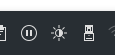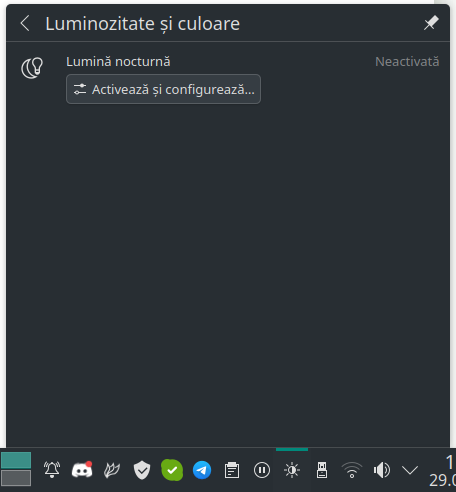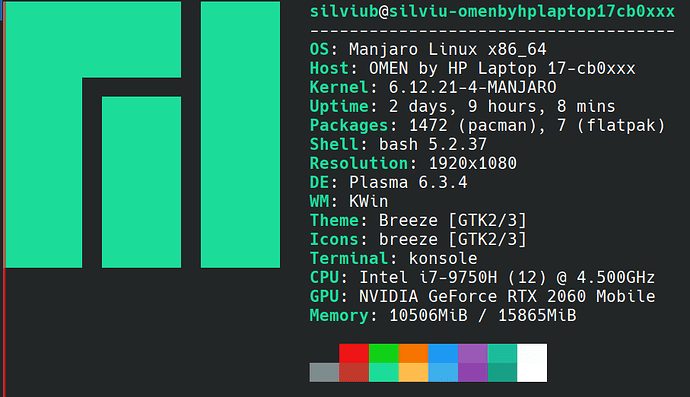On the same computer, on Windows, it is configurable from GUI and keyboard.
Generally, I feel that the current percent of brightness is about 50%.
I’ve reached this page. It is surely not applicable to my situation till the Udev rule section. After that I tested the light package from AUR.
First:
─❯ ls /sys/class/backlight/
<no output>
Second:
─❯ light -L
No backlight controller was found, so we could not decide an automatic target. The current command will have no effect. Please use -L to find a target and then specify it with -s.
Listing device targets:
sysfs/leds/input4::capslock
sysfs/leds/phy0-led
sysfs/leds/input4::scrolllock
sysfs/leds/enp60s0-2::lan
sysfs/leds/input4::numlock
sysfs/leds/enp60s0-1::lan
sysfs/leds/mmc0::
sysfs/leds/enp60s0-0::lan
util/test/dryrun
╰─❯ light -s sysfs/leds/phy0-led
100.00
╰─❯ light -S 100
No backlight controller was found, so we could not decide an automatic target. The current command will have no effect. Please use -L to find a target and then specify it with -s.
╰─❯ light -S 100 -s sysfs/leds/phy0-led
<no output>
╰─❯ light -S 100 -s sysfs/leds/phy0-led
<no output>
I don’t want to blindly try things, I am sure it is about the hardware. I’ve seen other similar posts but they are old.
inxy -Fazy:
System:
Kernel: 6.12.21-4-MANJARO arch: x86_64 bits: 64 compiler: gcc v: 14.2.1
clocksource: tsc avail: acpi_pm
parameters: BOOT_IMAGE=/boot/vmlinuz-6.12-x86_64
root=UUID=5c4cde37-dac8-41e3-95c6-7b79465ca0fe rw quiet splash
udev.log_priority=3 DEEPIN_GFXMODE=
Desktop: KDE Plasma v: 6.3.4 tk: Qt v: N/A info: frameworks v: 6.12.0
wm: kwin_x11 vt: 2 dm: SDDM Distro: Manjaro base: Arch Linux
Machine:
Type: Laptop System: HP product: OMEN by HP Laptop 17-cb0xxx v: N/A
serial: <superuser required> Chassis: type: 10 serial: <superuser required>
Mobo: HP model: 8603 v: 45.40 serial: <superuser required>
part-nu: 8RT96EA#AKE uuid: <superuser required> UEFI: AMI v: F.23
date: 02/18/2020
Battery:
Device-1: hidpp_battery_0 model: Logitech Wireless Mouse B330/M330/M331
serial: <filter> charge: 55% (should be ignored) rechargeable: yes
status: discharging
CPU:
Info: model: Intel Core i7-9750H bits: 64 type: MT MCP arch: Coffee Lake
gen: core 9 level: v3 note: check built: 2018 process: Intel 14nm family: 6
model-id: 0x9E (158) stepping: 0xA (10) microcode: 0xFA
Topology: cpus: 1x dies: 1 clusters: 6 cores: 6 threads: 12 tpc: 2
smt: enabled cache: L1: 384 KiB desc: d-6x32 KiB; i-6x32 KiB L2: 1.5 MiB
desc: 6x256 KiB L3: 12 MiB desc: 1x12 MiB
Speed (MHz): avg: 3200 min/max: 800/4500 scaling: driver: intel_pstate
governor: powersave cores: 1: 3200 2: 3200 3: 3200 4: 3200 5: 3200 6: 3200
7: 3200 8: 3200 9: 3200 10: 3200 11: 3200 12: 3200 bogomips: 62431
Flags: avx avx2 ht lm nx pae sse sse2 sse3 sse4_1 sse4_2 ssse3 vmx
Vulnerabilities:
Type: gather_data_sampling mitigation: Microcode
Type: itlb_multihit status: KVM: Split huge pages
Type: l1tf mitigation: PTE Inversion; VMX: conditional cache flushes, SMT
vulnerable
Type: mds mitigation: Clear CPU buffers; SMT vulnerable
Type: meltdown mitigation: PTI
Type: mmio_stale_data mitigation: Clear CPU buffers; SMT vulnerable
Type: reg_file_data_sampling status: Not affected
Type: retbleed mitigation: IBRS
Type: spec_rstack_overflow status: Not affected
Type: spec_store_bypass mitigation: Speculative Store Bypass disabled via
prctl
Type: spectre_v1 mitigation: usercopy/swapgs barriers and __user pointer
sanitization
Type: spectre_v2 mitigation: IBRS; IBPB: conditional; STIBP: conditional;
RSB filling; PBRSB-eIBRS: Not affected; BHI: Not affected
Type: srbds mitigation: Microcode
Type: tsx_async_abort status: Not affected
Graphics:
Device-1: NVIDIA TU106M [GeForce RTX 2060 Mobile] vendor: Hewlett-Packard
driver: nouveau v: kernel non-free: 550-570.xx+ status: current (as of
2025-04; EOL~2026-12-xx) arch: Turing code: TUxxx process: TSMC 12nm FF
built: 2018-2022 pcie: gen: 1 speed: 2.5 GT/s lanes: 16 link-max: gen: 3
speed: 8 GT/s ports: active: eDP-1 empty: DP-1,DP-2,HDMI-A-1
bus-ID: 01:00.0 chip-ID: 10de:1f11 class-ID: 0300
Device-2: Cheng Uei Precision Industry (Foxlink) HP Wide Vision HD
Integrated Webcam driver: uvcvideo type: USB rev: 2.0 speed: 480 Mb/s
lanes: 1 mode: 2.0 bus-ID: 1-5:4 chip-ID: 05c8:03bc class-ID: 0e02
Display: x11 server: X.Org v: 21.1.16 with: Xwayland v: 24.1.6
compositor: kwin_x11 driver: X: loaded: modesetting alternate: fbdev,vesa
dri: nouveau gpu: nouveau display-ID: :0 screens: 1
Screen-1: 0 s-res: 1920x1080 s-dpi: 96 s-size: 508x285mm (20.00x11.22")
s-diag: 582mm (22.93") monitors: <missing: xrandr>
Monitor-1: eDP-1 model: ChiMei InnoLux 0x1774 built: 2020 res: 1920x1080
dpi: 128 gamma: 1.2 size: 381x214mm (15x8.43") diag: 437mm (17.2")
ratio: 16:9 modes: max: 1920x1080 min: 640x350
API: EGL v: 1.5 hw: drv: nvidia nouveau platforms: device: 0 drv: nouveau
device: 1 drv: swrast gbm: drv: nouveau surfaceless: drv: nouveau x11:
drv: nouveau inactive: wayland
API: OpenGL v: 4.5 compat-v: 4.3 vendor: mesa v: 25.0.3-arch1.1 glx-v: 1.4
direct-render: yes renderer: NV166 device-ID: 10de:1f11 memory: 5.85 GiB
unified: no
API: Vulkan v: 1.4.309 layers: N/A device: 0 type: discrete-gpu name: NVIDIA
GeForce RTX 2060 (NVK TU106) driver: mesa nvk v: 25.0.3-arch1.1
device-ID: 10de:1f11 surfaces: xcb,xlib
Info: Tools: api: clinfo, eglinfo, glxinfo, vulkaninfo
de: kscreen-console,kscreen-doctor wl: wayland-info x11: xdpyinfo,xprop
Audio:
Device-1: Intel Cannon Lake PCH cAVS vendor: Hewlett-Packard
driver: sof-audio-pci-intel-cnl alternate: snd_hda_intel, snd_soc_avs,
snd_sof_pci_intel_cnl bus-ID: 00:1f.3 chip-ID: 8086:a348 class-ID: 0401
Device-2: NVIDIA TU106 High Definition Audio vendor: Hewlett-Packard
driver: snd_hda_intel v: kernel pcie: gen: 3 speed: 8 GT/s lanes: 16
bus-ID: 01:00.1 chip-ID: 10de:10f9 class-ID: 0403
API: ALSA v: k6.12.21-4-MANJARO status: kernel-api with: aoss
type: oss-emulator tools: alsactl,alsamixer,amixer
Server-1: JACK v: 1.9.22 status: off tools: N/A
Server-2: PipeWire v: 1.4.1 status: active with: 1: pipewire-pulse
status: active 2: wireplumber status: active 3: pipewire-alsa type: plugin
tools: pactl,pw-cat,pw-cli,wpctl
Network:
Device-1: Intel Cannon Lake PCH CNVi WiFi driver: iwlwifi v: kernel
bus-ID: 00:14.3 chip-ID: 8086:a370 class-ID: 0280
IF: wlp0s20f3 state: up mac: <filter>
Device-2: Realtek RTL8111/8168/8211/8411 PCI Express Gigabit Ethernet
vendor: Hewlett-Packard driver: r8169 v: kernel pcie: gen: 1 speed: 2.5 GT/s
lanes: 1 port: 3000 bus-ID: 3c:00.0 chip-ID: 10ec:8168 class-ID: 0200
IF: enp60s0 state: down mac: <filter>
Info: services: httpd, NetworkManager, systemd-timesyncd, wpa_supplicant
Bluetooth:
Device-1: Intel Bluetooth 9460/9560 Jefferson Peak (JfP) driver: btusb v: 0.8
type: USB rev: 2.0 speed: 12 Mb/s lanes: 1 mode: 1.1 bus-ID: 1-14:5
chip-ID: 8087:0aaa class-ID: e001
Report: rfkill ID: hci0 rfk-id: 7 state: down bt-service: enabled,running
rfk-block: hardware: no software: yes address: see --recommends
RAID:
Hardware-1: Intel 82801 Mobile SATA Controller [RAID mode] driver: ahci
v: 3.0 port: 5020 bus-ID: 00:17.0 chip-ID: 8086:282a rev: N/A class-ID: 0104
Drives:
Local Storage: total: 1.95 TiB used: 99.65 GiB (5.0%)
SMART Message: Required tool smartctl not installed. Check --recommends
ID-1: /dev/nvme0n1 maj-min: 259:0 vendor: Samsung model: MZVLB1T0HBLR-000H1
size: 953.87 GiB block-size: physical: 512 B logical: 512 B speed: 31.6 Gb/s
lanes: 4 tech: SSD serial: <filter> fw-rev: HPS0NEXF temp: 48.9 C
scheme: GPT
ID-2: /dev/sda maj-min: 8:0 vendor: Samsung model: PSSD T7 Touch
size: 931.51 GiB block-size: physical: 512 B logical: 512 B type: USB
rev: 2.1 spd: 480 Mb/s lanes: 1 mode: 2.0 tech: SSD serial: <filter>
scheme: MBR
ID-3: /dev/sdb maj-min: 8:16 vendor: Kingston model: DT microDuo 3C
size: 115.5 GiB block-size: physical: 512 B logical: 512 B type: USB rev: 3.2
spd: 5 Gb/s lanes: 1 mode: 3.2 gen-1x1 tech: N/A serial: <filter>
fw-rev: PMAP scheme: MBR
Partition:
ID-1: / raw-size: 194.82 GiB size: 190.71 GiB (97.89%) used: 39.1 GiB (20.5%)
fs: ext4 dev: /dev/nvme0n1p8 maj-min: 259:8
ID-2: /boot/efi raw-size: 500 MiB size: 499 MiB (99.80%)
used: 312 KiB (0.1%) fs: vfat dev: /dev/nvme0n1p9 maj-min: 259:9
Swap:
Kernel: swappiness: 60 (default) cache-pressure: 100 (default) zswap: no
ID-1: swap-1 type: partition size: 19.53 GiB used: 3.29 GiB (16.8%)
priority: -2 dev: /dev/nvme0n1p7 maj-min: 259:7
Sensors:
System Temperatures: cpu: N/A pch: 57.0 C mobo: N/A
Fan Speeds (rpm): cpu: 0 fan-2: 0
Info:
Memory: total: 16 GiB note: est. available: 15.49 GiB used: 9.03 GiB (58.3%)
Processes: 356 Power: uptime: 2d 51m states: freeze,mem,disk suspend: deep
avail: s2idle wakeups: 0 hibernate: platform avail: shutdown, reboot,
suspend, test_resume image: 6.17 GiB services: org_kde_powerdevil,
power-profiles-daemon, upowerd Init: systemd v: 257 default: graphical
tool: systemctl
Packages: 1479 pm: pacman pkgs: 1472 libs: 383 tools: pamac pm: flatpak
pkgs: 7 Compilers: gcc: 14.2.1 Shell: fish v: 4.0.1 default: Bash v: 5.2.37
running-in: konsole inxi: 3.3.38