Don’t know if this really belongs here but i tried to change the background of the SDDM Loginscreen (see image). However it seems like it just wont get accepted. After closing the setting it is back to the default background
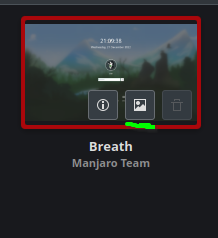
Maybe this will help.
2.4.3 #### Customizing a theme
To override settings in the
theme.confconfiguration file, create a customtheme.conf.userfile in the same directory. For example, to change the theme’s background:
/usr/share/sddm/themes/name/theme.conf.user
[General] background=/path/to/background.png
See here.
Sadly that doesn’t work. The file was already created but seems to have no effect.
The thumbnail on the settings page does not change if you change the SDDM background, because the thumbnail is part of theme package itself. The SDDM background itself will change to whatever you set it, but you may need to reboot first.
This topic was automatically closed 2 days after the last reply. New replies are no longer allowed.