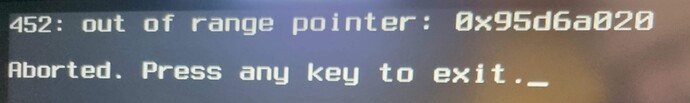Thank you Philip, I was able to solve two of the errors.
Removing the dashes in /boot/grub/grub.cfg and calling grub-install fixed the “no such cryptodisk found…” error.
In “/etc/default/grub” I changed:
GRUB_SAVEDEFAULT=true
GRUB_DEFAULT=saved
To
GRUB_SAVEDEFAULT=false
GRUB_DEFAULT=0
This is how I fixed the “sparse file not allowed…” error.
Check: GRUB error: sparse file not allowed
Caution: Calling grub-mkconfig -o /boot/grub/grub.cfg regenerates the dashes in /boot/grub/grub.cfg
Now, I am only getting the “out of range pointer…” error , but after entering the password twice, the system boots correctly =>
452: out of range pointer: 0x95d6a020
Aborted. Press any key to exit.