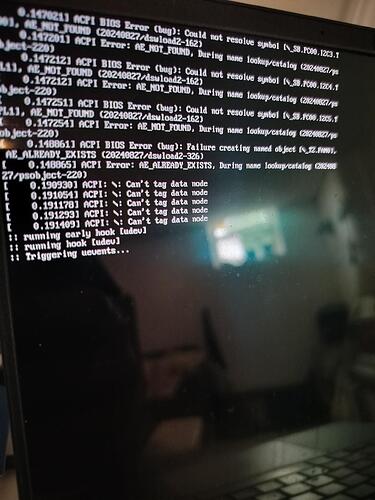Hi, I’m new to the forum but have been using Manjaro pretty happily for several months until this issue arose: I don’t know what would have caused it other than that I got lazy about restarts and I think I ran two fairly large updates (~1G download) through the GUI package manager a few weeks apart without restarting in between. After finally restarting, my computer was just hanging on the manufacturer logo screen (this is a relatively new Asus laptop, no other OSes installed and there are just three partitions: a 300mb EFI, the main manjaro filesystem and a swap memory partition), not even getting to what I understand to be “Plymouth” where the manjaro logo is displayed below. It would just sit there until interruption.
I have spent several hours troubleshooting this based on other manjaro forum posts so I’m hoping some kind and knowledgeable person will be able to guide me. Here’s what I’ve tried so far:
- Accessing the GRUB menu, pressing
eto edit boot options and removing “quick” and “splash” from the line that starts withlinuxto disable plymouth - Booting with live media, then doing
manjaro-chroot -aand trying to run a full update after updating mirrors, as well as manually reinstalling the kernel and headers, and GRUB.pacman -Syyutells me there is nothing to do. - Running
update-grub - Tried to open the TTY with Ctrl-Alt-F3 on start, but this has no effect.
- Probably some other things that i am forgetting, plus doing all of the above several times
Here is the output of inxi -zv8:
System:
Kernel: 6.12.4-1-MANJARO arch: x86_64 bits: 64 compiler: gcc v: 14.2.1 clocksource: tsc
avail: acpi_pm parameters: BOOT_IMAGE=/boot/vmlinuz-x86_64 lang=en_US keytable=us tz=UTC
misobasedir=manjaro misolabel=MANJARO_KDE_2421 quiet systemd.show_status=1 splash driver=free
nouveau.modeset=1 i915.modeset=1 radeon.modeset=1
Console: N/A Distro: Manjaro base: Arch Linux
Machine:
Type: Laptop System: ASUSTeK product: ASUS Vivobook S 14 S5406SA_S5406SA v: 1.0 serial: <filter>
Mobo: ASUSTeK model: S5406SA v: 1.0 serial: <filter> uuid: 4a9c0229-0f15-0d49-bace-0dd7225a41e7
UEFI: American Megatrends LLC. v: S5406SA.307 date: 10/15/2024
Battery:
ID-1: BAT0 charge: 31.4 Wh (44.1%) condition: 71.2/74.9 Wh (95.1%) volts: 15.3 min: 16.0
model: AS3GYYg3KC U340646 type: Unknown serial: <filter> status: discharging
Memory:
System RAM: total: 32 GiB available: 30.82 GiB used: 2 GiB (6.5%)
Array-1: capacity: 32 GiB slots: 8 modules: 8 EC: None max-module-size: 4 GiB note: est.
Device-1: Controller0-ChannelA type: LPDDR5 detail: synchronous size: 4 GiB speed: 8533 MT/s
volts: curr: 0.5 min: 0.5 max: 0.5 width (bits): data: 16 total: 16
manufacturer: Micron Technology part-no: N/A serial: <filter>
Device-2: Controller0-ChannelB type: LPDDR5 detail: synchronous size: 4 GiB speed: 8533 MT/s
volts: curr: 0.5 min: 0.5 max: 0.5 width (bits): data: 16 total: 16
manufacturer: Micron Technology part-no: N/A serial: <filter>
Device-3: Controller0-ChannelC type: LPDDR5 detail: synchronous size: 4 GiB speed: 8533 MT/s
volts: curr: 0.5 min: 0.5 max: 0.5 width (bits): data: 16 total: 16
manufacturer: Micron Technology part-no: N/A serial: <filter>
Device-4: Controller0-ChannelD type: LPDDR5 detail: synchronous size: 4 GiB speed: 8533 MT/s
volts: curr: 0.5 min: 0.5 max: 0.5 width (bits): data: 16 total: 16
manufacturer: Micron Technology part-no: N/A serial: <filter>
Device-5: Controller1-ChannelA type: LPDDR5 detail: synchronous size: 4 GiB speed: 8533 MT/s
volts: curr: 0.5 min: 0.5 max: 0.5 width (bits): data: 16 total: 16
manufacturer: Micron Technology part-no: N/A serial: <filter>
Device-6: Controller1-ChannelB type: LPDDR5 detail: synchronous size: 4 GiB speed: 8533 MT/s
volts: curr: 0.5 min: 0.5 max: 0.5 width (bits): data: 16 total: 16
manufacturer: Micron Technology part-no: N/A serial: <filter>
Device-7: Controller1-ChannelC type: LPDDR5 detail: synchronous size: 4 GiB speed: 8533 MT/s
volts: curr: 0.5 min: 0.5 max: 0.5 width (bits): data: 16 total: 16
manufacturer: Micron Technology part-no: N/A serial: <filter>
Device-8: Controller1-ChannelD type: LPDDR5 detail: synchronous size: 4 GiB speed: 8533 MT/s
volts: curr: 0.5 min: 0.5 max: 0.5 width (bits): data: 16 total: 16
manufacturer: Micron Technology part-no: N/A serial: <filter>
PCI Slots:
Slot: 1 type: PCIe gen: 4 status: in use length: other volts: 3.3 bus-ID: 00:1c.0 children:
1: 55:00.0 class-ID: 0108 type: mass-storage
CPU:
Info: model: Intel Core Ultra 7 258V socket: U3E1 bits: 64 type: MCP arch: Lunar Lake level: v3
note: check built: 2024+ process: TSMC n3b (3nm) family: 6 model-id: 0xBD (189) stepping: 1
microcode: 0x116
Topology: cpus: 1x dies: 1 clusters: 5 cores: 8 smt: <unsupported> cache: L1: 256 KiB L2: 4 MiB
L3: 12 MiB note: check
Speed (MHz): avg: 400 min/max: 400/4700:4800:3700 base/boost: 4700/4800 scaling:
driver: intel_pstate governor: powersave volts: 1.0 V ext-clock: 100 MHz cores: 1: 400 2: 400
3: 400 4: 400 5: 400 6: 400 7: 400 8: 400 bogomips: 52856
Flags: 3dnowprefetch abm acpi adx aes aperfmperf apic arat arch_capabilities arch_lbr
arch_perfmon art avx avx2 avx_vnni bmi1 bmi2 bts bus_lock_detect clflush clflushopt clwb cmov
constant_tsc cpuid cpuid_fault cx16 cx8 de ds_cpl dtes64 dtherm dts epb ept ept_ad erms est
f16c flexpriority flush_l1d fma fpu fsgsbase fsrm fxsr gfni hfi ht hwp hwp_act_window hwp_epp
hwp_notify hwp_pkg_req ibpb ibrs ibrs_enhanced ibt ida intel_pt invpcid lahf_lm lam lm mca mce
md_clear mmx monitor movbe movdir64b movdiri msr mtrr nonstop_tsc nopl nx ospke pae pat pbe
pcid pclmulqdq pconfig pdcm pdpe1gb pebs pge pku pln pni popcnt pse pse36 pts rdpid rdrand
rdseed rdt_a rdtscp rep_good sdbg sep serialize sha_ni smap smep smx split_lock_detect ss ssbd
sse sse2 sse4_1 sse4_2 ssse3 stibp syscall tm tm2 tpr_shadow tsc tsc_adjust tsc_deadline_timer
tsc_known_freq umip user_shstk vaes vme vmx vnmi vpclmulqdq vpid waitpkg wbnoinvd x2apic
xgetbv1 xsave xsavec xsaveopt xsaves xtopology xtpr
Vulnerabilities:
Type: gather_data_sampling status: Not affected
Type: itlb_multihit status: Not affected
Type: l1tf status: Not affected
Type: mds status: Not affected
Type: meltdown status: Not affected
Type: mmio_stale_data status: Not affected
Type: reg_file_data_sampling status: Not affected
Type: retbleed status: Not affected
Type: spec_rstack_overflow status: Not affected
Type: spec_store_bypass mitigation: Speculative Store Bypass disabled via prctl
Type: spectre_v1 mitigation: usercopy/swapgs barriers and __user pointer sanitization
Type: spectre_v2 mitigation: Enhanced / Automatic IBRS; IBPB: conditional; RSB filling;
PBRSB-eIBRS: Not affected; BHI: Not affected
Type: srbds status: Not affected
Type: tsx_async_abort status: Not affected
Graphics:
Device-1: Intel Lunar Lake [Intel Arc Graphics 130V / 140V] vendor: ASUSTeK driver: xe v: kernel
arch: Xe2 process: TSMC n3 (3nm) built: 2024+ ports: active: eDP-1 empty: DP-1,DP-2,HDMI-A-1
bus-ID: 00:02.0 chip-ID: 8086:64a0 class-ID: 0300
Device-2: Shinetech USB2.0 FHD UVC WebCam driver: uvcvideo type: USB rev: 2.0 speed: 480 Mb/s
lanes: 1 mode: 2.0 bus-ID: 3-5:3 chip-ID: 3277:0060 class-ID: fe01 serial: <filter>
Display: server: X.org v: 1.21.1.18 with: Xwayland v: 24.1.8 compositor: kwin_x11 driver: X:
loaded: modesetting alternate: fbdev,vesa dri: iris gpu: xe tty: 80x40
Monitor-1: eDP-1 model: Samsung 0x41a0 built: 2022 res: 1920x1200 dpi: 161 gamma: 1.2 chroma:
red: x: 0.682 y: 0.322 green: x: 0.235 y: 0.725 blue: x: 0.137 y: 0.047 white: x: 0.314 y: 0.329
size: 302x189mm (11.89x7.44") diag: 356mm (14") ratio: 16:10 modes: 1920x1200
API: EGL v: 1.5 hw: drv: intel iris platforms: device: 0 drv: iris device: 1 drv: swrast gbm:
drv: iris surfaceless: drv: iris inactive: wayland,x11
API: OpenGL v: 4.6 compat-v: 4.5 vendor: mesa v: 25.1.6-arch1.1 note: console (EGL sourced)
renderer: Mesa Intel Graphics (LNL), llvmpipe (LLVM 20.1.8 256 bits)
API: Vulkan v: 1.4.321 layers: N/A device: 0 type: integrated-gpu name: Intel Graphics (LNL)
driver: mesa intel v: 25.1.6-arch1.1 device-ID: 8086:64a0 surfaces: N/A
Info: Tools: api: clinfo, eglinfo, glxinfo, vulkaninfo de: kscreen-console,kscreen-doctor
wl: wayland-info x11: xdpyinfo,xprop
Audio:
Device-1: Intel Lunar Lake-M HD Audio vendor: ASUSTeK driver: sof-audio-pci-intel-lnl
bus-ID: 00:1f.3 chip-ID: 8086:a828 class-ID: 0401
API: ALSA v: k6.12.4-1-MANJARO status: kernel-api with: aoss type: oss-emulator
tools: alsactl,alsamixer,amixer
Server-1: JACK v: 1.9.22 status: off tools: N/A
Server-2: PipeWire v: 1.4.6 status: n/a (root, process) with: 1: pipewire-pulse status: active
2: wireplumber status: active 3: pipewire-alsa type: plugin tools: pactl,pw-cat,pw-cli,wpctl
Network:
Device-1: Intel BE201 320MHz driver: iwlwifi v: kernel port: N/A bus-ID: 00:14.3
chip-ID: 8086:a840 class-ID: 0280
IF: wlo1 state: down mac: <filter>
Info: services: NetworkManager,systemd-timesyncd
WAN IP: No WAN IP found. Connected to web? SSL issues? Try enabling dig
Bluetooth:
Device-1: Intel driver: btintel_pcie v: 0.1 bus-ID: 00:14.7 chip-ID: 8086:a876 class-ID: 0d11
Report: rfkill ID: hci0 rfk-id: 0 state: up address: see --recommends
Logical:
Message: No logical block device data found.
RAID:
Message: No RAID data found.
Drives:
Local Storage: total: 982.71 GiB used: 124.36 GiB (12.7%)
SMART Message: Required tool smartctl not installed. Check --recommends
ID-1: /dev/nvme0n1 maj-min: 259:0 vendor: Western Digital model: WD PC SN5000S
SDEQNSJ-1T00-1002 size: 953.87 GiB block-size: physical: 512 B logical: 512 B speed: 63.2 Gb/s
lanes: 4 tech: SSD serial: <filter> fw-rev: 34230100 temp: 30.9 C
ID-2: /dev/sda maj-min: 8:0 vendor: Kingston model: DataTraveler G3 size: 28.84 GiB block-size:
physical: 512 B logical: 512 B type: USB rev: 2.0 spd: 480 Mb/s lanes: 1 mode: 2.0 tech: N/A
serial: <filter> fw-rev: PMAP
Message: No optical or floppy data found.
Partition:
ID-1: / raw-size: 919.67 GiB size: 904.16 GiB (98.31%) used: 124.34 GiB (13.8%) fs: ext4
block-size: 4096 B dev: /dev/nvme0n1p2 maj-min: 259:2 label: N/A
uuid: 2cea2c95-9769-430c-b4db-7067ac46e627
ID-2: /boot/efi raw-size: 300 MiB size: 299.4 MiB (99.80%) used: 15 MiB (5.0%) fs: vfat
block-size: 512 B dev: /dev/nvme0n1p1 maj-min: 259:1 label: N/A uuid: 63BE-9F8C
Swap:
Alert: No swap data was found.
Unmounted:
ID-1: /dev/nvme0n1p3 maj-min: 259:3 size: 33.91 GiB fs: swap label: swap
uuid: ce92ca71-48f9-49d7-a8c8-cff316a74a64
ID-2: /dev/sda1 maj-min: 8:1 size: 4.03 GiB fs: N/A label: MANJARO_KDE_2421
uuid: 2024-12-16-11-21-39-00
ID-3: /dev/sda2 maj-min: 8:2 size: 4 MiB fs: N/A label: MISO_EFI uuid: 97A3-D79B
USB:
Hub-1: 1-0:1 info: hi-speed hub with single TT ports: 1 rev: 2.0 speed: 480 Mb/s (57.2 MiB/s)
lanes: 1 mode: 2.0 chip-ID: 1d6b:0002 class-ID: 0900
Hub-2: 2-0:1 info: super-speed hub ports: 2 rev: 3.1 speed: 20 Gb/s (2.33 GiB/s) lanes: 2
mode: 3.2 gen-2x2 chip-ID: 1d6b:0003 class-ID: 0900
Hub-3: 3-0:1 info: hi-speed hub with single TT ports: 8 rev: 2.0 speed: 480 Mb/s (57.2 MiB/s)
lanes: 1 mode: 2.0 chip-ID: 1d6b:0002 class-ID: 0900
Device-1: 3-3:2 info: Toshiba Kingston DataTraveler 102/2.0 / HEMA Flash Drive 2 GB PNY
Attache 4GB Stick type: mass storage driver: usb-storage interfaces: 1 rev: 2.0
speed: 480 Mb/s (57.2 MiB/s) lanes: 1 mode: 2.0 power: 200mA chip-ID: 0930:6545 class-ID: 0806
serial: <filter>
Device-2: 3-5:3 info: Shinetech USB2.0 FHD UVC WebCam type: video driver: uvcvideo
interfaces: 5 rev: 2.0 speed: 480 Mb/s (57.2 MiB/s) lanes: 1 mode: 2.0 power: 500mA
chip-ID: 3277:0060 class-ID: fe01 serial: <filter>
Hub-4: 4-0:1 info: super-speed hub ports: 2 rev: 3.1 speed: 20 Gb/s (2.33 GiB/s) lanes: 2
mode: 3.2 gen-2x2 chip-ID: 1d6b:0003 class-ID: 0900
Sensors:
System Temperatures: cpu: 38.0 C mobo: N/A
Fan Speeds (rpm): cpu: 0
Repos:
Packages: pm: pacman pkgs: 1721 libs: 388 tools: pamac pm: flatpak pkgs: 0
Active pacman repo servers in: /etc/pacman.d/mirrorlist
1: https: //manjaro.mirrors.uk2.net/stable/$repo/$arch
2: https: //ask4.mm.fcix.net/manjaro/stable/$repo/$arch
3: https: //mirror.init7.net/manjaro/stable/$repo/$arch
4: https: //mirror.hostiko.network/manjaro/stable/$repo/$arch
5: https: //mirror.ufro.cl/manjaro/stable/$repo/$arch
Processes:
CPU top: 5 of 358
1: cpu: 7.7% command: plasmashell pid: 1596 mem: 281.7 MiB (0.8%)
2: cpu: 5.5% command: Xorg pid: 1230 mem: 83.2 MiB (0.2%)
3: cpu: 3.4% command: kwin_x11 pid: 1543 mem: 165.7 MiB (0.5%)
4: cpu: 2.2% command: [irq/173-ASCP1200:00] pid: 565 mem: 0.00 MiB (0.0%)
5: cpu: 1.9% command: [kworker/u34:0-loop3] pid: 68 mem: 0.00 MiB (0.0%)
Memory top: 5 of 358
1: mem: 281.7 MiB (0.8%) command: plasmashell pid: 1596 cpu: 7.7%
2: mem: 165.7 MiB (0.5%) command: kwin_x11 pid: 1543 cpu: 3.4%
3: mem: 119.3 MiB (0.3%) command: konsole pid: 2357 cpu: 1.3%
4: mem: 112.5 MiB (0.3%) command: yakuake pid: 2011 cpu: 1.1%
5: mem: 106.5 MiB (0.3%) command: kded6 pid: 1542 cpu: 0.6%
Info:
Processes: 358 Power: uptime: 1m states: freeze,mem,disk suspend: s2idle avail: deep wakeups: 0
hibernate: platform avail: shutdown, reboot, suspend, test_resume image: 12.29 GiB
services: org_kde_powerdevil, power-profiles-daemon, upowerd Init: systemd v: 257
default: graphical tool: systemctl
Compilers: clang: 20.1.8 gcc: 15.1.1 Client: systemd inxi: 3.3.38
Any other ideas at this point are welcome, would really like to recover my system.
Oh I also ran mkinitcpio -Pjust now and still won’t boot but it gets me to the screen pictured below which i have no idea how to interpret