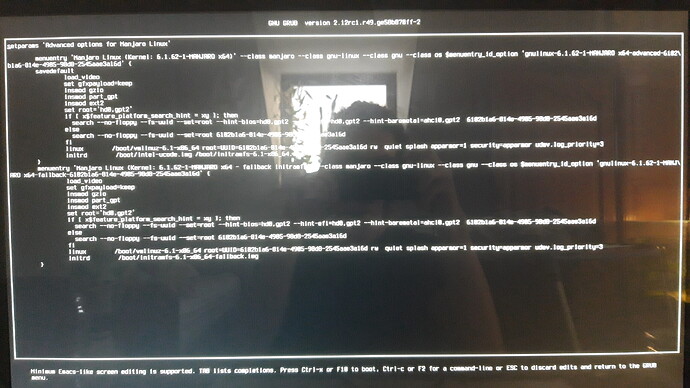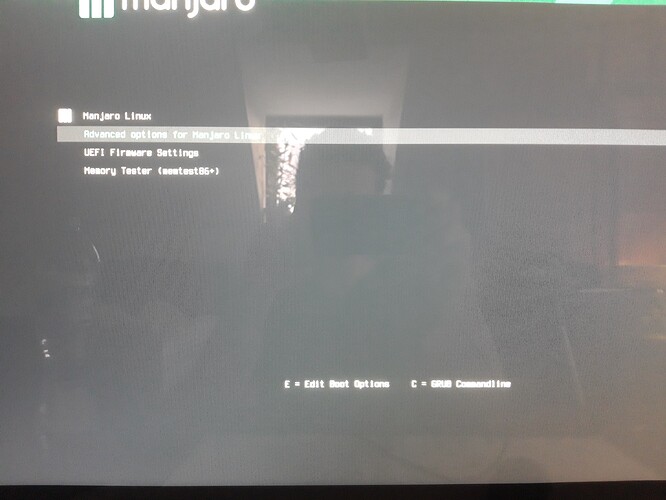My system froze during an update so i force closed it, then it wouldn’t boot because /boot/vmlinuz not found so i followed this tutorial: [HowTo] Recovering from an interrupted update/upgrade
Generating grub configuration file ...
Found theme: /usr/share/grub/themes/manjaro/theme.txt
Warning: os-prober will be executed to detect other bootable partitions.
Its output will be used to detect bootable binaries on them and create new boot entries.
ERROR: mkdir /var/lock/dmraid
grub-probe: error: cannot find a GRUB drive for /dev/sdb1. Check your device.map.
grub-probe: error: cannot find a GRUB drive for /dev/sdb1. Check your device.map.
Adding boot menu entry for UEFI Firmware Settings ...
Root filesystem isn't btrfs
If you think an error has occurred, please file a bug report at "https://github.com/Antynea/grub-btrfs"
Found memtest86+ image: /boot/memtest86+/memtest.bin
Found memtest86+ EFI image: /boot/memtest86+/memtest.efi
done
I don’t know what to do now
Chroot and reinstall whatever kernels you were using.
i don’t know which kernel i was using, when i use the mhwd-kernel -h or -li commands nothing happens ( i can type another line, it prints [manjaro /]# )and when i try to exit terminal it says there is a process running. edit: nevermind the process ( i had to exit chroot)
mhwd-kernel -i linux61 this for example also does nothing
i don’t know how to do that and i don’t know how that would help me. Because if mhwd doesn’t work then something is clearly wrong, and i already updated everything with pacman -Syyu like the above mentioned tutorial told me to do, only thing suspicious about that is that the command finished suprisingly quickly
sudo pacman -S linux61 linux61-headers
done, i’ll try to boot now
sudo pacman -S linux61 linux61-headers
warning: linux61-6.1.62-1 is up to date -- reinstalling
resolving dependencies...
error: could not open file /var/lib/pacman/local/pipewire-1:0.3.85-1/desc: No such file or directory
looking for conflicting packages...
Packages (3) pahole-1:1.25-4 linux61-6.1.62-1 linux61-headers-6.1.62-1
Total Download Size: 34.19 MiB
Total Installed Size: 289.55 MiB
Net Upgrade Size: 146.28 MiB
:: Proceed with installation? [Y/n] y
:: Retrieving packages...
linux61-headers-... 33.9 MiB 273 KiB/s 02:07 [######################] 100%
pahole-1:1.25-4-... 294.6 KiB 233 KiB/s 00:01 [######################] 100%
Total (2/2) 34.2 MiB 272 KiB/s 02:09 [######################] 100%
(3/3) checking keys in keyring [######################] 100%
(3/3) checking package integrity [######################] 100%
(3/3) loading package files [######################] 100%
(3/3) checking for file conflicts [######################] 100%
(3/3) checking available disk space [######################] 100%
:: Running pre-transaction hooks...
(1/1) Creating Timeshift snapshot before upgrade...
==> skipping timeshift-autosnap due skipRsyncAutosnap in /etc/timeshift-autosnap.conf set to TRUE.
:: Processing package changes...
(1/3) reinstalling linux61 [######################] 100%
(2/3) installing pahole [######################] 100%
Optional dependencies for pahole
ostra-cg: Generate call graphs from encoded traces
(3/3) installing linux61-headers [######################] 100%
ldconfig: File /usr/lib/libnftables.so.1.1.0 is empty, not checked.
ldconfig: File /usr/lib/libmhwd.so is empty, not checked.
ldconfig: File /usr/lib/libostree-1.so.1 is empty, not checked.
ldconfig: File /usr/lib/libostree-1.so is empty, not checked.
ldconfig: File /usr/lib/libzmq.so is empty, not checked.
ldconfig: File /usr/lib/libnftables.so is empty, not checked.
ldconfig: File /usr/lib/libostree-1.so.1.0.0 is empty, not checked.
ldconfig: File /usr/lib/libzmq.so.5 is empty, not checked.
ldconfig: File /usr/lib/libnftables.so.1 is empty, not checked.
ldconfig: File /usr/lib/libzmq.so.5.2.5 is empty, not checked.
ldconfig: File /usr/lib/libpamac-gtk.so is empty, not checked.
:: Running post-transaction hooks...
(1/4) Arming ConditionNeedsUpdate...
(2/4) Updating module dependencies...
(3/4) Updating linux initcpios...
==> Building image from preset: /etc/mkinitcpio.d/linux61.preset: 'default'
==> Using default configuration file: '/etc/mkinitcpio.conf'
-> -k /boot/vmlinuz-6.1-x86_64 -g /boot/initramfs-6.1-x86_64.img --microcode /boot/intel-ucode.img
==> Starting build: '6.1.62-1-MANJARO'
-> Running build hook: [base]
-> Running build hook: [udev]
-> Running build hook: [autodetect]
-> Running build hook: [modconf]
-> Running build hook: [block]
==> WARNING: Possibly missing firmware for module: 'xhci_pci'
-> Running build hook: [keyboard]
-> Running build hook: [keymap]
/etc/locale.conf: line 7: warning: setlocale: LC_NUMERIC: cannot change locale (pl_PL.UTF-8): No such file or directory
/etc/locale.conf: line 10: warning: setlocale: LC_TIME: cannot change locale (pl_PL.UTF-8): No such file or directory
-> Running build hook: [consolefont]
==> WARNING: consolefont: no font found in configuration
-> Running build hook: [plymouth]
-> Running build hook: [filesystems]
-> Running build hook: [fsck]
==> Generating module dependencies
==> Creating gzip-compressed initcpio image: '/boot/initramfs-6.1-x86_64.img'
==> Image generation successful
==> Building image from preset: /etc/mkinitcpio.d/linux61.preset: 'fallback'
==> Using default configuration file: '/etc/mkinitcpio.conf'
-> -k /boot/vmlinuz-6.1-x86_64 -g /boot/initramfs-6.1-x86_64-fallback.img -S autodetect --microcode /boot/intel-ucode.img
==> Starting build: '6.1.62-1-MANJARO'
-> Running build hook: [base]
-> Running build hook: [udev]
-> Running build hook: [modconf]
-> Running build hook: [block]
==> WARNING: Possibly missing firmware for module: 'qla2xxx'
==> WARNING: Possibly missing firmware for module: 'wd719x'
==> WARNING: Possibly missing firmware for module: 'qed'
==> WARNING: Possibly missing firmware for module: 'aic94xx'
==> WARNING: Possibly missing firmware for module: 'qla1280'
==> WARNING: Possibly missing firmware for module: 'bfa'
==> WARNING: Possibly missing firmware for module: 'xhci_pci'
-> Running build hook: [keyboard]
-> Running build hook: [keymap]
/etc/locale.conf: line 7: warning: setlocale: LC_NUMERIC: cannot change locale (pl_PL.UTF-8): No such file or directory
/etc/locale.conf: line 10: warning: setlocale: LC_TIME: cannot change locale (pl_PL.UTF-8): No such file or directory
-> Running build hook: [consolefont]
==> WARNING: consolefont: no font found in configuration
-> Running build hook: [plymouth]
-> Running build hook: [filesystems]
-> Running build hook: [fsck]
==> Generating module dependencies
==> Creating gzip-compressed initcpio image: '/boot/initramfs-6.1-x86_64-fallback.img'
==> Image generation successful
(4/4) Updating Grub-Bootmenu
Generating grub configuration file ...
Found theme: /usr/share/grub/themes/manjaro/theme.txt
Found linux image: /boot/vmlinuz-6.1-x86_64
Found initrd image: /boot/intel-ucode.img /boot/initramfs-6.1-x86_64.img
Found initrd fallback image: /boot/initramfs-6.1-x86_64-fallback.img
Warning: os-prober will be executed to detect other bootable partitions.
Its output will be used to detect bootable binaries on them and create new boot entries.
ERROR: mkdir /var/lock/dmraid
grub-probe: error: cannot find a GRUB drive for /dev/sdb1. Check your device.map.
grub-probe: error: cannot find a GRUB drive for /dev/sdb1. Check your device.map.
Adding boot menu entry for UEFI Firmware Settings ...
Root filesystem isn't btrfs
If you think an error has occurred, please file a bug report at "https://github.com/Antynea/grub-btrfs"
Found memtest86+ image: /boot/memtest86+/memtest.bin
Found memtest86+ EFI image: /boot/memtest86+/memtest.efi
done
I was able to boot but ui is messed up, i don’t know how to connect to the internet with wifi to try to update. It says network manager is not running
When i chroot again and -Syu or -Syyu it says there is nothing to do.
While in chroot try reinstalling all packages with
pacman -Qnq | sudo pacman -Syu -
Same thing (doesn’t work)
says warning: package name is up to date for everything and at the end:
resolving dependencies...
looking for conflicting packages...
error: could not open file /var/lib/pacman/local/pipewire-1:0.3.85-1/desc: No such file or directory
warning: could not fully load metadata for package pipewire-1:0.3.85-1
error: failed to prepare transaction (invalid or corrupted package)
try clearing pacman caches
sudo pacman -Scc
and run it again.
You can try deleting whole folder /var/lib/pacman/local/pipewire-1:0.3.85-1 and retrying – I also fixed command into “-Syu”.
clearing caches didn’t work, deleting the folder did
error: failed to commit transaction (conflicting files)
(impossibly big wall of text)
Errors occurred, no packages were upgraded.
bedna
26 November 2023 14:16
15
You have timeshift, restore to a point before the update and redo the update like you normally do, but this time, do not force the shutdown.
bedna
26 November 2023 14:19
17
in grub menu, choose to boot from a snapshot. When booted you will be in read only mode. IIRC restore the snapshot again in timeshift, reboot and you are back to where the snapshot was and can redo the update
I dont have a menu i have this
And a grub command line
jShroom:
I dont have a menu
It looks like a menu to me.
bedna
26 November 2023 14:36
20
You are using btrfs correct?
I saw the error in your update-brub earlier, I recognize that. It has to do with os prober.
Try this chroot: (BUT CHANGE THE PATHS TO YOUR MOUNTS, might not even be /dev/sdx)
sudo mount -t btrfs -o subvol=@ /dev/sda7 /mnt
sudo mount -t vfat /dev/sda5 /mnt/boot/efi
sudo mkdir /mnt/hostrun
sudo mount --bind /run /mnt/hostrun
sudo manjaro-chroot /mnt /bin/bash
mount --bind /hostrun /run
grub-install --target=x86_64-efi --efi-directory=/boot/efi --bootloader-id=manjaro --recheck
grub-mkconfig -o /boot/grub/grub.cfg
update-grub
exit
Then reboot and see if the snapshots are in grub menu.