Hello guys, as the title says I am trying to use KDEConnect in my home wifi. I have two laptops both with Manjaro KDE and one Xiaomi Mi A1. None of the three device detects any device when connected to the home wifi but can see other devices when connected to the hotspot generated by my phone. As a side note I am also trying to use warpinator with my two laptops with identical results. After digging a little bit on google I have the suspicion is an IPv6 problem, but I am not tech-savvy enough to further diagnose the problem and solve it. In addition, I have no access to the router right now in case I have to modify some settings there since I am living in a shared flat and I am not the one paying for the internet. Thank you very much guys for any help in advance!
Hello,
You can safely disable aka set to ignored the IPv6 in the connection settings
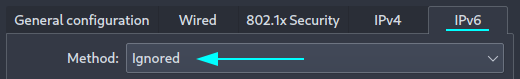
What you have to make sure is that all your devices are connected in the same local IP address family. If not, none will see each other, hence the issue you describe.
It’s also a possibility that your router isolates all IP addresses from one another (on most this is called “Guest isolation”) so check your router settings first on the manufacturer’s forum and feed back here if that was the culprit…

Long shot but have you checked your firewall settings? I had to create a rule in my firewall for kde
This should be helpful: KDEConnect - KDE UserBase Wiki
I have set the Method to ignored but still nothing. How can I make sure that all devices are in the same IP address family?
I do not have a firewall set. The status according to ufw is inactive
I already checked that, but I don’t have a firewall set up
I have tried to ping the other laptop’s IP address but it is apparently unreachable
Most likely you will have to contact the owner of that router or those routers you are connecting to.
An example of local ip from same family is 192.168.0.2 - 192.168.0.100 (and all in between those 2 and 100 “numbers”) and probably the router would have 192.169.0.1 and either work as DHCP server, or not case that your devices have manual IP address setup.
In my case both laptops are in the same family I think, their IPs are in the 192.168.28.xx range. I will contact then the router owner to see if this guest isolation feature is enable as other comment suggested.