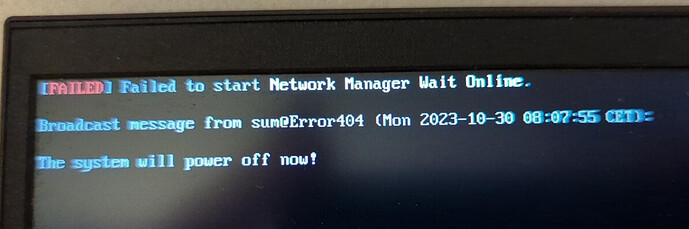Hi, writing from my phone.
This morning, Cannet connect to any site whichever kernel.
Wifi OK see my box or my phone.
Usb ethernet ok.
One other issue : Firefox ans Thunderbird take forever to start.
Opéra not as slow.
What could I do ?
hi
without info … ???
not use vpn !
test ping ? (-4 … -6)
ping ok, curl also ok ?
http is ok but not https ? only ssl error
…
Firefox and Thunderbird : is not the old issue with portal package ?
Bonjour @papajoke
Ping was KO.
C’est encore plus étrange:
It’s back !
I wonder if SFR (french provider quite rotten) isn’t playing around with DNS.
I already had this and was forced to revert to their DNS servers.
I also use NextDNS… would they try to block it ?
Merci pour ton attention ![]()
Hi, This morning, again the same issue.
All mozilla software took forever to launch and shutting down me PC took about 5 minutes with this message:
After two reboot I could reach the web again.
Is there something I could do ?
Could it be a hardware issue ?
When your network connecdtion is UP
- it does not implicate an internet connection
- it implilcates that you NIC is functional, drivers loaded
- by all means assumed functional
However
- if your network connection
- for one reason or another does not provide a valid nameservice
- then the network connection will fail
- why?
- because no correlation can be made betwen a hostname and some ip-address
When that happens
- e.g. your pi-hole blocks access to ping.manjaro.org
- or similar
NetworkManger will fail and the subsequent attempts to access any address may fail.
Even in the situation where - your NetworkManger status icon claims no connection - you may be able to access external network none-the-less.
As of right now 2023-10-30T17:46:00Z the domain is not up or DNS is malfunctioning so NetworkManager is not being able to get a valid status from
$ cat /usr/lib/NetworkManager/conf.d/20-connectivity.conf
[connectivity]
uri=http://ping.manjaro.org/check_network_status.txt
The lack of response will cause your system to behave like no connection is available.
It is much like the check I use for my system configuration
http://ping.nix.dk/nm-check.txt
Hi, thank you for caring.
You confirm and clearly explain my obscure initial guess ![]()
The question then is : why this “Failed to start Network Manager Wait Online” at shutdown and why a 5 minutes shutdown ?
systemd investigation tools would help you to figure out why is this failure, for example:
- Check what is dependency of the service NetworkManager-wait-online.service
$ systemctl list-dependencies NetworkManager-wait-online.service
- Check the log of this service after rebooting with this same failure:
$ journalctl --no-pager -xe --unit NetworkManager-wait-online.service --boot -1
NetworkManager-wait-online.service
● ├─NetworkManager.service
● ├─system.slice
● └─sysinit.target
● ├─dev-hugepages.mount
● ├─dev-mqueue.mount
○ ├─haveged.service
● ├─kmod-static-nodes.service
○ ├─ldconfig.service
● ├─lvm2-lvmpolld.socket
● ├─lvm2-monitor.service
● ├─proc-sys-fs-binfmt_misc.automount
● ├─sys-fs-fuse-connections.mount
● ├─sys-kernel-config.mount
● ├─sys-kernel-debug.mount
● ├─sys-kernel-tracing.mount
● ├─systemd-ask-password-console.path
● ├─systemd-binfmt.service
○ ├─systemd-boot-random-seed.service
○ ├─systemd-firstboot.service
○ ├─systemd-hwdb-update.service
○ ├─systemd-journal-catalog-update.service
● ├─systemd-journal-flush.service
● ├─systemd-journald.service
○ ├─systemd-machine-id-commit.service
● ├─systemd-modules-load.service
○ ├─systemd-pcrmachine.service
○ ├─systemd-pcrphase-sysinit.service
○ ├─systemd-pcrphase.service
● ├─systemd-random-seed.service
○ ├─systemd-repart.service
● ├─systemd-sysctl.service
○ ├─systemd-sysusers.service
● ├─systemd-timesyncd.service
● ├─systemd-tmpfiles-setup-dev-early.service
● ├─systemd-tmpfiles-setup-dev.service
● ├─systemd-tmpfiles-setup.service
● ├─systemd-udev-trigger.service
● ├─systemd-udevd.service
○ ├─systemd-update-done.service
● ├─systemd-update-utmp.service
● ├─cryptsetup.target
● ├─integritysetup.target
● ├─local-fs.target
● │ ├─-.mount
● │ ├─boot-efi.mount
● │ ├─home.mount
○ │ ├─systemd-fsck-root.service
● │ ├─systemd-remount-fs.service
● │ └─tmp.mount
● ├─swap.target
● │ └─swapfile.swap
● └─veritysetup.target
~
~
lines 1-53/53 (END)
➜ ~ journalctl --no-pager -xe --unit NetworkManager-wait-online.service --boot -1
-- No entries --
➜ ~ journalctl --no-pager -xe --unit NetworkManager-wait-online.service --boot -2
-- No entries --
➜ ~ journalctl --no-pager -xe --unit NetworkManager-wait-online.service --boot -3
Oct 30 07:44:22 Error404 systemd[1]: NetworkManager-wait-online.service: Failed with result 'exit-code'.
░░ Subject: Unit failed
░░ Defined-By: systemd
░░ Support: https://forum.manjaro.org/c/support
░░
░░ The unit NetworkManager-wait-online.service has entered the 'failed' state with result 'exit-code'.
Oct 30 07:44:22 Error404 systemd[1]: Failed to start Network Manager Wait Online.
░░ Subject: A start job for unit NetworkManager-wait-online.service has failed
░░ Defined-By: systemd
░░ Support: https://forum.manjaro.org/c/support
░░
░░ A start job for unit NetworkManager-wait-online.service has finished with a failure.
░░
░░ The job identifier is 122 and the job result is failed.
➜ ~ journalctl --no-pager -xe --unit NetworkManager-wait-online.service --boot -4
-- No entries --
➜ ~