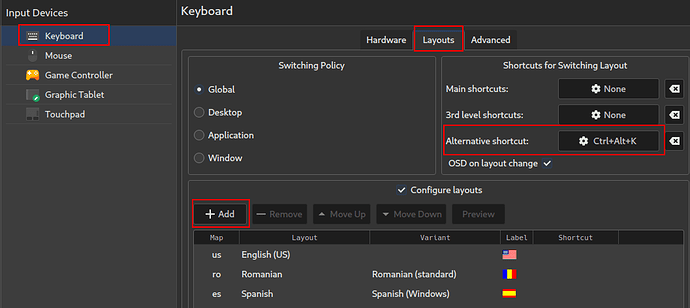Hi I am using Linux for the very first time, so please keep this in mind.
I want to install Greek text to my keyboard
In system settings, language packages, tab available language packages, no extra languages appear and the install button is off.
I installed LibreOffice and the requisite Greek language package but nothing…
BTW what keystroke do I use to change between languages?
In Konsole cat/etc/locale.conf returns only US.UTFs. I guess that means that US lang is installed only.
Sorry for the newbee questions
Any ideas highly appreciated
Thanks
check the regional setting option
Hello,
That is related to Keyboard Layout. Check in Settings > Input devices > Keyboard and switch to Layouts tab. You can set different things there, switch the order, assign a shortcut … Test also the variants …
Depending if you installed libreoffice-fresh or libreoffice-still … you need to install libreoffice-fresh-el or libreoffice-still-el for Greek language. If you need also thesaurus and spell check, there are other steps you need to do. You need to install libmythes and mythes-el for thesaurus and hunspell-el for dictionary…
Also see LibreOffice - ArchWiki
Go step by step Locale - ArchWiki
and also check this
KDE - ArchWiki
@Olli Already gone through regional settings and set them to Greece.Thank you very much.
@anon89812132 Worked just fine. It was keyboard layout thing after all. Thank you very much.
thank you all for helping a novice
This topic was automatically closed 2 days after the last reply. New replies are no longer allowed.