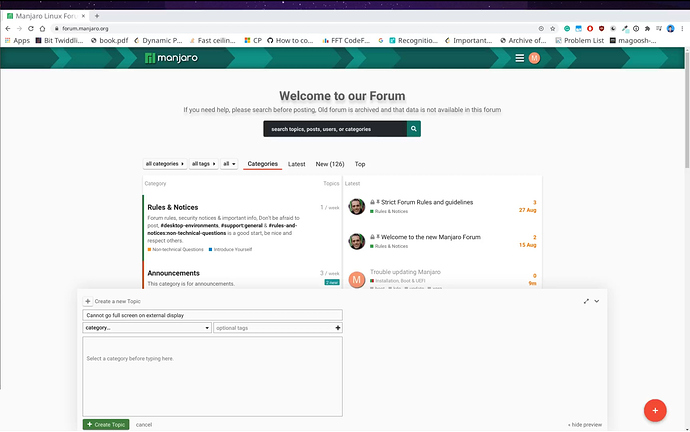I am connected to an external display. I updated Manjaro and now the screen isn’t completely filled anymore. I’ve posted a screenshot below.
If you notice carefully, there is an empty bar on the top of the browser. That’s my wallpaper and the browser doesn’t fill up all the way to the top.
Any of the applications that I open, open exactly the same way as shown in the picture. It wasn’t like this before, it’s after the update.
One interesting thing to note is on chromium when I press F11 to go full screen, it actually does go full screen! I don’t see the empty bar when I go full screen with chromium.
Please find the output of xrandr -q below:
Screen 0: minimum 8 x 8, current 3839 x 1200, maximum 32767 x 32767
DP-0 disconnected (normal left inverted right x axis y axis)
DP-1 disconnected (normal left inverted right x axis y axis)
HDMI-0 connected 1920x1200+1919+0 (normal left inverted right x axis y axis) 518mm x 324mm
1920x1200 59.95*+
1920x1080 60.00
1680x1050 59.95
1600x900 60.00
1440x900 59.89
1280x1024 60.02
1280x800 59.81
1280x720 60.00
1024x768 60.00
800x600 60.32 56.25
640x480 59.94
eDP-1-1 connected primary 1920x1080+0+0 (normal left inverted right x axis y axis) 382mm x 215mm
1920x1080 144.03*+ 60.02 60.01 59.97 59.96 59.93
1680x1050 59.95 59.88
1400x1050 74.76 59.98
1600x900 59.99 59.94 59.95 59.82
1280x1024 85.02 75.02 60.02
1400x900 59.96 59.88
1280x960 85.00 60.00
1440x810 60.00 59.97
1368x768 59.88 59.85
1280x800 59.99 59.97 59.81 59.91
1152x864 75.00
1280x720 60.00 59.99 59.86 59.74
1024x768 85.00 75.05 60.04 85.00 75.03 70.07 60.00
1024x768i 86.96
960x720 85.00 75.00 60.00
928x696 75.00 60.05
896x672 75.05 60.01
1024x576 59.95 59.96 59.90 59.82
960x600 59.93 60.00
832x624 74.55
960x540 59.96 59.99 59.63 59.82
800x600 85.00 75.00 70.00 65.00 60.00 85.14 72.19 75.00 60.32 56.25
840x525 60.01 59.88
864x486 59.92 59.57
700x525 74.76 59.98
800x450 59.95 59.82
640x512 85.02 75.02 60.02
700x450 59.96 59.88
640x480 85.09 60.00 85.01 72.81 75.00 59.94
720x405 59.51 58.99
720x400 85.04
684x384 59.88 59.85
640x400 59.88 59.98 85.08
576x432 75.00
640x360 59.86 59.83 59.84 59.32
640x350 85.08
512x384 85.00 75.03 70.07 60.00
512x384i 87.06
512x288 60.00 59.92
416x312 74.66
480x270 59.63 59.82
400x300 85.27 72.19 75.12 60.32 56.34
432x243 59.92 59.57
320x240 85.18 72.81 75.00 60.05
360x202 59.51 59.13
360x200 85.04
320x200 85.27
320x180 59.84 59.32
320x175 85.27
1680x1050 (0x1ea) 146.250MHz -HSync +VSync
h: width 1680 start 1784 end 1960 total 2240 skew 0 clock 65.29KHz
v: height 1050 start 1053 end 1059 total 1089 clock 59.95Hz
1280x1024 (0x1f4) 108.000MHz +HSync +VSync
h: width 1280 start 1328 end 1440 total 1688 skew 0 clock 63.98KHz
v: height 1024 start 1025 end 1028 total 1066 clock 60.02Hz
1280x800 (0x1ff) 83.500MHz -HSync +VSync
h: width 1280 start 1352 end 1480 total 1680 skew 0 clock 49.70KHz
v: height 800 start 803 end 809 total 831 clock 59.81Hz
1024x768 (0x20c) 65.000MHz -HSync -VSync
h: width 1024 start 1048 end 1184 total 1344 skew 0 clock 48.36KHz
v: height 768 start 771 end 777 total 806 clock 60.00Hz
800x600 (0x228) 40.000MHz +HSync +VSync
h: width 800 start 840 end 968 total 1056 skew 0 clock 37.88KHz
v: height 600 start 601 end 605 total 628 clock 60.32Hz
800x600 (0x229) 36.000MHz +HSync +VSync
h: width 800 start 824 end 896 total 1024 skew 0 clock 35.16KHz
v: height 600 start 601 end 603 total 625 clock 56.25Hz
640x480 (0x23c) 25.175MHz -HSync -VSync
h: width 640 start 656 end 752 total 800 skew 0 clock 31.47KHz
v: height 480 start 490 end 492 total 525 clock 59.94Hz
Any idea what could be causing this and how I could go about fixing it?
Thank you for your timely help!