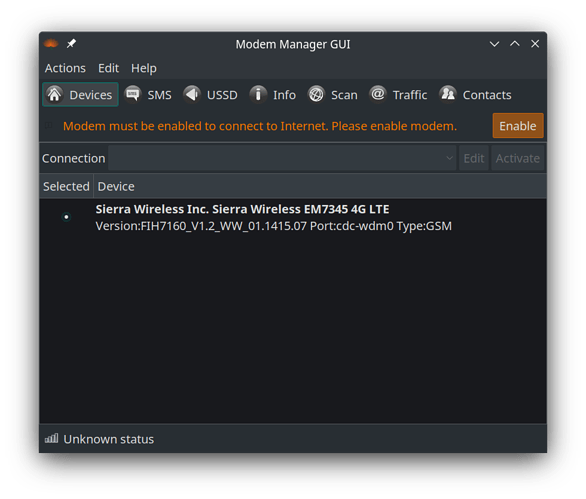I have a huawei usb-modem working fine until some weeks ago.
Bus 001 Device 014: ID 12d1:140c Huawei Technologies Co., Ltd. E180v
idVendor 0x12d1 Huawei Technologies Co., Ltd.
iConfiguration 1 Huawei Configuration
If I try to connect with modemmanager I get the error
Modem must be enabled to connect to internet. Please enable modem
And if I try to enable it nothing happens.
If I try to connect using mmcli I get this error:
mmcli --simple-connect="pin=0000,apn=tim" -m 0
error: couldn't connect the modem: 'GDBus.Error:org.freedesktop.libqmi.Error.Protocol.MissingArgument: Couldn't register for power indications: QMI protocol error (17): 'MissingArgument''
This is my computer
System:
Kernel: 6.1.0-1-MANJARO arch: x86_64 bits: 64 Desktop: GNOME v: 43.1
Distro: Manjaro Linux
Machine:
Type: Convertible System: TECLAST product: F5 v: N/A
serial:
Mobo: TECLAST model: F5 serial: UEFI: TECLAST
v: tPAD3.02 date: 04/25/2021
CPU:
Info: quad core model: Intel Celeron N4100 bits: 64 type: MCP cache:
L2: 4 MiB
Speed (MHz): avg: 1034 min/max: 800/2400 cores: 1: 1543 2: 800 3: 996
4: 800
I think this is self explanatory. How do you enable it?
Does it have a physical button to enable/disable the modem?
I have never enabled the modem before.
No, the modem does not have any physical button.
My Thinkpad laptop has a Sierra WWAN card - it must enabled before I can use it.
The laptop has a hardware button - a function key to enable/disable the WWAN card physically - but then in modem manager gui - the modem has to be enabled as well.
Often a similar situation with USB modem because they have two functions - one as a ro storage for drivers - usually Windows - and the modem. You often need modem manager to be able to set the correct mode.
Modem has been supported by the kernel for ages.
https://linux-hardware.org/index.php?id=usb:12d1-140c&dev_class=ff-ff-ff&dev_type=disk&dev_vendor=Huawei+Technologies+Co.%2C+Ltd.&dev_name=E180v&dev_ident=e3fbb
I don’t know - the modem doesn’t just stop working - that is unless it’s broken - is your system up-to-date?
sudo pacman -Syu
Summary
I have anything on the usb stick.
I think it is:
pacman -Si modemmanager 1 ✘
Repository : extra
Nome : modemmanager
Versione : 1.20.2-1
The problem in my ideas is in the error for the QMI protocol: I cannot find anything in the internet.
I think the problem is in modem-manager, I will try to open a bug report in the git repository.
If you think it is modem manager - you could check if you have a previous version
ls /var/cache/pacman/pkg/modem*
Then use pacman -U to downgrade your current package
Before error reporting - look at the optiona deps - as I understand the modem shows up as storage
My version of modemmanager is identical to yours (unstable branch) - my modem is not USB based thus doesn’t need to switch between storage and modem.
$ pacman -Si modemmanager
Repository : extra
Name : modemmanager
Version : 1.20.2-1
Description : Mobile broadband modem management service
[...]
Optional Deps : usb_modeswitch: install if your modem shows up as a storage drive
[...]
Assuming your system is up-to-date
sudo pacman -S usb_modeswitch