New stable update came out and 6.9 kernel was dropped. I had this version and now I cannot change kernel through Manjaro settings manager because it apparently breaks dependencies for nvidia
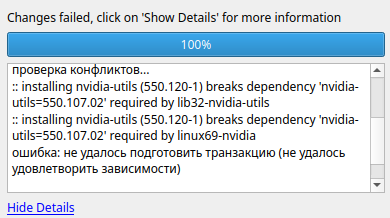
How should I proceed?
You may have to remove certain things first. Probably the no longer supported packages.
If all else fails you can manually install a new kernel and go from there, ex;
sudo pacman -Syu linux66
It is in my understanding Manjaro will always try to select the newest kernel version. If you want to boot using an older version like LTS, you can installl it through gui or console without having to remove linux69 and then right after POST, start hitting the ESC key and GRUBs menu will open. Use arrow keys to move around and select with ENTER the desired kernel version. From that point on Manjaro will remember to boot using the last version selected.
I can install 6.6 with sudo mhwd-kernel -i linux66, but then i get a prompt about packages that are out of date (I didn’t install the update yet). Should I ignore it and install?
You get a warning that packages are out of date when applying an update?
Maybe share the output.
When I try to update with pacman, I get
sudo pacman -Syu
:: Обновление баз данных пакетов...
core is up to date
extra is up to date
multilib is up to date
:: Запускается полное обновление системы... #Launching full system update
разрешение зависимостей... #solving dependencies
проверка конфликтов... #checking for conflicts
ошибка: не удалось подготовить транзакцию (не удалось удовлетворить зависимости) #error: couldn't prepare a transaction (dependencies weren't met)
:: installing nvidia-utils (550.120-1) breaks dependency 'nvidia-utils=550.107.02' required by linux69-nvidia
If I try to use pamac, it tries to uninstall nvidia drivers like that:
pamac update
Подготовка... #Preparing
Синхронизация баз данных пакетов... #Data base sync
Обновляется Хранилище AUR... #Updating AUR
Проверяются зависимости для kdelibs4support... #Checking some dependencies
Проверяются зависимости для kemoticons...
Проверяются зависимости для kdesignerplugin...
Внимание: установка nvidia-utils (550.120-1) нарушает зависимость «nvidia-utils=550.107.02», необходимую для linux69-nvidia #nvidia-utils breaks dependency for linux69-nvidia
Добавить linux69-nvidia к удалению #And it adds nvidia driver for deletion
Trying to install the kernel 6.6 with mhwd doesn’t work, it complains about dependencies again
sudo pacman -Rns linux69-nvidia
Dont use pamac. Its unreliable in the best of times.
But you certainly dont want it guessing at replacements and pulling from the AUR.
It won’t nuke my GUI right away I hope?
The nvidia driver is not the only thing providing graphics.
Thats said.
You already know what you need to do. If somehow you only had a TTY. You could still enter the commands.
You want to install a working kernel.
sudo mhwd-kernel -i linux66
And if you removed parts of nvidia maybe you will want to reinstall the driver profile;
sudo mhwd -f -i pci $profile
(I dont know what you have in use from mhwd. You can check with mhwd -li.)
Uninstalling nvidia resulted in
sudo pacman -Rns linux69-nvidia
[sudo] пароль для capobvious:
проверка зависимостей...
Пакеты (1) linux69-nvidia-550.107.02-3
Будет освобождено: 51,08 MiB
:: Удалить эти пакеты? [Y/n] y
:: Обработка изменений пакета...
(1/1) удаление linux69-nvidia [############################] 100%
:: Запуск post-transaction hooks...
(1/4) Arming ConditionNeedsUpdate...
(2/4) Updating module dependencies...
(3/4) Updating Kernel initcpios for Nvidia-DRM...
==> Building image from preset: /etc/mkinitcpio.d/linux69.preset: 'default'
==> Using default configuration file: '/etc/mkinitcpio.conf'
-> -k /boot/vmlinuz-6.9-x86_64 -g /boot/initramfs-6.9-x86_64.img
==> Starting build: '6.9.12-3-MANJARO'
-> Running build hook: [base]
-> Running build hook: [udev]
-> Running build hook: [autodetect]
-> Running build hook: [kms]
-> Running build hook: [modconf]
-> Running build hook: [block]
==> WARNING: Possibly missing firmware for module: 'xhci_pci'
-> Running build hook: [keyboard]
-> Running build hook: [keymap]
-> Running build hook: [consolefont]
==> WARNING: consolefont: no font found in configuration
-> Running build hook: [plymouth]
-> Running build hook: [filesystems]
-> Running build hook: [fsck]
==> ERROR: module not found: 'nvidia'
==> ERROR: module not found: 'nvidia_modeset'
==> ERROR: module not found: 'nvidia_uvm'
==> ERROR: module not found: 'nvidia_drm'
==> Generating module dependencies
==> Creating zstd-compressed initcpio image: '/boot/initramfs-6.9-x86_64.img'
==> WARNING: errors were encountered during the build. The image may not be complete.
==> Building image from preset: /etc/mkinitcpio.d/linux69.preset: 'fallback'
==> Using default configuration file: '/etc/mkinitcpio.conf'
-> -k /boot/vmlinuz-6.9-x86_64 -g /boot/initramfs-6.9-x86_64-fallback.img -S autodetect
==> Starting build: '6.9.12-3-MANJARO'
-> Running build hook: [base]
-> Running build hook: [udev]
-> Running build hook: [kms]
==> WARNING: Possibly missing firmware for module: 'ast'
-> Running build hook: [modconf]
-> Running build hook: [block]
==> WARNING: Possibly missing firmware for module: 'aic94xx'
==> WARNING: Possibly missing firmware for module: 'qed'
==> WARNING: Possibly missing firmware for module: 'qla1280'
==> WARNING: Possibly missing firmware for module: 'wd719x'
==> WARNING: Possibly missing firmware for module: 'bfa'
==> WARNING: Possibly missing firmware for module: 'qla2xxx'
==> WARNING: Possibly missing firmware for module: 'xhci_pci'
-> Running build hook: [keyboard]
-> Running build hook: [keymap]
-> Running build hook: [consolefont]
==> WARNING: consolefont: no font found in configuration
-> Running build hook: [plymouth]
-> Running build hook: [filesystems]
-> Running build hook: [fsck]
==> ERROR: module not found: 'nvidia'
==> ERROR: module not found: 'nvidia_modeset'
==> ERROR: module not found: 'nvidia_uvm'
==> ERROR: module not found: 'nvidia_drm'
==> Generating module dependencies
==> Creating zstd-compressed initcpio image: '/boot/initramfs-6.9-x86_64-fallback.img'
==> WARNING: errors were encountered during the build. The image may not be complete.
ошибка: не удалось корректно выполнить команду #error: couldn't run command correctly
(4/4) Refreshing PackageKit...
It’s probably because of kernel modules for nvidia
Next step gives
sudo mhwd-kernel linux66
Error: No arguments given (use -h for help).
because I copypasted a wrong command, my bad. It worked with the right one
I managed to install 6.6 kernel, nvidia package for it and the whole stable update. Configuring 6.6 was successful, 6.9 probably not. I’m gonna reboot now
It worked as it should. Now I’ll write down a comprehensive list of steps to deal with such an issue for anyone else that encounters it:
- Uninstall dependency-breaking nvidia package with
sudo pacman -Rns linux69-nvidia(exact command depends on the current kernel version) - Install supported kernel with
sudo mhwd-kernel -i linux66(you may want a different kernel, this is just the latest LTS one currently) sudo pacman -Syu linux66-nvidia(make sure it matches with your preferred kernel)- Reboot
- If supported kernel is the older one, press ESC on boot to enter GRUB menu, choose additional options for Manjaro and select desired kernel for boot
- Uninstall unsupported kernel with Manjaro settings manager or mhwd
well two days in, just a black screen and nothing here helps, I think I’d rather try a different distro.
I honestly can’t tell what direction I should take and it looks like I have to start over from here. The last thing I’d like to know, is what happened to Linux69? Why does the main page have an ISO with it, but it’s not supported? Was it really stable? Questions that will burn in my head and will likely go unanswered.
It reached end of life months ago.
For a myriad of reasons including supporting newer hardware, using LTS kernels was decided against.
Also previous solutions like linux-latest were discontinued.
So you get … ISOs that may or may not have a long lasting kernel.
In this case … a long time between releases meant a deprecated kernel.
For about a day.
Current ISOs provide linux kernel 6.10.
( Which is also not an LTS ![]() )
)
System administrators should know all about these things.
And if they dont … they should rely on tools like notifiers or even websites like kernel.org to tell them. Or check the forums or announcements. Or just pay attention to the package manager.
Nope, they are all already answered multiple times in multiple places.
If it burns in your mind you might want to do something about that.
My system is broken
I reinstalled Manjaro after replacing the m.2 nvme boot drive using manjaro-kde-24.0.8-240908-linux69 iso. This installed kernel 6.9 which is NOT supported and will not permit updates due to the nvidia driver version that was installed. It will not permit downgrade of the linux kernel.
I followed the guides by CapObviopus on 2 Oct to downgrade to linux 6.6. Everything worked permitting update of the system BUT now on shutdown, the system freezes with a black screen and a mouse pointer and only a manual power off will allow a shutdown. After hours of reinstallation, troubleshooting attempts, and frustration, I now have a working system using Endeavour OS.
Does anyone know of freezing with a black screen and mouse pointer at shutdown and how to fix this?
I guess you missed the other multiple threads on this separate issue …
I have never used saved sessions (so I have learned something new) and do not have one as I have a fresh Manjaro installation. I followed the guide and selected Start wtih an empty session, and Manjaro shutdown in a normal manner. Success or so I thought.
After restarting it displayed a black screen. Alt F1 shows a blinking cursor. Alt F2 shows a screen with tty2.
After a successful login on this screen I now do not know what to do to get to the normal plasma environment. sudo reboot restarted the machine
How do I start with the plasma environment?
And back to the issue in this thread.
Sounds like you didnt successfully deal with the kernels and/or drivers.
If you have managed to install and boot into a different kernel and removed the eol 6.9 then you can
sudo pacman -Syu
sudo mhwd -f -i pci $PROFILE
Where $PROFILE is your mhwd driver profile. I dont know what it is … but if its nvidia then
sudo mhwd- f -i pci video-nvidia
(If you need a reboot command it is systemctl reboot)
If the iso releases don’t come out that often and there is a possibility of the kernel on the iso becoming EOL in the meantime, perhaps manjaro devs should release 2 isos every time.
-
one with the current LTS kernel for hardware more than a year old, and
-
one with the latest kernel for newer hardware, and since this latest kernel is likely to not be LTS, it can use the “linux-latest” metapackage style as in Arch, so it will always pull in latest kernel and module updates .
Yesterday I was going to download the latest iso to check out in Virtualbox. Then I saw it was the 6.9 kernel and I didn’t bother.
New users won’t realise this when they visit the download pages.
Thank you. I had run those commands after removing kernel 6.9 but what I did not notice is that during the update process kernel 6.10 was installed and Manjaro was starting with this kernel into a black screen instead of starting with kernel 6.6.
I have switched to 6.6 using GRUB and everything appears to function correctly, that is startup and shutdown.
However, I have been unable to remove kernel 6.10 as it “breaks dependency linux610 required by linux-meta”.
How do I remove kernel 610 and linux-meta?
Alternatively I can leave the system using kernel 6.6 and be aware that kernel 610 may reappear
Thank you