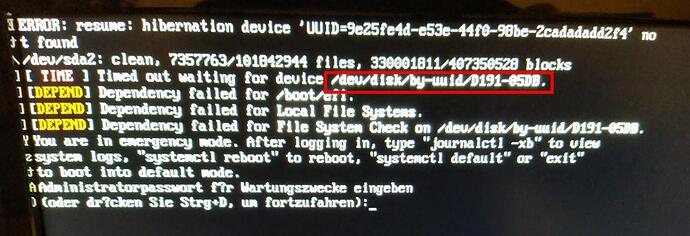My Manjaro currently boots to the following screen:
A bit of history: I tried to install Fedora next to Manjaro and it went badly. Its installer is weird, and couldn’t configure it properly to use the existing /boot/efi partition, so I ended up erasing it. As a result, Manjaro was unbootable.
I went through the procedure described in the Wiki to restore the bootloader, using a live USB.
Trying to manjaro-chroot -a , I got the following error message, containing the exact device name in the above screen shot:
[manjaro manjaro]# manjaro-chroot -a
grub-probe: error: cannot find a GRUB drive for /dev/sdb1. Check your device.map.
grub-probe: error: cannot find a GRUB drive for /dev/sdb1. Check your device.map.
==> Mounting (ManjaroLinux) [/dev/sda2]
--> mount: [/mnt]
--> mount: [/mnt/boot/efi]
mount: /mnt/boot/efi: special device /dev/disk/by-uuid/D191-05DB does not exist.
[manjaro /]# grub-install --target=x86_64-efi --efi-directory=/boot/efi --bootloader-id=manjaro --recheck
Installing for x86_64-efi platform.
grub-install: error: /boot/efi doesn't look like an EFI partition.
I couldn’t figure out what it meant, so I did the manual chroot as per the Wiki page. This worked, and I could reinstall Grub.
Reboot, now this.
I do get a command line, the journal looks like this (first 50 lines):
Apr 18 22:31:48 catull-mnj kernel: microcode: microcode updated early to revision 0xec, date = 2021-04-28
Apr 18 22:31:48 catull-mnj kernel: Linux version 5.15.32-1-MANJARO (builduser@fv-az83-713) (gcc (GCC) 11.2.0, GNU ld (GNU Binutils) 2.38) #1 SMP PREEMPT Mon Mar 28 09:16:36 UTC 2022
Apr 18 22:31:48 catull-mnj kernel: Command line: BOOT_IMAGE=/boot/vmlinuz-5.15-x86_64 root=UUID=284f4666-64db-4384-ab26-e7f9c5cfbf37 rw quiet apparmor=1 security=apparmor resume=UUID=9e25fe4d-e53e-44f0-98be-2cadadadd2f4 udev.log_priority=3
Apr 18 22:31:48 catull-mnj kernel: x86/fpu: Supporting XSAVE feature 0x001: 'x87 floating point registers'
Apr 18 22:31:48 catull-mnj kernel: x86/fpu: Supporting XSAVE feature 0x002: 'SSE registers'
Apr 18 22:31:48 catull-mnj kernel: x86/fpu: Supporting XSAVE feature 0x004: 'AVX registers'
Apr 18 22:31:48 catull-mnj kernel: x86/fpu: Supporting XSAVE feature 0x008: 'MPX bounds registers'
Apr 18 22:31:48 catull-mnj kernel: x86/fpu: Supporting XSAVE feature 0x010: 'MPX CSR'
Apr 18 22:31:48 catull-mnj kernel: x86/fpu: xstate_offset[2]: 576, xstate_sizes[2]: 256
Apr 18 22:31:48 catull-mnj kernel: x86/fpu: xstate_offset[3]: 832, xstate_sizes[3]: 64
Apr 18 22:31:48 catull-mnj kernel: x86/fpu: xstate_offset[4]: 896, xstate_sizes[4]: 64
Apr 18 22:31:48 catull-mnj kernel: x86/fpu: Enabled xstate features 0x1f, context size is 960 bytes, using 'compacted' format.
Apr 18 22:31:48 catull-mnj kernel: signal: max sigframe size: 2032
Apr 18 22:31:48 catull-mnj kernel: BIOS-provided physical RAM map:
Apr 18 22:31:48 catull-mnj kernel: BIOS-e820: [mem 0x0000000000000000-0x0000000000057fff] usable
Apr 18 22:31:48 catull-mnj kernel: BIOS-e820: [mem 0x0000000000058000-0x0000000000058fff] reserved
Apr 18 22:31:48 catull-mnj kernel: BIOS-e820: [mem 0x0000000000059000-0x000000000009dfff] usable
Apr 18 22:31:48 catull-mnj kernel: BIOS-e820: [mem 0x000000000009e000-0x00000000000fffff] reserved
Apr 18 22:31:48 catull-mnj kernel: BIOS-e820: [mem 0x0000000000100000-0x00000000857e3fff] usable
Apr 18 22:31:48 catull-mnj kernel: BIOS-e820: [mem 0x00000000857e4000-0x00000000857e4fff] ACPI NVS
Apr 18 22:31:48 catull-mnj kernel: BIOS-e820: [mem 0x00000000857e5000-0x00000000857e5fff] reserved
Apr 18 22:31:48 catull-mnj kernel: BIOS-e820: [mem 0x00000000857e6000-0x000000008b7f1fff] usable
Apr 18 22:31:48 catull-mnj kernel: BIOS-e820: [mem 0x000000008b7f2000-0x000000008c51cfff] reserved
Apr 18 22:31:48 catull-mnj kernel: BIOS-e820: [mem 0x000000008c51d000-0x000000008c9b4fff] usable
Apr 18 22:31:48 catull-mnj kernel: BIOS-e820: [mem 0x000000008c9b5000-0x000000008cd24fff] ACPI NVS
Apr 18 22:31:48 catull-mnj kernel: BIOS-e820: [mem 0x000000008cd25000-0x000000008d3acfff] reserved
Apr 18 22:31:48 catull-mnj kernel: BIOS-e820: [mem 0x000000008d3ad000-0x000000008d3fefff] type 20
Apr 18 22:31:48 catull-mnj kernel: BIOS-e820: [mem 0x000000008d3ff000-0x000000008d3fffff] usable
Apr 18 22:31:48 catull-mnj kernel: BIOS-e820: [mem 0x000000008d400000-0x000000008fffffff] reserved
Apr 18 22:31:48 catull-mnj kernel: BIOS-e820: [mem 0x00000000e0000000-0x00000000efffffff] reserved
Apr 18 22:31:48 catull-mnj kernel: BIOS-e820: [mem 0x00000000fe000000-0x00000000fe010fff] reserved
Apr 18 22:31:48 catull-mnj kernel: BIOS-e820: [mem 0x00000000fec00000-0x00000000fec00fff] reserved
Apr 18 22:31:48 catull-mnj kernel: BIOS-e820: [mem 0x00000000fed00000-0x00000000fed00fff] reserved
Apr 18 22:31:48 catull-mnj kernel: BIOS-e820: [mem 0x00000000fee00000-0x00000000fee00fff] reserved
Apr 18 22:31:48 catull-mnj kernel: BIOS-e820: [mem 0x00000000ff000000-0x00000000ffffffff] reserved
Apr 18 22:31:48 catull-mnj kernel: BIOS-e820: [mem 0x0000000100000000-0x000000046effffff] usable
Apr 18 22:31:48 catull-mnj kernel: NX (Execute Disable) protection: active
Apr 18 22:31:48 catull-mnj kernel: efi: EFI v2.50 by American Megatrends
Apr 18 22:31:48 catull-mnj kernel: efi: ACPI 2.0=0x8ccb5000 ACPI=0x8ccb5000 SMBIOS=0x8d31d000 SMBIOS 3.0=0x8d31c000 ESRT=0x88c97558
Apr 18 22:31:48 catull-mnj kernel: SMBIOS 3.0.0 present.
Apr 18 22:31:48 catull-mnj kernel: DMI: ZOTAC ZBOX-CI527/CI547/ZBOX-CI527/CI547, BIOS B331P206 04/25/2017
Apr 18 22:31:48 catull-mnj kernel: tsc: Detected 2700.000 MHz processor
Apr 18 22:31:48 catull-mnj kernel: tsc: Detected 2699.909 MHz TSC
Apr 18 22:31:48 catull-mnj kernel: e820: update [mem 0x00000000-0x00000fff] usable ==> reserved
Apr 18 22:31:48 catull-mnj kernel: e820: remove [mem 0x000a0000-0x000fffff] usable
Apr 18 22:31:48 catull-mnj kernel: last_pfn = 0x46f000 max_arch_pfn = 0x400000000
Apr 18 22:31:48 catull-mnj kernel: x86/PAT: Configuration [0-7]: WB WC UC- UC WB WP UC- WT
Apr 18 22:31:48 catull-mnj kernel: last_pfn = 0x8d400 max_arch_pfn = 0x400000000
Apr 18 22:31:48 catull-mnj kernel: esrt: Reserving ESRT space from 0x0000000088c97558 to 0x0000000088c97590.
Apr 18 22:31:48 catull-mnj kernel: e820: update [mem 0x88c97000-0x88c97fff] usable ==> reserved
Apr 18 22:31:48 catull-mnj kernel: Using GB pages for direct mapping
Apr 18 22:31:48 catull-mnj kernel: Secure boot disabled
Here’s some information about the partitions:
[manjaro /]# blkid
/dev/loop1: TYPE="squashfs"
/dev/sdb2: SEC_TYPE="msdos" LABEL_FATBOOT="MISO_EFI" LABEL="MISO_EFI" UUID="A21D-966B" BLOCK_SIZE="512" TYPE="vfat"
/dev/sdb1: BLOCK_SIZE="2048" UUID="2021-04-10-10-33-18-00" LABEL="MANJARO_KDE_2101" TYPE="iso9660"
/dev/loop2: TYPE="squashfs"
/dev/loop0: TYPE="squashfs"
/dev/sda4: LABEL="fedora_localhost-live" UUID="ae065b6d-d345-4ac6-8b5d-460ab4f2e7b7" UUID_SUB="c5c3c5a1-c337-4fb2-9b57-641712595748" BLOCK_SIZE="4096" TYPE="btrfs" PARTUUID="1c587521-72ce-40cd-8c98-6abeb0410048"
/dev/sda2: UUID="284f4666-64db-4384-ab26-e7f9c5cfbf37" BLOCK_SIZE="4096" TYPE="ext4" PARTUUID="e62c64e1-9b85-c048-837b-fe253143438c"
/dev/sda3: LABEL="Swap" UUID="e122d88c-a50c-4de1-8fc0-c6ad9f279737" TYPE="swap" PARTUUID="8093124b-82d7-5f41-aa60-47fe2f963891"
/dev/sda1: SEC_TYPE="msdos" UUID="EC5E-9DE5" BLOCK_SIZE="512" TYPE="vfat" PARTLABEL="EFI System Partition" PARTUUID="9edc14ca-7586-436f-a39b-80b2d0de4dd7"
/dev/loop3: TYPE="squashfs"
[manjaro /]# fdisk -l
Disk /dev/sda: 1.82 TiB, 2000398934016 bytes, 3907029168 sectors
Disk model: CT2000MX500SSD1
Units: sectors of 1 * 512 = 512 bytes
Sector size (logical/physical): 512 bytes / 4096 bytes
I/O size (minimum/optimal): 4096 bytes / 4096 bytes
Disklabel type: gpt
Disk identifier: 7E4A1B60-6EAD-6C4C-8F6E-968545106E1A
Device Start End Sectors Size Type
/dev/sda1 2048 616447 614400 300M EFI System
/dev/sda2 618496 3259422719 3258804224 1.5T Linux filesystem
/dev/sda3 3259422720 3276199935 16777216 8G Linux swap
/dev/sda4 3276199936 3907022847 630822912 300.8G Linux filesystem
So, any idea why it wants that device, and where I might find it? ![]()