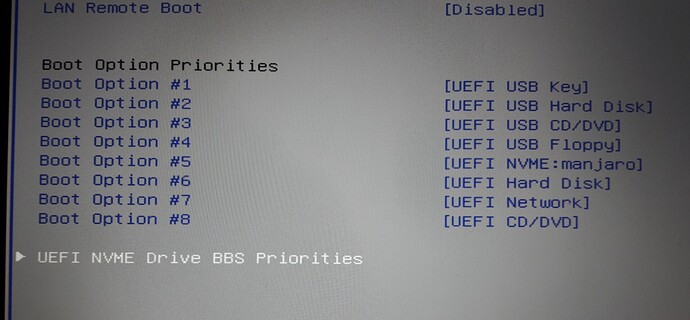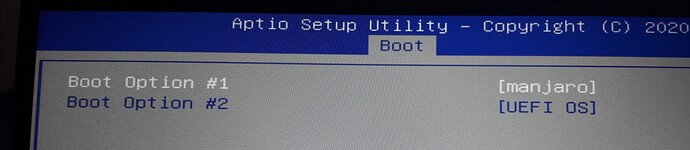Hello together,
I made a mistake with timeshift, so after start the computer i run into grub rescue.
But I can boot with live-Stick and from there I can boot my installed System.
I have searched with google and Arch-wiki, but I am very confused what i have to do now …
The live-stick shows me this options:
- (hd1, gpt1) /efi/Manjaro/grub64.efi
- (hd1, gpt1) /efi/boot/bootx64.efi
I can select point “1” /efi/Manjaro… and start into my installed system
A sudo blkid shows me
> /dev/nvme0n1p1: UUID="A082-2FA5" BLOCK_SIZE="512" TYPE="vfat" PARTLABEL="primary" PARTUUID="279c3e3e-680e-444e-89b2-d8f9d5a94da0"
> /dev/nvme0n1p2: UUID="bd414b00-491b-4e59-8b15-979bb27e746c" BLOCK_SIZE="4096" TYPE="ext4" PARTUUID="6cc4a6e4-f9ca-324c-a02b-8c1dc269e807"
> /dev/nvme0n1p3: UUID="8ad2f757-948e-4040-be3a-11e385ab1f21" TYPE="swap" PARTUUID="ba63bb6c-35c6-074a-9545-f0a2714b9e6c"
> /dev/sda1: BLOCK_SIZE="2048" UUID="2021-05-19-14-17-55-00" LABEL="MANJARO_KDE_2105" TYPE="iso9660"
> /dev/sda2: SEC_TYPE="msdos" LABEL_FATBOOT="MISO_EFI" LABEL="MISO_EFI" UUID="9C47-5257" BLOCK_SIZE="512" TYPE="vfat"
And a sudo fdisk -l shows me
Festplatte /dev/nvme0n1: 232,89 GiB, 250059350016 Bytes, 488397168 Sektoren
Festplattenmodell: KINGSTON SA2000M8250G
Einheiten: Sektoren von 1 * 512 = 512 Bytes
Sektorgröße (logisch/physikalisch): 512 Bytes / 512 Bytes
E/A-Größe (minimal/optimal): 512 Bytes / 512 Bytes
Festplattenbezeichnungstyp: gpt
Festplattenbezeichner: 86B1FD00-4D35-4A6C-9CB2-1AF0D3BB7825
Gerät Anfang Ende Sektoren Größe Typ
/dev/nvme0n1p1 2048 1050623 1048576 512M EFI-System
/dev/nvme0n1p2 1050624 471625727 470575104 224,4G Linux-Dateisystem
/dev/nvme0n1p3 471625728 488397134 16771407 8G Linux Swap
please help me what I have where to do
Machine: Type: Laptop System: TUXEDO product: TUXEDO Pulse 15 Gen1 v: Standard serial: <filter>
Mobo: TUXEDO s model: PULSE1501 v: Standard serial: <filter> UEFI: American Megatrends v: N.1.07.A02
date: 12/08/2020
Battery: ID-1: BAT0 charge: 87.1 Wh (95.1%) condition: 91.6/91.6 Wh (100.0%)
CPU: Info: 8-Core model: AMD Ryzen 7 4800H with Radeon Graphics bits: 64 type: MT MCP cache: L2: 4 MiB
Speed: 1397 MHz min/max: 1400/2900 MHz Core speeds (MHz): 1: 1397 2: 1397 3: 1397 4: 1397 5: 1396 6: 1397 7: 1397
8: 1397 9: 1396 10: 1397 11: 1397 12: 1397 13: 1397 14: 1342 15: 1397 16: 1396
Graphics: Device-1: Advanced Micro Devices [AMD/ATI] Renoir driver: amdgpu v: kernel
Device-2: Chicony HD Webcam type: USB driver: uvcvideo
Display: x11 server: X.Org 1.20.11 driver: loaded: amdgpu,ati unloaded: modesetting resolution: 1920x1080~60Hz
OpenGL: renderer: AMD RENOIR (DRM 3.40.0 5.12.1-2-MANJARO LLVM 11.1.0) v: 4.6 Mesa 21.0.3
Audio: Device-1: Advanced Micro Devices [AMD/ATI] driver: snd_hda_intel
Device-2: Advanced Micro Devices [AMD] Raven/Raven2/FireFlight/Renoir Audio Processor driver: N/A
Device-3: Advanced Micro Devices [AMD] Family 17h HD Audio driver: snd_hda_intel
Sound Server-1: ALSA v: k5.12.1-2-MANJARO running: yes
Sound Server-2: PulseAudio v: 14.2 running: yes
Sound Server-3: PipeWire v: 0.3.26 running: yes
Network: Device-1: Intel Wi-Fi 6 AX200 driver: iwlwifi
IF: wlp1s0 state: up mac: <filter>
Device-2: Realtek RTL8111/8168/8411 PCI Express Gigabit Ethernet driver: r8169
IF: eno1 state: down mac: <filter>
Bluetooth: Device-1: Intel AX200 Bluetooth type: USB driver: btusb
Report: rfkill ID: hci0 rfk-id: 1 state: down bt-service: enabled,running rfk-block: hardware: no software: yes
address: see --recommends
Drives: Local Storage: total: 232.89 GiB used: 30.96 GiB (13.3%)
ID-1: /dev/nvme0n1 vendor: Kingston model: SA2000M8250G size: 232.89 GiB
Partition: ID-1: / size: 219.86 GiB used: 30.96 GiB (14.1%) fs: ext4 dev: /dev/nvme0n1p2
ID-2: /boot/efi size: 511 MiB used: 304 KiB (0.1%) fs: vfat dev: /dev/nvme0n1p1
Swap: ID-1: swap-1 type: partition size: 8 GiB used: 0 KiB (0.0%) dev: /dev/nvme0n1p3
Sensors: System Temperatures: cpu: 29.9 C mobo: 29.0 C gpu: amdgpu temp: 28.0 C
Fan Speeds (RPM): N/A
Info: Processes: 325 Uptime: 27m Memory: 7.26 GiB used: 1.61 GiB (22.2%) Shell: Bash inxi: 3.3.04
thanks very much
regards
caho