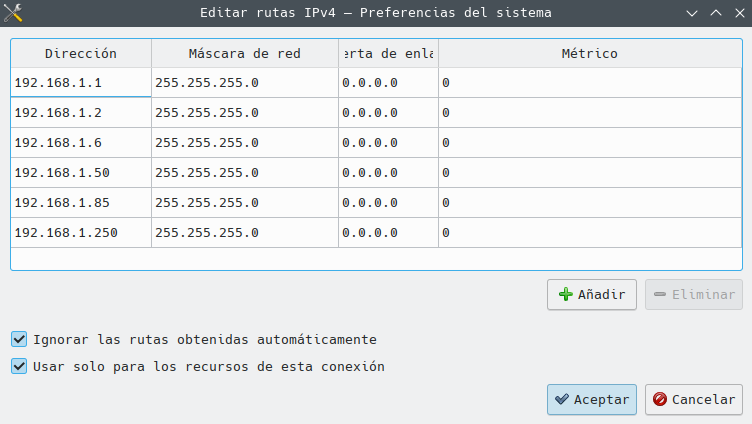When connected to a VPN (l2tp IPSec) I cannot access the company server at 192.168.1.1, instead of that, the IP address still takes me to my local router.
I can access other IP addresses of the company, except for this one.
What should I do to access the server?
Thanks.
… which is what is normally to be expected. ![]()
?
192.168.x.x is a local network, AFAIK
How can that be the address of a remote company server?
192.168.x.x won’t be routed.
You’d land on my local network - for instance.
Millions of others have got the same local address …
For example, when I browse to 192.168.1.2 I get to the web page on the other remote server, but when I browse to 192.168.1.1 I get to the local router, even though both are on the same network 192.168.x.x.
You’ll have to change one of the networks, so probably your home one – to be on a different subnet.
If router’s IP is the only one you need to reach, perhaps you can get away with changing your router’s IP only, eg. use .254.
What I said was just about all of and the whole extent of my knowledge.
I can’t help here.
I’d say:
of course when you connect and log in, you are inside that remote system - and can reach it’s local addresses that way.
perhaps/likely what @anon51566685 said
Because you are not in the company.
That looks like you are logging into some website or some tool of your company for example Citrix as remote desktop or some VPN tool like Cisco which connects to company’s network via VPN, this is why the company allows you to access the privacy network of this company.
When routing between networks - the target network cannot be identical to the originating network
E.g.
This will not work
→ local network is 192.168.1.0/24
→ remote network is 192.168.1.0/24
So - when your remote network is 192.168.1.0/24 you will have to change your local network to e.g. 192.168.2.0/24
This may be the reason, why some private(local) routers use 192.168.178.0/24 by default ![]()
This reason is useless, if company and users have these some routers to use the same default IPv4 subnet 192.168.178.0/24.
This is why they must configure their subnet manually.
This is how the routing configuration is set up:
Though my local network is 192.168.1.x I can access all ips on the remote network except for 192.168.1.1.
What’s strange is that in my other laptop with the same exact VPN configuration I can access 192.168.1.1 normally, just other distro installed.
I don’t know much about networking, thank you all for the help.