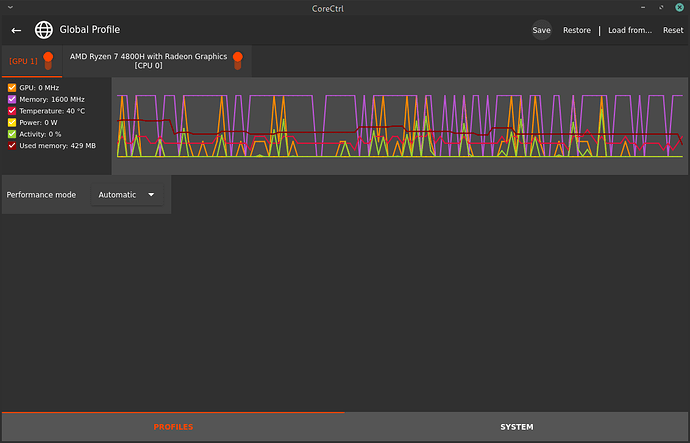Recently featured on Linus tech tips as well:
Theres a handful of utilities out there … like this one:
Again, the approximate release date - September 2020, keep an eye out here on Guru3D for more information.
I guess it will be a windows only thing. Hopefully they’ll publish the code. (Notgonnahappeniguess)
Can we get this new Ryzen optimization tool on Linux/Manjaro as well?
Ask Guru3D to make it open source and to make it available on Linux. From what I see so far in the article you linked, it looks like a Windows program.
Currently, for AMD stuff, I use:
…
With
yay, run:yay -Sy corectrl
![]()
No - that’s not true ![]()
Your wish was my command - it’s now available from Manjaro.
If you are at unstable, just use this:
pamac install corectrl
OH! You’re going to maintain this package on Manjaro for us?! That’d be amazing!
The more important thing was that is not how to install packages … its how you get partial upgrades.
That is until you decided to maintain it in our repos. Cuz thats cool news. Cheers.
As it is based on Ryzen Master it is not a Linux tool.
Got some warning errors package-build related and Qt related:
==> Überprüfe source Dateien mit sha512sums…
corectrl-v1.1.1.tar.bz2 … Durchgelaufen
==> Entferne existierendes $srcdir/ Verzeichnis…
==> Entpacke Quellen…
→ Entpacke corectrl-v1.1.1.tar.bz2 mit bsdtar
==> Beginne build()…
– The CXX compiler identification is GNU 10.1.0
– Detecting CXX compiler ABI info
– Detecting CXX compiler ABI info - done
– Check for working CXX compiler: /usr/bin/c++ - skipped
– Detecting CXX compile features
– Detecting CXX compile features - done
Installing in /var/tmp/pamac-build-ingo/corectrl/pkg/corectrl/usr. Run /var/tmp/pamac-build-ingo/corectrl/src/corectrl-v1.1.1/build/prefix.sh to set the environment for CoreCtrl.
CMake Warning (dev) at /usr/share/cmake-3.18/Modules/FindPackageHandleStandardArgs.cmake:273 (message):
The package name passed tofind_package_handle_standard_args(PkgConfig)
does not match the name of the calling package (Botan). This can lead to
problems in calling code that expectsfind_packageresult variables
(e.g.,_FOUND) to follow a certain pattern.
Call Stack (most recent call first):
/usr/share/cmake-3.18/Modules/FindPkgConfig.cmake:59 (find_package_handle_standard_args)
cmake/FindBotan.cmake:18 (include)
CMakeLists.txt:44 (find_package)
This warning is for project developers. Use -Wno-dev to suppress it.
– Found PkgConfig: /usr/bin/pkg-config (found version “1.7.3”)
– Checking for module ‘botan-2’
– Found botan-2, version 2.15.0
/var/tmp/pamac-build-ingo/corectrl/src/corectrl-v1.1.1/src/core/info/common/cpuinfolscpu.cpp: In Elementfunktion »virtual bool CPUInfoLsCpuDataSource::read(std::vector<std::__cxx11::basic_string >&)«:
/var/tmp/pamac-build-ingo/corectrl/src/corectrl-v1.1.1/src/core/info/common/cpuinfolscpu.cpp:44:31: Warnung: »void QProcess::start(const QString&, QIODevice::OpenMode)« ist veraltet: Use QProcess::start(const QString &program, const QStringList &arguments,OpenMode mode = ReadWrite) instead [-Wdeprecated-declarations]
44 | cmd.start(source().c_str());
| ^
In Datei, eingebunden von /usr/include/qt/QtCore/QProcess:1,
von /var/tmp/pamac-build-ingo/corectrl/src/corectrl-v1.1.1/src/core/info/common/cpuinfolscpu.cpp:25:
/usr/include/qt/QtCore/qprocess.h:168:10: Anmerkung: hier deklariert
168 | void start(const QString &command, OpenMode mode = ReadWrite);
| ^~~~~
When executing corectrl:
qrc:/qml/main.qml:67:3: QML Connections: Implicitly defined onFoo properties in Connections are deprecated. Use this syntax instead: function onFoo() { … }
Kind regards,
Jörn-Ingo Weigert
Actually, looking at the developers previous projects, those seem to be written in C# which can be de-compiled. So there is some chance that it can be easily reverse engineered and ported to Linux.
Why reengineering, when the author is here on the forum 
What, who?
@jiweigert is referrring to the package @nightmare-2021 put in the official repo corectrl
While @moson is referring to the Clock Tuner app in OP.
Indeed, I meant that tool in the first post from this guy:
https://twitter.com/1usmus?lang=en
You can follow those instructions if you want to suppress those warnings.
build() {
cmake -B build -S "$pkgname-v$pkgver" \
-DCMAKE_INSTALL_PREFIX=/usr \
-DBUILD_TESTING=OFF \
-Wno-dev
make -C build
}
package() {
make -C build DESTDIR="$pkgdir" install
}
It looks like you built the AUR package instead of installing the package @nightmare-2021 added to the repos. It’s only in the unstable branch so far as he mentioned. ![]()
Right, I build the AUR package as i’m on stable branch.
But anyway, I am on the dev-side of those, who are welcoming warnings, instead of suppressing them. 
Warnings ( even depreciated ones,) should be respected and fixed, not suppressed.
All good.
Kind regards,
Jörn-Ingo Weigert
I already use cpu-autofreq, would I get any benefit from using this new software as well? (I have a 2700x CPU)
Not really, CoreCTRL doesn’t really have anything for CPU, for me on my Ryzen 5 3600 it only has a governor setting, pretty useless in my opinion. for AMD video cards though you could have many tweak available, especially for supported card where you may be able to even play with voltage and things like that.