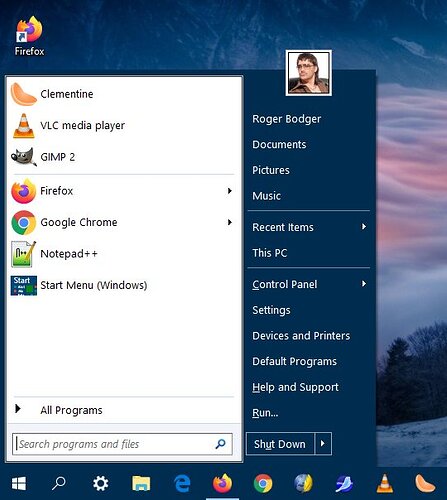I know this might sound weird but I prefer the old application launcher layout before Ornara and I want to know if it’s possible to get it.
Right-click > Add Widgets > Get New Widgets > Download New Plasma Widgets > search for Legacy Application Launcher > install it > then finally on your Menu Launcher icon right-click > Show Alternatives > Switch to Legacy Application Launcher
It has a design that was practical and functional since day 1. I’m with you. It works, it’s fast, it’s clean, and it gets the job done. The new launcher was a frustrating step backwards. ![]()
You can complain to KDE in their forums and asked why they made the change ![]()
I wonder if KDE will fully get rid of the legacy version eventually. More users letting them know that the users prefer the legacy one can help prevent that hopefully.
[sarcasm] I sure hope so! ![]() In fact, they should totally improve it by including Bing web search results, animated preview thumbnails, tasteful advertisements, and different sized “squares” based on some unspoken rule of application importance or something… SQUARES! It’s all about TILES AND SQUARES, PEOPLE! [/sarcasm]
In fact, they should totally improve it by including Bing web search results, animated preview thumbnails, tasteful advertisements, and different sized “squares” based on some unspoken rule of application importance or something… SQUARES! It’s all about TILES AND SQUARES, PEOPLE! [/sarcasm]
For any Windows 10 users, the same “evolution” happened from the Windows 7 menu.
The fact that Open Shell Menu exists to bring back an actively developed and maintained Windows 7’ish start menu for Windows 10 goes to show you that the design decision for the “improved” Windows 10 menu came from the top-down, not the bottom-up.
Oh no! But where are the precious advertisement tiles and Bing search results? 
Yeah I know Little things like that and the fact that my windows installation broke after an update is what pushed me to finding Linux falling in love with it.
Thank you so much!
This topic was automatically closed 15 days after the last reply. New replies are no longer allowed.